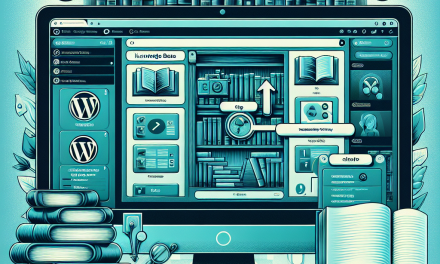In today’s digital landscape, a location-based directory is a powerful tool for businesses and organizations looking to connect with their audiences. Whether you’re creating a directory for local restaurants, service providers, or any other category, WordPress combined with mapping solutions can help you build an intuitive and functional platform. In this article, we’ll explore the process of creating a seamless location-based directory using WordPress, step-by-step.
Why Use WordPress for Your Directory?
WordPress is one of the most popular content management systems (CMS) in the world, powering over 40% of all websites. It is user-friendly, customizable, and equipped with a plethora of plugins that can enhance the functionality of your site. Moreover, WordPress allows you to maintain a visually appealing design while ensuring a user-friendly experience.
Step-by-Step Guide to Building Your Directory
Step 1: Setting Up Your WordPress Site
To start, you need to choose a reliable hosting provider. WafaTech offers NextGen WordPress hosting, ensuring speed and reliability as you launch your directory. After selecting a hosting plan, install WordPress via the hosting dashboard, and choose a theme suitable for directories, such as “Listable” or “Directory Pro.”
Step 2: Choosing the Right Plugins
Plugins are essential for adding functionality to your WordPress site. Some key plugins you should consider include:
- GeoDirectory: This robust plugin allows you to create a location-based directory with customizable listing options.
- WP Google Maps: Add Google Maps functionality to your directory so users can easily find listings based on their location.
- Contact Form 7: This plugin is excellent for generating inquiries from potential customers about your listings.
You can explore these plugins on the WordPress Plugin Directory.
Step 3: Configuring Your Directory
Once you have your plugins installed, it’s time to configure them:
-
Settings for GeoDirectory: Go to the GeoDirectory settings to configure options such as listing types, categories, and enabling user-submitted listings if desired.
-
Adding Google Maps: Use the WP Google Maps plugin to integrate Maps. Configure the settings to fit your preferences, such as default zoom level and map styles.
-
Creating Listings: Begin populating your directory by adding listings manually or enabling users to submit their own. Ensure each listing includes essential information like contact details, location, images, and descriptions.
Step 4: Enhancing User Experience
User experience (UX) is crucial for the success of your directory. Implement the following strategies to improve UX:
-
Mobile Responsiveness: Choose a responsive theme and test your directory on various devices to ensure it looks good and functions well on tablets and smartphones.
-
Search Functionality: Integrate a search bar to allow users to quickly find listings based on keywords or categories.
-
Filtering System: Use advanced filters (by location, rating, etc.) to help users narrow their search results, making it easier to find exactly what they need.
Step 5: Promoting Your Directory
Once your location-based directory is live, you need to promote it effectively:
-
SEO Optimization: Use SEO best practices to enhance your site’s visibility on search engines. Utilize plugins like Yoast SEO for guidance.
-
Social Media Sharing: Promote your directory on social media platforms to attract users and listing submissions. Engaging visuals and regular updates can increase traffic.
-
Email Marketing: Build an email list and send out newsletters promoting new listings or features to keep your audience engaged.
Conclusion
Creating a location-based directory with WordPress and mapping solutions is not only feasible but also enjoyable. With the right tools and strategies, you can build a platform that serves your audience effectively. For a seamless experience and faster loading times, consider using WafaTech NextGen WordPress hosting.
Call to Action
Ready to take your WordPress website to the next level? Dive into the power of the NextGen WordPress hosting with WafaTech and discover how to enhance your site’s performance today!
By integrating cutting-edge features and leveraging the robust capabilities of WordPress, you can create a directory that not only meets your goals but also delights your users. Explore more tools and resources on the WordPress Official Site for further assistance!