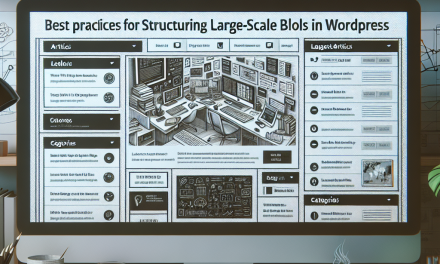In today’s digital world, health and fitness have become top priorities for many individuals. With the rise of mobile apps dedicated to tracking health metrics, there’s no better time to explore how to build a Health Tracker App using WordPress. This article will provide you with a comprehensive step-by-step guide, empowering you to create a health-focused application right from your website.
Step 1: Setting Up Your WordPress Site
Before diving into app development, you need to set up your WordPress site.
- Choose a Hosting Provider: Select a reliable hosting provider. WafaTech offers NextGen WordPress Hosting which is optimized for robust performance.
- Install WordPress: Most hosting services including WafaTech provide a one-click installation feature which makes this process immensely straightforward.
- Select a Theme: Choose a theme that suits a health-focused application. Look for responsive and mobile-friendly designs. Popular options include Astra and OceanWP.
Step 2: Selecting the Right Plugins
The powerful functionality of WordPress comes from its vast array of plugins. Here are some essential plugins to help create your health tracker app:
- WPForms: Perfect for creating forms for users to input their health data.
- Health Tracker Plugin: This specific plugin assists in monitoring health metrics. Explore more WordPress plugins here.
- WooCommerce: If you want to integrate e-commerce for selling products related to health and fitness, WooCommerce is a must-have.
Step 3: Designing Your Health Tracker Interface
- User Registration: Use WPForms to set up a registration form. This allows users to create profiles.
- Dashboard: Create a user dashboard where users can see their health metrics. Page builder plugins like Elementor can simplify this process.
- Data Input Forms: Enable users to record various health metrics such as weight, calories, water intake, etc.
Step 4: Implementing Data Analytics
Data analytics can play a significant role in a health tracker:
- Display Metrics: Use charts and graphs to display users’ health data visually. Consider plugins like WP DataTables for easy integration.
- Progress Tracking: Allow users to view their progress over time through visual dashboards.
Step 5: Ensuring Data Security
Health data is sensitive and should be well-protected. Here are some steps to take:
- SSL Certificate: Secure your site with an SSL certificate for encrypted data transfer.
- Regular Backups: Use plugins like UpdraftPlus to ensure that user data is backed up regularly.
Step 6: Testing the Application
Before launching, ensure that you rigorously test your health tracker app.
- Usability Testing: Ask friends or beta testers to use your app and provide feedback.
- Performance Testing: Ensure that your WordPress site loads quickly and can handle multiple users simultaneously.
Step 7: Launch and Promote
Once testing is complete, it’s time to launch! Utilize social media marketing and SEO strategies to promote your health tracker app extensively.
Conclusion
Building a health tracker app using WordPress can seem daunting, but with the right guidance and tools, it can be an enriching experience. From setting up your website to integrating useful plugins, each step plays a crucial role in the development process.
Call to Action
Ready to take your health tracker app to the next level? Choose WafaTech NextGen WordPress Hosting for optimized performance and reliability. Explore our wide range of hosting solutions and set your WordPress site up for success today!
For more in-depth tutorials, check out the official WordPress documentation to enhance your development experience. Happy building!