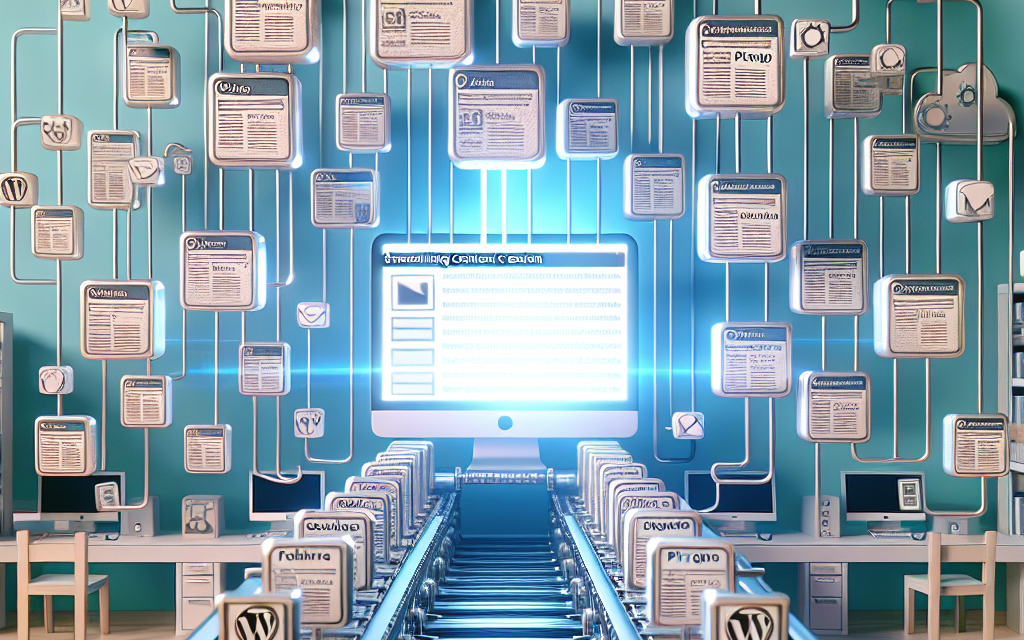In the fast-paced world of online content, managing a blog effectively can be a daunting task. For businesses leveraging blogs as a key marketing tool, wasted time and inefficiencies in the content creation process can lead to missed opportunities. Fortunately, advancements in WordPress editorial plugins have revolutionized the way we approach blogging workflows. At WafaTech, we recognize the increasing need for streamlined content creation, and in this article, we’ll explore how these advanced tools can enhance your blogging experience.
Why Streamline Your Blogging Workflow?
Streamlining your blogging workflow not only saves time but also improves content quality and consistency. A seamless process ensures that your team can focus on what truly matters: creating engaging, high-quality content. Here are some compelling benefits:
- Increased Efficiency: Automate repetitive tasks to focus on ideation and writing.
- Collaborative Efforts: Foster teamwork with improved communication between authors, editors, and graphic designers.
- Content Scheduling: Publish articles at optimal times for your audience.
Essential Editorial Plugins for WordPress
WordPress offers a plethora of plugins designed to enhance your blogging workflow. Here are some advanced plugins that WafaTech recommends:
1. Editorial Calendar
The Editorial Calendar plugin allows you to visualize your posting schedule. You can drag and drop posts to different dates and see all your posts in one calendar view. This plugin is perfect for teams that need to stay organized and focused on what’s coming next.
Learn more about Editorial Calendar
2. Yoast SEO
Search engine optimization is critical for visibility, and Yoast SEO makes it easier to optimize each post. This plugin helps you focus on keyword placement, readability, and other vital facets of SEO to help you climb the search engine rankings.
3. CoSchedule
CoSchedule is a premium plugin that integrates seamlessly with WordPress. It offers features like social media scheduling, post analytics, and team collaboration tools. By consolidating your marketing efforts in one platform, you can enhance productivity and team synergy.
4. Edit Flow
Edit Flow enriches the editorial experience by providing custom statuses, editorial comments, and a calendar for managing your content workflow. It’s perfect for larger teams that require enhanced content collaboration and communication.
5. WP Scheduled Posts
With WP Scheduled Posts, you can easily manage your post schedule, set deadlines, and remind team members of upcoming tasks. This plugin is invaluable for keeping your editorial calendar on track.
Learn more about WP Scheduled Posts
Implementing Your Enhanced Blogging Workflow
To effectively implement these tools, follow these steps:
- Assess Your Team’s Needs: Determine which aspects of your blogging process need improvement.
- Choose the Right Plugins: Begin with one or two plugins that align closely with your objectives.
- Create a Workflow Document: Outline each stage of your content creation process from ideation to publication.
- Training & Feedback: Ensure that your team is trained on using these tools and regularly gather feedback for continuous improvement.
Conclusion: Elevate Your Blogging Game with WafaTech’s NextGen WordPress
Streamlining your blogging workflow is not just about using the right tools; it’s about creating a cohesive strategy that empowers your team. At WafaTech, we offer NextGen WordPress hosting solutions backed by exceptional customer support to help you maximize your blogging efficiency and reach your audience effectively.
For more details on our services, explore WafaTech NextGen WordPress Hosting. Embrace the future of blogging and elevate your content creation today!
For more insights and tools, don’t forget to check the WordPress Official Documentation, where you can find everything you need to know about optimizing your WordPress experience. Happy blogging!