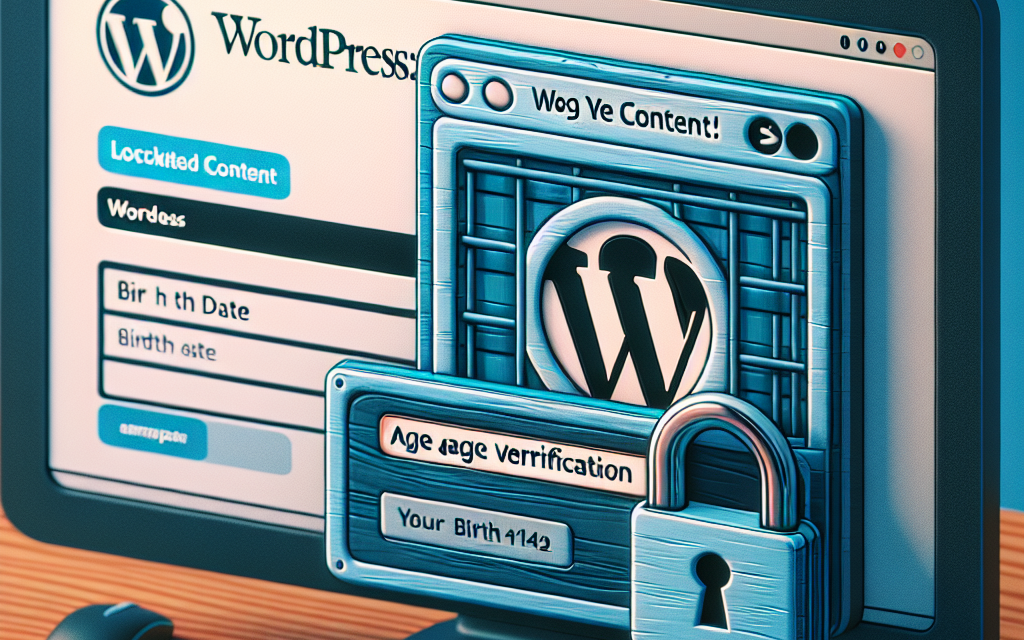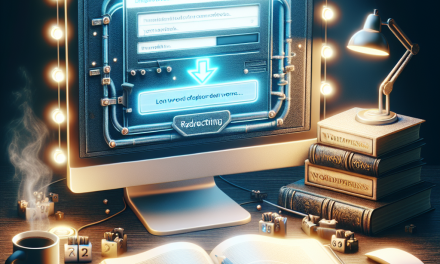In today’s digital landscape, ensuring users are of the appropriate age to access certain content is crucial, especially for adult-oriented websites, gaming platforms, or any site offering restricted material. Implementing age verification in WordPress can not only safeguard your content but also comply with legal requirements. In this article, we’ll explore effective methods to implement age verification on your WordPress site.
Why Age Verification is Important
Age verification helps protect minors from inappropriate content and ensures compliance with laws and regulations regarding content access. With an increasing number of legal stipulations concerning online content, having a reliable age verification system is essential for any site offering restricted material.
Methods to Implement Age Verification
Here are several methods to add age verification to your WordPress site:
1. Using WordPress Plugins
Plugins are the easiest way to add age verification to your WordPress site. Here are a few recommended options:
-
Age Gate: This widely used plugin allows you to set up a simple age verification screen that users must pass to access specific content. It provides customization options, allowing you to tailor the appearance and message according to your brand. Check out Age Gate here.
-
Content Control: Besides age verification, this plugin allows you to control who can view your content based on user roles. You can set restrictions for pages, posts, and custom post types. Learn more about Content Control.
2. Custom Code Snippet
For those comfortable with coding, you can create a simple age verification pop-up using a custom code snippet in your theme’s functions.php file. Here is a basic example:
php
function age_check() {
if (!isset($_COOKIE[‘age_verified’])) {
echo ““;
}
}
add_action(‘wp_head’, ‘age_check’);
This code snippet prompts the user to enter their age, sets a cookie, and redirects underage visitors to another page.
3. Custom Page Template for Age Verification
You can create a custom page template specifically for age verification. This approach requires more setup but offers greater flexibility in design and functionality. Here’s a brief overview:
- Create a new page template in your theme.
- Use an input form to collect a user’s date of birth.
- On submission, calculate whether the user meets the age requirement.
- Use WordPress sessions or cookies to remember the user’s verification status.
Best Practices for Age Verification
-
Design Matters: Make sure your age verification form is user-friendly and aesthetically pleasing. It should integrate seamlessly with your website’s design.
-
Mobile Responsiveness: Ensure your age verification method is mobile-friendly since a majority of users access websites via their smartphones.
-
Cookie Compliance: Inform users about your cookie policy, especially if you’re setting a cookie for age verification.
Conclusion
Implementing age verification for restricted content is a vital step for any WordPress site dealing with age-sensitive material. Whether you choose to use a plugin, custom code, or a dedicated page, it’s important to ensure compliance and create a user-friendly experience.
For those looking to take their WordPress site to the next level, consider using WafaTech NextGen WordPress Hosting. Powered by optimized environments tailored for speed and performance, WafaTech is committed to providing reliable and scalable solutions for your WordPress needs.
For more details, check out our WafaTech NextGen WordPress Hosting page and elevate your online presence today!
Feel free to explore further on the WordPress Official Documentation for detailed guidance and support on using plugins and implementing custom codes effectively.