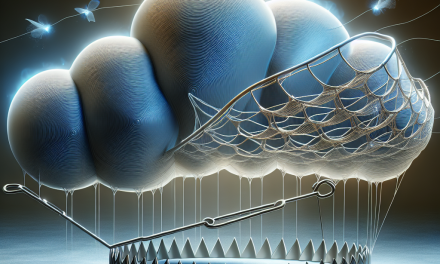Creating a standout portfolio is vital for freelancers, creatives, and professionals looking to showcase their work. However, simply displaying your projects isn’t enough. Today’s users crave intuitive navigation. Advanced search filters can make the browsing experience seamless, helping users find exactly what they’re looking for in a matter of clicks.
Why Advanced Search Filters Matter
In the digital age, attention spans are short, meaning that users often leave a site if they can’t find what they want quickly. By incorporating advanced search filters into your portfolio, you can:
- Enhance User Experience: Allow users to specify what they’re looking for, be it by category, date, or type of work.
- Increase Engagement: Users are more likely to spend time on your site when they can find relevant projects quickly.
- Showcase Versatility: Advanced filtering can highlight the breadth of your skills and projects effectively.
Setting Up Advanced Search Filters in WordPress
WordPress offers various tools and plugins that can help you implement advanced search filters in your portfolio. Here’s a step-by-step guide to get started:
1. Choose the Right Theme
Select a WordPress theme that supports portfolio features. Many themes come with built-in filtering options. Refer to your theme documentation for instructions on how to enable and use these.
2. Utilize Plugins
Plugins can enhance the functionality of your portfolio. Some recommended plugins to consider are:
- Search & Filter: A powerful plugin that allows you to create custom search forms and filters for your portfolio projects.
- FacetWP: This plugin offers advanced filtering options using facets, allowing users to narrow down results by categories or tags easily.
For more information, check out the WordPress Plugins Directory.
3. Custom Post Types and Taxonomies
To give users better search options, consider creating custom post types for your portfolio items. Then, you can categorize them further using taxonomies. Follow the WordPress Codex on Custom Post Types for detailed guidelines.
4. Implementing AJAX for Instant Results
For the best user experience, consider using AJAX to load filtered results without refreshing the page. This will make the navigation smooth and interactive. You can find more on AJAX functionality in the WordPress Developer Documentation.
5. Testing and Optimization
After setting up your filters, ensure to test them across different devices and browsers. Monitor user engagement analytics to see if users are effectively utilizing the filters and adjust accordingly.
Best Practices for Using Search Filters
- Limit Filter Options: Too many options can overwhelm users. Keep it simple and relevant.
- Label Clearly: Use clear and easily understandable labels for your filters.
- Mobile Optimization: Ensure filters are compatible and user-friendly on mobile devices.
Conclusion
Mastering advanced search filters can significantly improve your portfolio’s utility and user experience. With the right tools and strategies, you can create an engaging and efficient platform for potential clients and collaborators to explore your work.
If you’re looking for a powerful and flexible platform to build and manage your portfolio, consider WafaTech’s NextGen WordPress hosting solutions. With a focus on speed, security, and ease of use, you’ll have the resources and support you need to create your dream site. For more details, visit WafaTech WordPress Hosting.
Elevate your portfolio today, and let your work speak for itself!