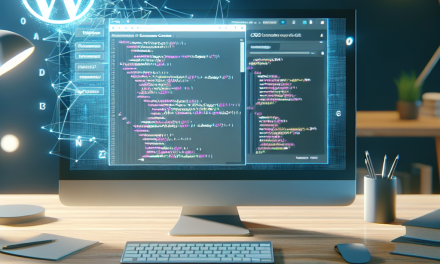In today’s competitive landscape, effective employee training is crucial for the growth and efficiency of any organization. WordPress offers a versatile platform that can significantly enhance your training programs. In this article, we’ll explore how to leverage WordPress for employee training, ensuring that your team is equipped with the necessary skills to thrive.
Why Choose WordPress for Employee Training?
WordPress is not just a content management system; it’s a powerful training tool. Here are a few reasons why it stands out:
-
User-Friendly Interface: With its intuitive dashboard, both trainers and employees can easily navigate the platform, reducing the hurdle of learning new software.
-
Customizable Learning Environments: WordPress allows you to create tailored training modules, quizzes, and exercises that cater to your specific company needs.
-
Wide Range of Plugins: With thousands of plugins available, you can enhance training delivery, track employee progress, and facilitate interactions. This includes Learning Management System plugins like LearnDash and LifterLMS, which are both fantastic options for creating structured courses.
How to Maximize Employee Training with WordPress
1. Set Clear Learning Objectives
Before creating your training program, define clear objectives. What do you want your employees to achieve? This will guide your content creation and help measure the effectiveness of your training.
2. Utilize Learning Management Systems (LMS)
Integrating an LMS plugin such as Sensei LMS or LearnDash allows you to create comprehensive courses with quizzes, certificates, and reporting tools. These tools also make it easier to track employee progress and engagement.
3. Incorporate Multimedia Content
Keep your courses engaging by including videos, infographics, and interactive elements. Platforms like Vimeo or YouTube provide options for embedding video content seamlessly into your WordPress site.
4. Use Gamification
Engage employees by incorporating gamification elements such as points, badges, and leaderboards. Plugins like MyCred can help you create a fun and competitive learning environment.
5. Facilitate Collaboration
Encourage teamwork and collaboration by incorporating forums and discussion boards. Tools like BuddyPress make it easy for members to connect, share knowledge, and learn from each other.
6. Regular Feedback and Assessment
Utilize quizzes and surveys to regularly assess employee understanding and seek feedback on the training content. Plugins like WP Quiz or Quiz and Survey Master can help you easily create assessments.
7. Monitor Progress with Analytics
Utilize analytics tools to monitor user engagement and course effectiveness. Google Analytics can be integrated into your WordPress site to track user behavior and gather valuable insights.
Conclusion: Elevate Your Employee Training
With the right strategies and tools, you can maximize your employee training using WordPress. By creating an engaging and interactive learning environment, you ensure that your employees are well-equipped to meet the challenges of today’s workplace.
Call to Action
Ready to take your employee training to the next level? WafaTech’s NextGen WordPress hosting provides a robust platform for all your training needs. Experience top-tier performance, security, and support tailored specifically for your business. For more details, visit our WordPress Hosting page today!
Additional Resources
For further exploration, consider checking out the official WordPress documentation to learn more about plugins and themes that can enhance your training programs.
By implementing these strategies, you not only optimize your training processes but also foster a culture of continuous learning in your organization.