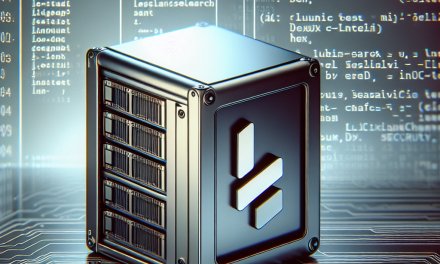In the world of network security, ARP (Address Resolution Protocol) table poisoning is a significant threat, particularly in Linux environments. This malicious attack can lead to unauthorized access, data interception, and, ultimately, network compromise. For administrators managing Linux servers, understanding how to prevent ARP table poisoning is essential. In this article, we’ll delve into best practices for safeguarding your systems against this vulnerability.
Understanding ARP Table Poisoning
Before diving into prevention strategies, it’s crucial to understand how ARP table poisoning works. ARP is a protocol used to map IP addresses to MAC addresses within a local network. When an attacker sends spoofed ARP messages, it can cause machines to update their ARP tables with incorrect mappings. This results in traffic being rerouted through the attacker’s machine, enabling attributes like sniffing and man-in-the-middle attacks.
Best Practices for Prevention
1. Static ARP Entries
One effective way to prevent ARP poisoning is to create static ARP entries on your servers. By binding specific IP addresses to MAC addresses, you can mitigate the risk of ARP spoofing.
Steps:
- Use the command
arp -s <IP Address> <MAC Address>to set a static entry. - Implement this on critical devices, such as gateways and important servers.
Example:
bash
sudo arp -s 192.168.1.1 00:1A:2B:3C:4D:5E
2. Use ARP Monitoring Tools
There are various tools available for monitoring ARP traffic in real-time. Tools such as arpwatch and XArp can help you keep tabs on ARP activity. Monitoring allows you to quickly identify and respond to suspicious activity.
Installation and Setup:
bash
sudo apt-get install arpwatch
Configure the tool according to your network’s requirements, and set alerts for any changes in ARP mappings.
3. Implement Dynamic ARP Inspection (DAI)
If you are using managed switches, Dynamic ARP Inspection can help prevent ARP spoofing. DAI ensures that only valid ARP requests and responses are relayed on the network. This requires a trusted database of IP-to-MAC bindings.
4. Use VPNs
Implementing Virtual Private Networks (VPNs) can add an extra layer of protection against ARP attacks, particularly for remote access. VPNs encrypt traffic, making it more challenging for attackers to sniff credentials or sensitive data.
5. Regular Updates and Patches
Always keep your Linux systems up to date. Regular updates ensure that you have the latest security patches and protections against known vulnerabilities.
Command:
bash
sudo apt-get update && sudo apt-get upgrade
6. Intrusion Detection Systems (IDS)
Utilizing an IDS can provide an additional layer of protection. Tools like Snort or Suricata can detect abnormal network traffic patterns that may indicate ARP spoofing attempts.
7. Network Segmentation
Segregating your network reduces the attack surface. By creating VLANs for different types of traffic, you can limit the ability of attackers to move laterally within your network.
8. Educate Users
Educating your staff about the dangers of ARP poisoning can go a long way in prevention. Regular training on network security practices can help users recognize potential threats and respond appropriately.
9. Use Filtering and Firewall Rules
Implement filtering rules to limit access to your network. Traditional firewalls, as well as Linux’s in-built iptables or firewalld, can help restrict which MAC addresses are allowed to communicate within the network.
Example iptables command:
bash
sudo iptables -A INPUT -m mac –mac-source ! 00:1A:2B:3C:4D:5E -j DROP
Conclusion
ARP table poisoning remains a prevalent threat in today’s digital landscape. However, by following these best practices, Linux administrators can significantly reduce the risk of such attacks. By implementing static ARP entries, monitoring tools, regular updates, and educating users, organizations can build a more resilient network environment. Protecting your Linux servers against ARP poisoning is not just a technical challenge; it requires ongoing vigilance and proactive management.
Stay secure, and keep your Linux servers robust against the ever-evolving threats in cyberspace!