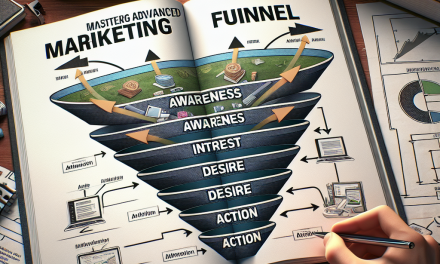In today’s competitive e-commerce landscape, fostering customer loyalty is essential for sustained success. One effective strategy for achieving this is by implementing a loyalty points system. In this article, we will explore how to create an effective loyalty points system for your WooCommerce store, enhancing customer engagement and driving repeat purchases.
Why Implement a Loyalty Points System?
A loyalty points system encourages customers to return to your store by rewarding them for their purchases and interactions. Here are some key benefits:
- Increased Customer Retention: Customers are more likely to return if they feel valued through rewards.
- Boost in Sales: Loyalty members often spend more than non-members, increasing your average order value.
- Enhanced Customer Engagement: Loyalty programs create a sense of community and encourage interactions beyond purchases.
Steps to Create a Loyalty Points System
Step 1: Choose the Right Plugin
The first step in creating a loyalty points system for your WooCommerce store is selecting a suitable plugin. There are several options available, but we recommend considering:
-
WooCommerce Points and Rewards: This official plugin allows you to reward customers with points for purchases and other actions.
-
YITH WooCommerce Points and Rewards: A feature-rich alternative that offers flexible reward rules.
To explore more options, check the official WordPress plugin repository.
Step 2: Install and Configure the Plugin
-
Install the Plugin: Navigate to your WordPress dashboard, go to Plugins > Add New, and search for your chosen plugin. Click “Install Now” and then activate the plugin.
-
Configure Settings: Once activated, go to the plugin’s settings. Here, you can define how many points customers earn per purchase, set redemption rates, and customize notifications.
Step 3: Define Reward Rules
Establish clear rules for your loyalty points system. Consider the following:
-
Points Earning Structure: Decide how many points customers earn per dollar spent. A common structure is 1 point for every $1 spent.
-
Bonus Points for Certain Actions: Reward customers with additional points for actions such as signing up for your newsletter, referring friends, or writing product reviews.
-
Expiration Policy: Determine whether points will expire after a certain period of inactivity to encourage timely redemption.
Step 4: Promote Your Loyalty Points Program
Once your loyalty points system is in place, it’s crucial to promote it effectively. Here are multiple ways to go about it:
-
Website Banner: Use a banner on your homepage to inform visitors about your loyalty program.
-
Email Marketing: Send newsletters highlighting the benefits of your loyalty program, and remind customers to earn free points.
-
Social Media Posts: Share engaging posts on social media, announcing your loyalty points program and showcasing customer rewards.
Step 5: Monitor and Adjust
After launching your loyalty points program, closely monitor its performance:
-
Collect Feedback: Gather customer feedback to assess their satisfaction with the program and identify areas for improvement.
-
Data Analysis: Use WooCommerce reporting tools to analyze the effects of your loyalty program on sales and customer retention.
-
Make Adjustments: Be open to tweaking your program based on feedback and data insights for optimal performance.
Conclusion
Implementing a loyalty points system in your WooCommerce store can significantly enhance customer engagement and drive repeat purchases. By following the steps outlined in this article, you’ll create a compelling program that meets your customers’ needs and boosts your bottom line.
Are you looking to take your WooCommerce experience to the next level? Explore WafaTech NextGen WordPress Hosting for advanced features and reliable performance. For more details, check out WafaTech WordPress Hosting.
Feel free to adjust these internal links to match your specific WooCommerce tools and documentation requirements!