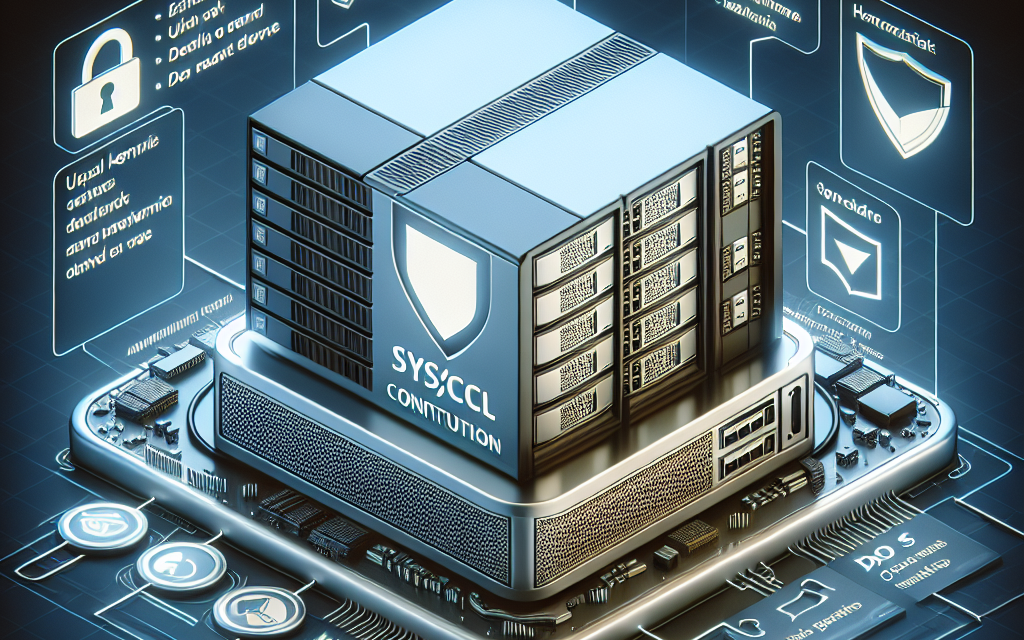In the constantly evolving world of cybersecurity, Denial of Service (DoS) attacks have emerged as a significant threat to organizations worldwide. As the digital landscape expands, ensuring that your Linux servers are resilient against such attacks is crucial. One effective way to bolster your server’s defenses is through the configuration of the sysctl settings. In this article, we will explore how to configure sysctl to provide effective DoS protection on your Linux servers.
Understanding Sysctl
Sysctl is a powerful tool in Linux that allows you to view and modify kernel parameters at runtime. These parameters control various aspects of system performance and security. By adjusting these settings, you can enhance your server’s ability to handle excessive requests and mitigate the risk of DoS attacks.
Essential Sysctl Parameters for DoS Protection
1. Increase Maximum File Descriptors
To handle a higher number of concurrent connections, you need to increase the maximum number of file descriptors:
bash
ulimit -n
echo “fs.file-max = 65535” >> /etc/sysctl.conf
2. TCP SYN Cookie Protection
SYN floods are a common type of DoS attack. Enabling SYN cookies can help your server cope with such attacks by allowing it to handle more SYN requests without allocating resources prematurely.
bash
echo “net.ipv4.tcp_syncookies = 1” >> /etc/sysctl.conf
3. Reduce the TCP Timeout Values
To prevent resource exhaustion during a DoS attack, adjust the TCP timeout values:
bash
echo “net.ipv4.tcp_fin_timeout = 15” >> /etc/sysctl.conf
echo “net.ipv4.tcp_keepalive_time = 1200” >> /etc/sysctl.conf
echo “net.ipv4.tcp_max_tw_buckets = 20000” >> /etc/sysctl.conf
4. Increase Connection Tracking Table Size
By increasing the size of the connection tracking table, you can allow more simultaneous connections, which is essential during potential DoS attack scenarios.
bash
echo “net.netfilter.nf_conntrack_max = 65536” >> /etc/sysctl.conf
5. Implement Rate Limiting
Implementing rate limiting can help your server ignore requests from a single IP if it exceeds a defined threshold.
bash
ipset create blacklist hash:ip timeout 86400
iptables -A INPUT -p tcp –dport 80 -m conntrack –ctstate NEW -m hashlimit –hashlimit-name http –hashlimit-above 10/minute -j DROP
6. Randomize TCP Initial Sequence Numbers
Improving security against DoS attacks can also be achieved through secure TCP sequence number randomization.
bash
echo “net.ipv4.tcp_rfc1337 = 1” >> /etc/sysctl.conf
Applying the Configuration
After adding the above configurations to your /etc/sysctl.conf, apply the changes without rebooting the server by running:
bash
sudo sysctl -p
Monitoring and Fine-tuning
Once you have configured the sysctl settings, monitoring your server’s performance and security is vital. Use tools such as netstat, ss, and iptables to keep tabs on connections and identify abnormal behavior.
Additionally, consider implementing fail2ban or similar intrusion detection systems to monitor your logs and temporarily block IP addresses that exhibit suspicious behavior.
Conclusion
Configuring sysctl settings is a proactive measure that can significantly enhance the resilience of your Linux servers against DoS attacks. By carefully adjusting kernel parameters, you can create a more robust environment that mitigates the impact of such threats. Remember, security is an ongoing process. Regularly review and update your configurations in response to new vulnerabilities and attack vectors.
Always stay informed and leverage community knowledge, such as forums and blogs like WafaTech, to keep your servers secure. With the right configurations and practices, you can ensure your Linux servers remain safe, stable, and capable of withstanding the challenges of an ever-evolving digital landscape.