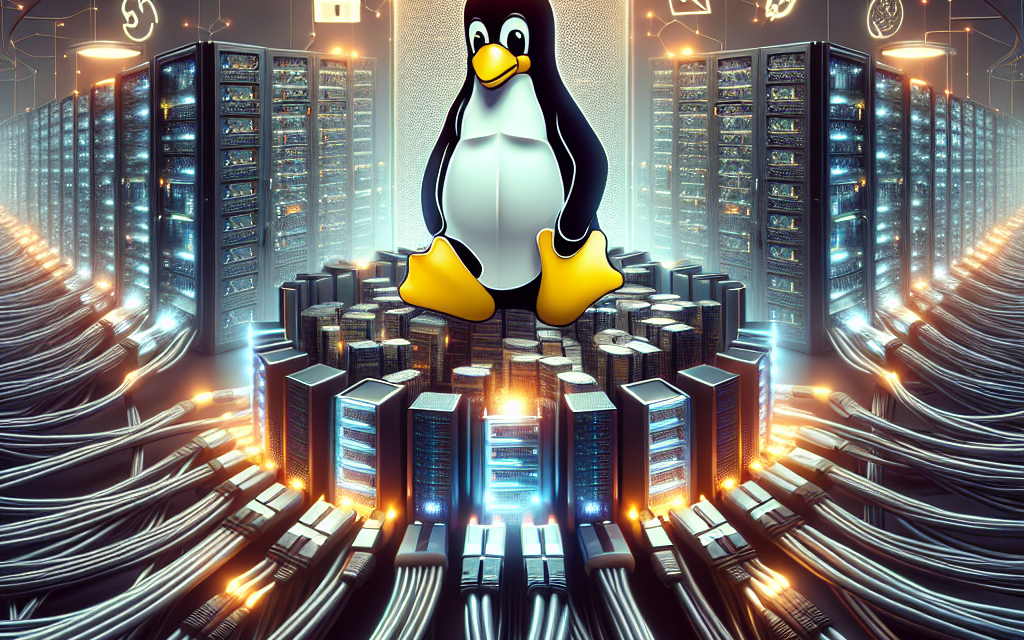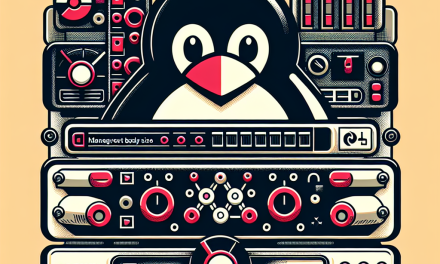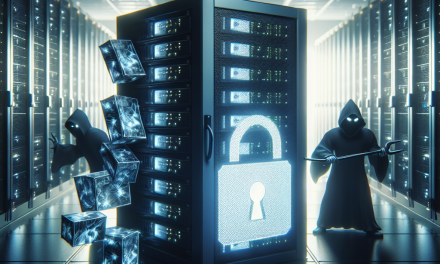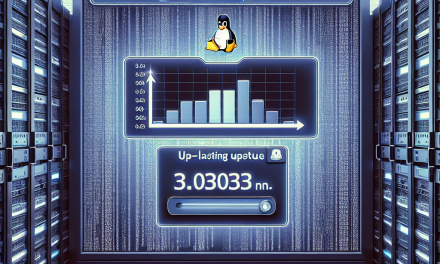iSCSI (Internet Small Computer System Interface) has gained popularity as a means of enabling block-level storage over IP networks. This technology offers flexibility and cost-effectiveness for managing storage environments, especially in virtualized infrastructures. However, just like any networked technology, security is paramount when implementing iSCSI. In this article, we’ll explore strategies for securing iSCSI access on Linux servers, ensuring data integrity and confidentiality.
1. Use CHAP Authentication
Challenge Handshake Authentication Protocol (CHAP) is an essential feature for iSCSI security. It helps prevent unauthorized access by requiring initiators (clients) to authenticate themselves to targets (servers) before establishing sessions. Here’s how to enable CHAP:
Configuring CHAP
-
Edit the iSCSI Initiator Configuration
Open the configuration file, typically found at
/etc/iscsi/iscsid.conf.bash
sudo nano /etc/iscsi/iscsid.conf -
Set the CHAP Credentials
Uncomment and set the username and password:
bash
node.session.auth.username =
node.session.auth.password = -
Enable CHAP
Ensure that CHAP authentication is enabled by setting:
bash
node.session.auth.type = CHAP -
Restart the iSCSI Service
bash
sudo systemctl restart iscsid
2. Make Use of IP Masking and Firewalls
Restricting access to the iSCSI target is crucial. By limiting which IP addresses can access iSCSI targets, you can reduce exposure to potential attacks.
Configuring Firewall Rules
-
Allow iSCSI Traffic
Use
iptablesorfirewalldto configure rules that allow traffic only from trusted IPs:bash
sudo iptables -A INPUT -p tcp -s–dport 3260 -j ACCEPT
sudo iptables -A INPUT -p tcp –dport 3260 -j DROP -
Persist Firewall Rules
Ensure that these settings are persistent across reboots.
3. Use a Virtual Private Network (VPN)
Creating a VPN tunnel for iSCSI communication will encrypt the data in transit, significantly enhancing security. Here’s how you can set up a simple VPN:
Setting up OpenVPN
-
Install OpenVPN
If not already installed, you can typically do this via your package manager:
bash
sudo apt install openvpn -
Configure Server and Client
Refer to the official OpenVPN documentation for complete setup instructions. Make sure to route iSCSI traffic through the VPN.
4. Enable Encryption
While CHAP secures authentication, you might still want to encrypt the iSCSI traffic itself to protect sensitive data.
Options for Encryption
-
Use iSCSI Extensions for RDMA (iSER)
This can help offload iSCSI processing to specialized hardware and often has built-in support for encryption.
-
Enable Data-at-Rest Encryption
If the underlying storage supports it, enable encryption for the data stored on the disk. Various Linux utilities can manage LUKS (Linux Unified Key Setup) or use encrypted file systems like XFS or ext4 with encryption enabled.
5. Regular Update and Patch Management
Ensuring that your Linux server and iSCSI target software are up-to-date is critical in mitigating vulnerabilities.
Keeping Packages Updated
-
Use Package Managers
Regularly check for and apply updates using your distribution’s package management tools.
For Debian/Ubuntu:
bash
sudo apt update && sudo apt upgradeFor Red Hat/CentOS:
bash
sudo yum update -
Automate Updates
Consider setting up unattended upgrades for security patches, or use tools like
cronto regularly check for updates.
Conclusion
Securing iSCSI access on Linux servers involves a multi-layered approach. By utilizing CHAP authentication, restricting traffic with firewalls, implementing VPNs, enabling encryption, and maintaining regular updates, you can significantly reduce the risk of unauthorized access and potential data breaches. As technology evolves, continuous assessment of your security strategies will ensure that your data remains safe on your iSCSI networks.
By following these strategies, you can safeguard your iSCSI implementations and build a more secure storage environment on your Linux servers. For more detailed setups or specific guidance, consider engaging with community resources or consult relevant documentation tailored for your distribution or iSCSI setup.