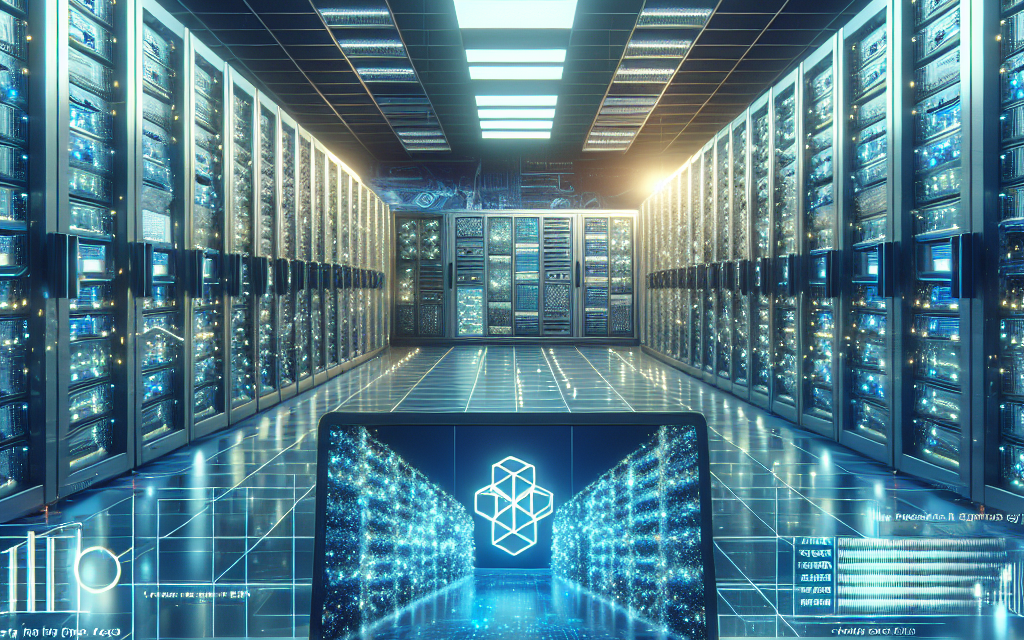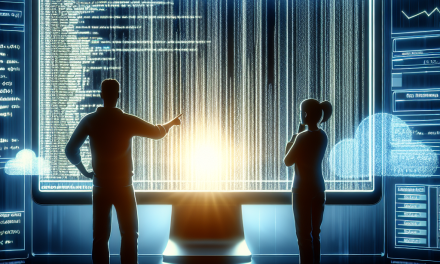Kubernetes has rapidly emerged as the go-to platform for managing containerized applications, thanks to its flexibility, scalability, and efficient resource management capabilities. At the heart of Kubernetes lies the API server, a critical component responsible for handling all requests and interactions with the Kubernetes control plane. As your Kubernetes cluster grows, the API server’s performance can become a bottleneck, leading to slower response times and decreased efficiency. In this article, we’ll explore various strategies to optimize Kubernetes API server performance.
Understanding the API Server’s Role
The Kubernetes API server acts as the interface between users and the cluster, managing the state of all resources and handling requests from clients. It supports CRUD (Create, Read, Update, Delete) operations for all Kubernetes resources, making it a fundamental part of cluster management.
Given its pivotal role, any performance issues with the API server can lead to significant delays in processing user requests, impacting overall cluster performance. Therefore, optimizing this component is crucial for a smooth Kubernetes experience.
Strategies for Optimizing API Server Performance
1. Scale the API Server Horizontally
One of the most effective ways to improve performance is by scaling the API server horizontally. This means running multiple instances of the API server to distribute the load. Kubernetes can automatically manage traffic routing to ensure that requests are balanced among the instances.
Tips:
- Use a load balancer to distribute requests evenly across API server instances.
- Ensure the etcd cluster (used for storing Kubernetes data) is also scaled appropriately to handle increased load.
2. Increase Resource Limits
Kubernetes allows you to set CPU and memory limits for the API server. If you find that the server is constrained, consider increasing these limits to provide more resources for processing requests.
Tips:
- Monitor resource usage closely to identify any bottlenecks.
- Adjust limits based on historical data and expected load.
3. Optimize etcd Performance
The API server relies on etcd for persistent storage of all cluster data. High latency in etcd can severely impact API server performance. Optimize etcd by:
- Increasing the number of etcd instances: A cluster of 3 or 5 nodes is recommended for high availability.
- Using SSDs for storage: SSDs offer much lower latency than traditional hard drives.
- Tuning etcd parameters: Adjust settings like heartbeat interval and election timeouts based on your use case.
4. Implement Request Rate Limiting
To prevent overloading the API server with excessive requests, implement rate limiting. This technique can help manage request loads and ensure that the server remains responsive.
Tips:
- Use Kubernetes’ built-in features to restrict access based on user roles.
- Monitor usage patterns to identify peak load times and adjust limits accordingly.
5. Leverage Caching Strategies
Effective caching can significantly reduce the load on the API server. By caching frequently accessed data, you can reduce the number of requests made to the API server.
Tips:
- Consider using client-side caching for common queries.
- Use tools like
kube-cacheto cache API responses when working with controllers or custom resources.
6. Employ Efficient Client Libraries
The efficiency of your client applications can impact API server performance. Optimize client interactions with the API server by:
- Using efficient client libraries that support batching and asynchronous requests.
- Reducing the frequency of polling and opting for “watch” features whenever possible.
7. Optimize Networking Settings
Network latency can play a critical role in API server performance. Ensure that network settings are optimized to minimize delays:
- Place the API server nodes close to where the requests originate.
- Optimize DNS settings and network policies to reduce lookup times and improve response times.
8. Monitor and Analyze Performance
Continuous monitoring is crucial for identifying performance issues. Use tools like Prometheus and Grafana to gather metrics and insights about API server performance. Regularly analyze this data to identify trends and make informed decisions.
Tips:
- Set up alerts for high latency or error rates.
- Periodically review resource utilization and adjust configurations as necessary.
Conclusion
Optimizing the performance of the Kubernetes API server is essential for maintaining a responsive and efficient cluster environment. By implementing strategies such as horizontal scaling, resource optimization, and effective caching, you can significantly enhance the API server’s performance.
By taking a proactive approach and continuously monitoring the API server’s performance, you ensure that your Kubernetes cluster can handle increased loads and deliver consistent performance. As Kubernetes continues to evolve, staying ahead of optimization strategies will empower you to harness its full potential, ensuring a smooth and efficient experience for all users.
Happy K8s management from all of us at WafaTech!