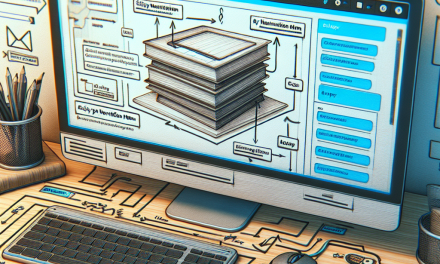If you’re venturing into the world of e-commerce with WooCommerce, catering to a multilingual audience can significantly boost your sales and reach. In today’s globalized economy, having a shop that speaks your customers’ language is not just an advantage—it’s essential. Here are some effective strategies to help you manage a multilingual WooCommerce store seamlessly.
1. Choose the Right Plugins
One of the first steps to managing a multilingual WooCommerce store is selecting the right plugins. Several plugins can simplify the translation process, but a few stand out:
-
WPML (WordPress Multilingual Plugin): A comprehensive solution for running a multilingual site. It allows you to translate posts, pages, custom types, taxonomy, menus, and even the theme’s texts.
-
Polylang: This plugin is user-friendly and allows you to create a bilingual or multilingual WordPress site. It offers a simple interface to manage translations.
-
TranslatePress: Unlike the others which rely on backend administration, TranslatePress allows you to navigate your site and translate on the front-end, providing a live preview of the changes.
You can explore more about these WordPress plugins here.
2. Create Translated Content
Having a multilingual store means you need to focus on more than just the product titles and descriptions. Consider translating:
- Product Descriptions: Ensure that every product detail is accurately translated.
- Shipping and Return Policies: Make your policies clear in multiple languages to foster trust and ensure compliance.
- Customer Support Information: Provide FAQs and support guidelines in different languages to assist your customers effectively.
Don’t forget to keep your content updated across all languages!
3. Optimize SEO for Multilingual Sites
Optimizing your multilingual store for search engines is crucial. Here are some tips:
-
Use Hreflang Tags: These tags help search engines understand which language or regional version of your content to serve users. Make sure to implement these correctly for each language version of your pages.
-
Create Language-Specific URLs: This could be subdirectories (e.g., /en/, /fr/) or subdomains (e.g., en.yourstore.com, fr.yourstore.com), which can help search engines and users alike.
-
Perform Keyword Research: Ensure you’re using the right keywords in each language. Keywords that work in one language might not have the same relevance in another.
4. Facilitate Currency Conversion
To make the shopping experience smoother for your customers, consider enabling multiple currency options. Plugins such as WooCommerce Currency Switcher allow customers to view prices in their preferred currency, enhancing their shopping experience and potentially increasing sales.
5. Localize Marketing Strategies
Engage in localized marketing strategies instead of using a one-size-fits-all approach. Consider:
- Email Campaigns: Design marketing campaigns that resonate with local cultures across different regions.
- Social Media and Advertising: Use language and imagery that appeal to the target audience in each market.
6. Customer Feedback and Communication
Encourage feedback from customers in their preferred language. Provide avenues for communication where customers can express concerns, suggest improvements, or ask questions—this fosters trust and loyalty within your multilingual audience.
Conclusion
Managing a multilingual WooCommerce store may seem daunting, but with the right tools and strategies, it becomes a straightforward process. By incorporating the above strategies, you can create a more user-friendly shopping experience that resonates with a global audience.
Call to Action
Ready to elevate your WordPress experience? Explore WafaTech NextGen WordPress hosting to meet all your hosting needs efficiently. For more details and to get started, visit WafaTech Hosting. Unlock the full potential of your multilingual WooCommerce store today!