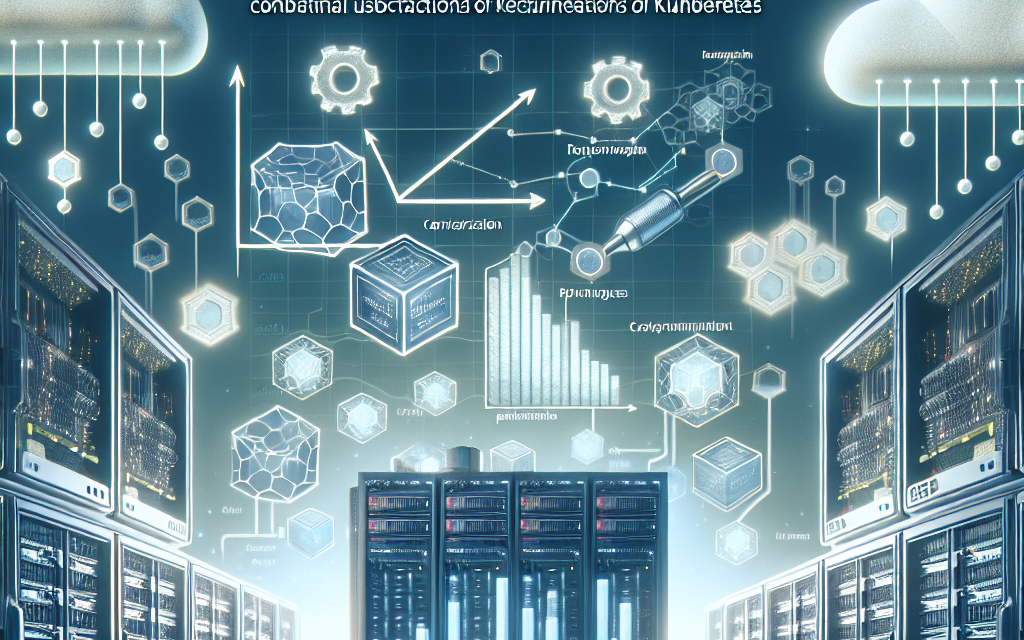In the ever-evolving world of container orchestration, Kubernetes has emerged as a go-to platform for managing containerized applications. At the heart of this powerful system lies the Kubelet, an essential component responsible for managing containers on each node. While Kubernetes provides a robust out-of-the-box experience, optimizing Kubelet performance is crucial for ensuring your applications run effectively and efficiently. In this article, we will explore key tuning strategies to enhance Kubelet’s performance for your Kubernetes clusters.
Understanding Kubelet’s Role
Kubelet is an agent that runs on each node in a Kubernetes cluster. Its primary responsibilities include:
- Managing Pod Lifecycle: Kubelet ensures that the containers defined in each pod are running as expected, restarting them if necessary.
- Node Monitoring: It communicates with the Kubernetes API server to report the status of the nodes and the pods running on them.
- Resource Management: Kubelet monitors resource consumption and ensures that resource limits are respected.
Given its critical role, optimizing Kubelet’s performance can greatly influence the overall efficiency of your Kubernetes environment.
Key Tuning Strategies
1. Adjusting CPU and Memory Resources
Kubelet itself should have adequate CPU and memory resources allocated to function effectively. Here’s how to tune resource settings:
- Set Resource Limits: Use Kubernetes resource limits and requests for Kubelet in the form of
--kube-reservedand--system-reserved. These flags reserve a portion of your node’s resources specifically for Kubelet and system processes, preventing resource starvation during peak loads.
2. Configuring Pod Eviction Policies
Kubelet has built-in mechanisms for handling resource constraints through eviction policies. Tuning these can enhance performance:
- Memory Pressure Eviction: You can configure thresholds at which Kubelet should begin evicting pods, focusing on critical applications to ensure optimal performance.
- Disk Pressure Management: Similar to memory, managing disk pressure by setting appropriate thresholds can prevent failures during high I/O operations.
3. Fine-tuning the Kubelet Configuration
Editing the Kubelet configuration file can yield improved performance. Important settings include:
- –max-pods: Adjust the maximum number of pods that Kubelet can run on a node. Depending on your use case, you may want to increase or decrease this based on the resources available.
- –pod-infra-container: Use
--pod-infra-containerto optimize the network namespace for the pods, improving performance for network-intensive applications.
4. Enabling the Right Features
Kubelet supports various features that can be enabled to optimize performance, including:
- Dynamic Kubelet Configuration: This allows you to change Kubelet’s configuration without restarting. Use it to adjust settings in real-time based on the workload.
- Readiness and Liveness Probes: Implementing these checks ensures that traffic is only directed to healthy containers, thereby optimizing resource utilization.
5. Regularly Reviewing Logs and Metrics
Monitoring Kubelet’s performance through logs and metrics is crucial for ongoing optimization:
- Utilize Metrics Server: Integrate the Metrics Server for resource monitoring, providing insights into memory, CPU usage, and resource requests.
- Log Analysis: Keep an eye on Kubelet logs for signs of resource contention and to identify bottlenecks.
6. Upgrade Kubernetes
Running the latest stable Kubernetes version can significantly enhance Kubelet’s performance. Each new release includes performance improvements, bug fixes, and new features that can optimize resource management and efficiency.
7. Use Node Affinity and Anti-affinity Rules
Deploying workload placement strategies can improve performance by ensuring workloads are balanced across nodes.
- Node Affinity: Helps in scheduling pods on specific nodes based on node labels.
- Anti-affinity: Distributes pods evenly, preventing resource contention on a single node.
Conclusion
Optimizing Kubelet performance is essential for improving the efficiency and reliability of your Kubernetes clusters. Implementing the tuning strategies outlined in this article—such as adjusting resources, configuring eviction policies, and leveraging Kubelet’s features—can make a significant difference in performance. By continuously monitoring and adjusting your setup, you can ensure that your Kubernetes environment runs smoothly, allowing your application to thrive.
For further reading on Kubernetes management and optimization techniques, be sure to check out more posts on WafaTech Blogs. Stay tuned for updates in the dynamic world of container orchestration!