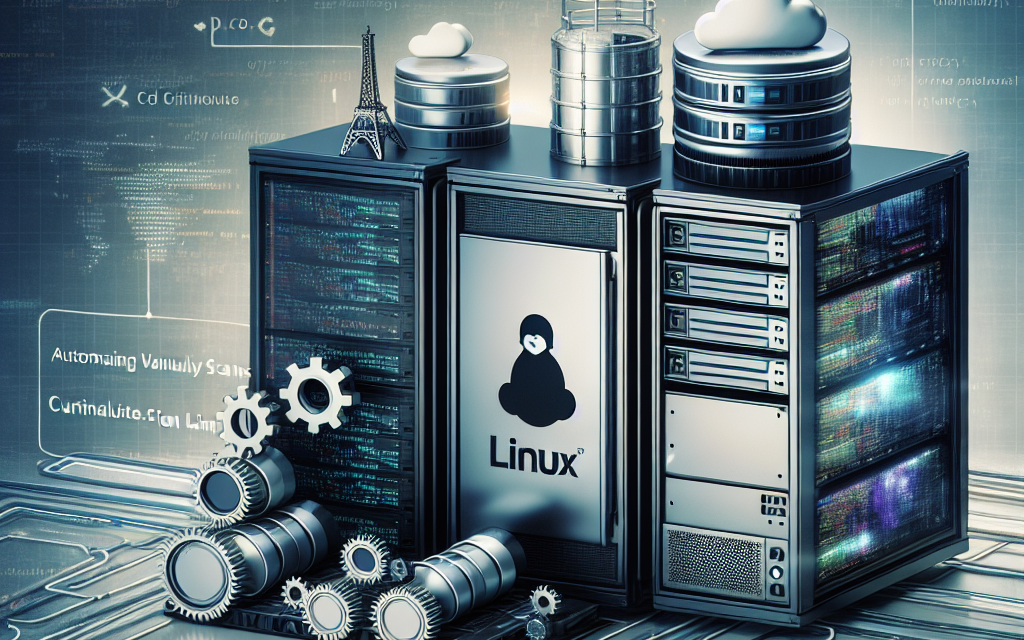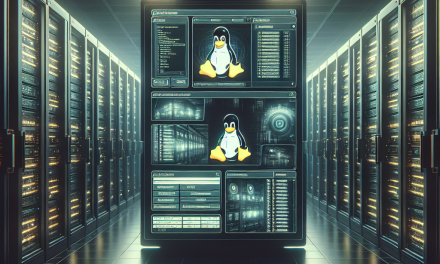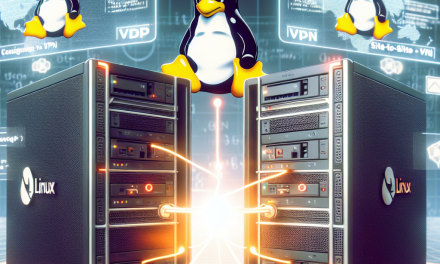In today’s fast-paced development environment, security must remain a top priority, especially with the rise in cyber threats. Integrating automated vulnerability scans into your CI/CD (Continuous Integration/Continuous Deployment) pipelines can help detect vulnerabilities early, minimizing the risk of exploitable code making it to production. This article explores how to automate vulnerability scans on Linux servers using popular tools and practices.
Why Automate Vulnerability Scans?
- Early Detection: Catching vulnerabilities during the development phase can save time and resources compared to addressing them post-deployment.
- Consistency: Automated scans reduce human error and ensure that every application, regardless of its complexity, undergoes the same rigorous security checks.
- Compliance: Many industries require frequent security assessments to comply with regulations.
- Integration: Seamless incorporation of security into the CI/CD pipeline ensures that security is everyone’s responsibility.
Tools for Vulnerability Scanning
Several tools can assist in automating vulnerability scans in your CI/CD pipeline:
1. OpenVAS
OpenVAS (Open Vulnerability Assessment System) is an open-source vulnerability scanner. It provides a full-featured vulnerability scanning and management solution.
Installation:
bash
sudo apt update
sudo apt install openvas
Setting Up:
bash
sudo openvas-setup
2. Nessus
Nessus is a popular commercial vulnerability scanner. It provides a wide range of tests for vulnerabilities and is known for its ease of use.
3. Trivy
Trivy is a simple and comprehensive container vulnerability scanner for developers and DevOps. It targets vulnerabilities in OS packages and application dependencies.
Installation:
bash
sudo apt install trivy
4. Anchore Engine
Anchore Engine is an open-source tool that allows you to perform deep image scanning and policy enforcement in containerized environments.
Automating Scanning in CI/CD
Setup a CI/CD Pipeline
We’ll use GitLab CI as an example, but the same concepts can be applied to other CI/CD tools such as Jenkins or GitHub Actions.
- Create a .gitlab-ci.yml file in your repository.
yaml
stages:
- build
- test
- security
variables:
TRIVY_IMAGE: “aquasec/trivy:latest”
build:
stage: build
script:
- echo “Building the application…”
test:
stage: test
script:
- echo “Running tests…”
security_scan:
stage: security
image: $TRIVY_IMAGE
script:
- trivy image –exit-code 1 –severity HIGH,CRITICAL myapp:latest
Explanation of the Pipeline
- Stages: Defines three stages – build, test, and security.
- Build Stage: This is where the code gets compiled or built.
- Test Stage: This is where unit tests and integration tests are executed.
- Security Scan: We utilize Trivy here to scan the image created in the build stage for high-risk vulnerabilities. The pipeline will fail if vulnerabilities are found at the
HIGHorCRITICALlevels.
Running the Pipeline
- Push your changes to GitLab, and the pipeline will execute automatically, running all defined stages.
- If a vulnerability is found, the scan will halt the deployment process until the issues are resolved.
Best Practices
- Define Sensible Thresholds: Not all vulnerabilities require immediate action. Define thresholds for severities that make sense for your organization.
- Schedule Regular Scans: In addition to scans triggered by CI/CD processes, schedule routine scans on production systems.
- Integrate Reporting Tools: Use tools like Jira or Slack to notify relevant team members about findings from the scans.
- Educate Your Team: Ensure that developers understand the importance of security and are trained to address and remediate vulnerabilities.
Conclusion
Automating vulnerability scans in your CI/CD pipeline serves as a necessary layer of security, enabling organizations to develop and deploy applications confidently. By integrating tools like Trivy or OpenVAS into your pipeline, you can ensure that vulnerabilities are addressed before they reach production, thereby enhancing your overall security posture.
As threats evolve, staying proactive in your approach to security will keep your organizations safe and secure. Ensure that security checks are embedded in your workflow, transforming security from a hurdle to an integral part of the development lifecycle.
By implementing these practices, organizations can effectively reduce their risk profile and foster a culture of security-minded development. Leverage the power of automation and ensure your CI/CD pipeline is not just fast but also secure.