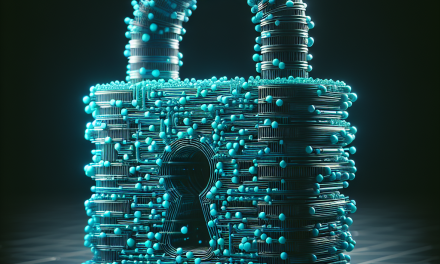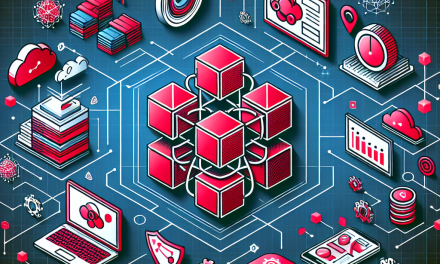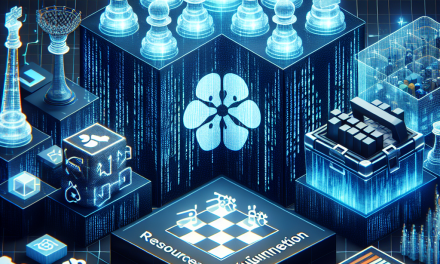Kubernetes has become the go-to platform for managing containerized applications, allowing developers and IT operations teams to automate deployment, scaling, and management of applications. For those looking to dive into the world of Kubernetes, setting up a cluster can be a daunting task. However, with Kubeadm, the process can be simplified. In this article, we will walk you through the steps to set up a Kubernetes cluster using Kubeadm, enabling you to harness the power of container orchestration seamlessly.
What is Kubeadm?
Kubeadm is a tool provided by Kubernetes to simplify the cluster setup process. It helps you bootstrap a new Kubernetes cluster and provides a set of best practices for configuring and maintaining it. With Kubeadm, you can quickly deploy a production-ready environment without deep diving into complex configurations.
Prerequisites
Before we begin, ensure you have the following:
- Operating System: A Linux distribution like Ubuntu, CentOS, or Debian.
- Hardware Requirements: A minimum of 2 CPUs and 2GB of RAM. For better performance, more resources are recommended.
- Network Connectivity: All nodes should be able to communicate with each other on the same network.
- Root Access: You’ll need administrative privileges to install packages and configure settings.
Step 1: Prepare the Environment
Start by updating your package index and installing essential tools:
bash
sudo apt-get update
sudo apt-get install -y apt-transport-https ca-certificates curl
Disable swap, as Kubernetes requires that swap be off:
bash
sudo swapoff -a
To ensure that the swap remains disabled after a reboot, comment out the swap entry in /etc/fstab.
Step 2: Install Docker
Kubernetes uses container runtimes to run containers. Docker is a popular choice:
bash
sudo apt-get install -y docker.io
sudo systemctl start docker
sudo systemctl enable docker
Add your user to the Docker group:
bash
sudo usermod -aG docker $USER
Log out and back in to refresh group memberships.
Step 3: Install Kubeadm, Kubelet, and Kubectl
Add the Kubernetes APT repository and install the required components:
bash
curl -s https://packages.cloud.google.com/apt/doc/apt-key.gpg | sudo apt-key add –
echo “deb https://apt.kubernetes.io/ kubernetes-xenial main” | sudo tee /etc/apt/sources.list.d/kubernetes.list
sudo apt-get update
sudo apt-get install -y kubelet kubeadm kubectl
sudo apt-mark hold kubelet kubeadm kubectl
Step 4: Initialize the Kubernetes Cluster
To initialize your control plane, run:
bash
sudo kubeadm init –pod-network-cidr=192.168.0.0/16
This command initializes the cluster and sets the control plane. The --pod-network-cidr argument is necessary for certain network plugins, like Calico or Flannel, which allow pods to communicate with each other.
Once successful, follow the displayed instructions to set up kubectl:
bash
mkdir -p $HOME/.kube
sudo cp -i /etc/kubernetes/admin.conf $HOME/.kube/config
sudo chown $(id -u):$(id -g) $HOME/.kube/config
Step 5: Install a Pod Network Add-On
Your cluster requires a networking solution to manage communication between pods. For this guide, we will use Calico. Download and apply the Calico manifest:
bash
kubectl apply -f https://docs.projectcalico.org/manifests/calico.yaml
Step 6: Join Worker Nodes to the Cluster
On each worker node, run the command obtained at the end of the kubeadm init process:
bash
kubeadm join
Replace <CONTROL_PLANE_IP>, <TOKEN>, and <HASH> with the respective values.
Step 7: Verify the Cluster
After all nodes have joined, confirm that everything is functioning correctly. Run:
bash
kubectl get nodes
This command will show you all nodes in the cluster and their statuses. They should be in the “Ready” state.
Conclusion
Congratulations! You have successfully set up a Kubernetes cluster using Kubeadm. This step-by-step guide has shown you how to prepare your environment, install necessary components, initialize your control plane, add network functionality, and join worker nodes.
As you begin using Kubernetes, consider diving deeper into its features such as persistent storage, managing configurations, and scaling your applications. The Kubernetes ecosystem is vast, and there are plenty of resources available to help you master this powerful platform.
For more on Kubernetes and container orchestration, stay tuned to WafaTech Blogs!
Feel free to modify any part of this guide to better suit your preferences or specific audience needs. Happy learning and deploying!