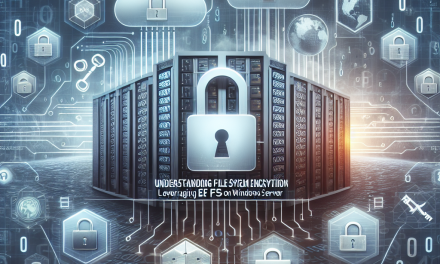Active Directory (AD) is a critical component in Windows Server environments, serving as a directory service for identity management and access control. With the complexity of modern IT infrastructures, securing Active Directory trusts has become more crucial than ever. This article outlines essential strategies for hardening Active Directory trusts to enhance security and minimize the risk of unauthorized access.
Understanding Active Directory Trusts
Active Directory trusts are configurations that allow users in one domain to access resources in another domain. Trusts can be one-way or two-way and can span across different forests. While trusts facilitate collaboration and resource sharing, they can also introduce vulnerabilities if not properly managed.
Key Strategies for Hardening Active Directory Trusts
1. Minimize Trusts Wherever Possible
One of the first steps in hardening trusts is to minimize their use. Only create trusts when absolutely necessary and consider whether a resource can be accessed through alternative means, such as Role-Based Access Control (RBAC).
2. Implement Fine-Grained Password Policies
When managing trusts, enforce fine-grained password policies tailored to specific user groups. This ensures that users with access to sensitive resources maintain strong password hygiene, thus adding a layer of security.
3. Limit Trusts to Necessary Domains
Ensure that trusts are configured only between necessary domains. Avoid creating trusts with outdated or decommissioned domains. Regularly audit trust relationships to ensure they remain relevant.
4. Use Conditional Forwarding
Employ conditional forwarding for DNS queries across domains instead of relying solely on trusts. This approach can help in limiting the scope of access between domains and minimizes the attack surface.
5. Regularly Review Trust Configurations
Conduct regular reviews of trust configurations and audit logs to identify any suspicious activities or misconfigurations. Use PowerShell scripts to automate this process, ensuring consistency and thoroughness.
6. Use Isolation Techniques
Implement techniques such as Segmenting Trusts or deploying a DMZ (Demilitarized Zone) for services that require limited external access. This can help control the flow of information and enhance overall security.
7. Secure Domain Controllers
Given that trusts rely on domain controllers, it’s imperative to secure these critical assets. Implement physical and logical security measures, keep domain controllers patched, and restrict access to trusted administrators only.
8. Utilize Multi-Factor Authentication (MFA)
Implementing MFA for administrative accounts can significantly augment security. Even if credentials are compromised, the added layer of verification can prevent unauthorized access through trusts.
9. Regularly Backup AD and Trust Relationships
Establish a robust backup strategy for your Active Directory, including all trust relationships. Regularly test your backups to ensure you can quickly recover from incidents or unauthorized changes.
10. Educate and Train Staff
Human error is often a leading cause of security breaches. Regularly train IT staff on the latest security policies and procedures related to Active Directory and trust management. Emphasize the importance of adhering to best practices.
Monitoring and Maintenance
Ongoing monitoring of trust relationships is critical. Leverage tools like Microsoft Advanced Threat Analytics (ATA) or Microsoft Sentinel for continuous oversight of trust activities. Maintaining an incident response plan ensures that you are prepared for any security breaches.
Conclusion
Hardening Active Directory trusts is an essential part of maintaining a secure Windows Server environment. By implementing these strategies, organizations can significantly mitigate risks and protect valuable resources from unauthorized access. Continuous vigilance and proactive management are keys to safeguarding your Active Directory infrastructure.
Stay informed about best practices and evolving threats to ensure that your Windows Server environments remain secure. For further reading and updates, check out WafaTech Blogs for insights on managing and securing your IT infrastructure.