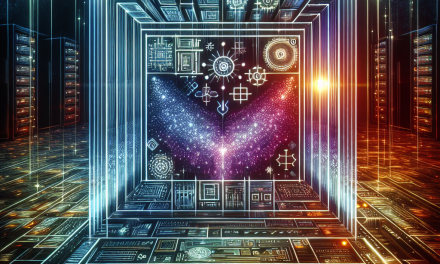In today’s rapidly evolving digital landscape, maintaining a secure and compliant IT environment is more crucial than ever. Organizations face increasing regulatory requirements and security threats, making it essential to ensure that their systems are consistently monitored for compliance. For businesses leveraging Windows Server, implementing automated compliance scans can dramatically enhance security and operational efficiency. In this article, we’ll explore how to streamline security through automated compliance scans, providing practical steps for implementation.
Understanding Compliance Scans
Compliance scans evaluate systems against a predefined set of rules or standards, which are often derived from regulatory frameworks like GDPR, HIPAA, PCI-DSS, or industry-specific best practices. These scans assess configurations, permissions, installed applications, and more, ensuring that systems meet the required security benchmarks.
Advantages of Automated Compliance Scans
- Consistency: Automated scans ensure regular checks, reducing the risk of human error and oversight.
- Efficiency: Automating compliance checks saves time compared to manual inspections, allowing IT staff to focus on more strategic tasks.
- Real-Time Reporting: With automated tools, you can receive real-time alerts about compliance issues, enabling quicker remediation.
- Improved Security Posture: Regular compliance checks help identify vulnerabilities before they can be exploited.
Steps to Implement Automated Compliance Scans in Windows Server
1. Choose the Right Compliance Framework
Before implementing compliance scans, determine the necessary compliance framework for your organization. This decision should account for industry requirements and regulatory obligations. Common frameworks include:
- CIS Controls
- NIST SP 800-53
- ISO/IEC 27001
2. Select a Compliance Scanning Tool
Several tools can automate compliance scanning in Windows Server environments. Popular options include:
- Microsoft Security Compliance Toolkit: Provides comprehensive tools for assessing compliance with Microsoft products.
- OpenVAS: An open-source vulnerability scanner that can help assess compliance against various standards.
- Nessus: A robust vulnerability scanner that includes compliance checks for various regulations.
Evaluate the features of each tool to select one that aligns with your organization’s needs.
3. Configure the Compliance Scanning Tool
Once you’ve selected a tool, configure it based on your specific compliance requirements:
- Define Scanning Policies: Create policies that reflect the compliance frameworks relevant to your industry. This may involve setting up rules specific to security controls, network configurations, and user permissions.
- Schedule Automatic Scans: Set up a regular scanning schedule based on your compliance requirements—this could range from daily to monthly scans.
4. Monitor Scan Results
After automated scans are configured, monitoring the results is crucial:
- Set Up Alerts: Configure alerts for critical compliance violations. Real-time notifications help you promptly address issues.
- Review Reports: Regularly review the reports generated by the scanning tools to stay informed about the compliance status of your systems.
5. Remediate Findings
Address any compliance issues identified in the scans promptly:
- Prioritize Issues: Tackle high-risk problems first, especially those that could lead to breaches or regulatory penalties.
- Document Remediation Steps: Keep a record of the actions taken to resolve compliance issues for audit trails and future reviews.
6. Continuous Improvement
Compliance monitoring is not a one-time task but an ongoing process. Incorporate feedback from both the scanning results and incident reports to improve your compliance strategy continually.
- Stay Updated: Ensure that your compliance policies and scanning tools are up to date with the latest regulations and security practices.
- Train Staff: Regularly train IT staff on compliance procedures and the importance of security monitoring.
Conclusion
Implementing automated compliance scans in Windows Server environments is a powerful strategy to enhance security and ensure regulatory compliance. By choosing the right tools, configuring them appropriately, and continuously monitoring compliance status, organizations can significantly minimize risks and respond efficiently to security challenges.
As cyber threats evolve and regulatory requirements become more stringent, adopting automated compliance scans is not just a best practice—it’s a necessity for securing your IT environment and maintaining trust with stakeholders. Embrace this strategy to streamline your security posture and pave the way to a more secure future.
For more insights and industry trends, stay connected with WafaTech Blogs!