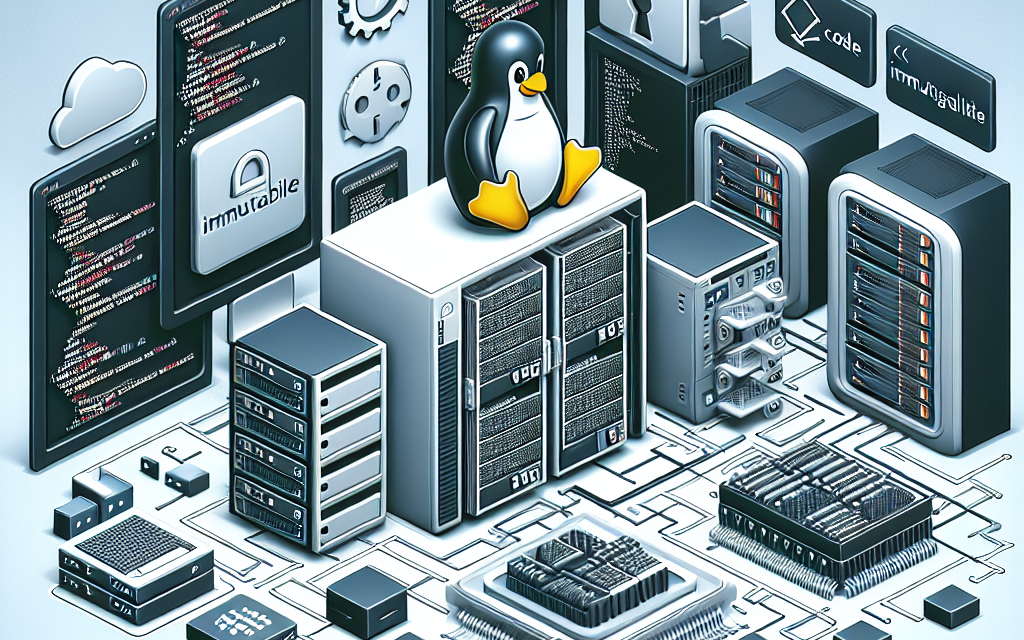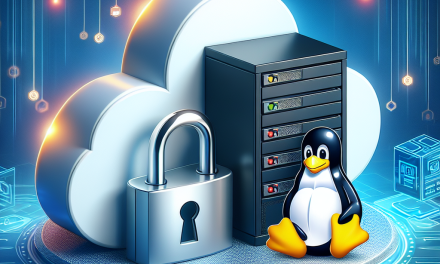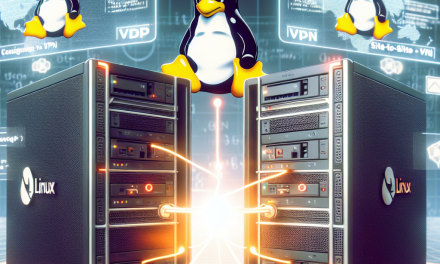Immutable infrastructure is an architectural paradigm that enhances the reliability and scalability of cloud-based applications. When applied to container environments, it ensures that deployments are consistent, predictable, and easy to manage. This article provides best practices for configuring immutable container environments on Linux servers, perfect for developers and system administrators looking to build robust container solutions.
What is Immutable Infrastructure?
Immutable infrastructure refers to a setup where servers or containers are not modified after they are deployed. Instead of making changes to a running instance, any updates or enhancements require the creation of a new instance. This approach allows for better rollback, easier scaling, and enhanced stability.
Why Use Containers?
Containers package applications and their dependencies together, ensuring that they run consistently across different environments. When combined with the immutable infrastructure concept, containers can greatly reduce configuration drift, improve deployment speed, and minimize security vulnerabilities.
Key Best Practices
1. Choose the Right Base Image
Start by selecting a minimal and secure base image. Consider using official images from Docker Hub or trusted sources like Alpine, Distroless, or Scratch, as these are lightweight and have fewer vulnerabilities. Always keep your base images up to date to mitigate security risks.
2. Use Multi-Stage Builds
Multi-stage builds allow you to separate the build environment from the runtime environment. This practice means you only include the necessary artifacts in the final image, significantly reducing its size and surface area for attacks. It also improves deployment speed.
dockerfile
FROM golang:alpine AS builder
WORKDIR /app
COPY . .
RUN go build -o myapp
FROM alpine:latest
COPY –from=builder /app/myapp /usr/local/bin/
ENTRYPOINT [“myapp”]
3. Use Read-Only Filesystems
Configuring containers to use read-only filesystems helps prevent unauthorized changes and makes it clearer that the container’s state isn’t intended to change. Combining it with a writable /tmp or /var/run can help manage temporary files when absolutely necessary.
yaml
apiVersion: v1
kind: Pod
metadata:
name: myapp
spec:
containers:
- name: myapp
image: myapp:latest
securityContext:
readOnlyRootFilesystem: true
4. Environment Variables for Configuration
To follow the twelve-factor app methodology, externalizing configuration settings using environment variables allows you to maintain the immutability of your container images while still adjusting configurations based on the environment.
yaml
spec:
containers:
- name: myapp
image: myapp:latest
env:- name: DATABASE_URL
value: “postgres://user:password@database:5432/dbname”
- name: DATABASE_URL
5. Automate with CI/CD Pipelines
Leverage CI/CD tools like Jenkins, GitLab CI, or GitHub Actions to automate the building, testing, and deployment of your container images. This ensures that every change is validated and deployed in a consistent manner.
- Build: Each time code is pushed, a new immutable image should be created.
- Test: Automated tests should run against the image before deployment.
- Deploy: Use tools like Kubernetes or Docker Swarm for orchestrating container deployments seamlessly.
6. Implement Consistent Networking
Use consistent networking configurations across your containers to avoid unforeseen connectivity issues. This is particularly crucial for microservices architectures, where services need to communicate with each other.
Consider using overlay networks for Docker Swarm or CNI plugins for Kubernetes to streamline service discovery and communication.
7. Secure Your Images
Ensure that your container images are secure by scanning them for known vulnerabilities. Tools like Trivy, Clair, or Anchore can help identify vulnerabilities in your images and dependencies, allowing you to address issues before deploying.
8. Enable Logging and Monitoring
Set up centralized logging and monitoring solutions to keep track of application performance and anomalies in real time. Tools such as ELK Stack, Prometheus, and Grafana can help visualize and store logs and metrics, making it easier to troubleshoot issues.
9. Use Orchestration Tools
Orchestrators like Kubernetes provide the ability to manage deployment configurations, scaling, and even self-healing for containers. Utilize the features of these tools for deploying immutable application instances effectively.
10. Implement Rollbacks and Blue-Green Deployments
Embrace deployment strategies that support safe rollbacks and testing in production, such as blue-green deployments or canary releases. These methodologies minimize the risks associated with deploying new versions of applications and allow you to revert quickly if issues arise.
Conclusion
Configuring immutable container environments on Linux servers improves the reliability and security of your applications. By following these best practices, you can create more manageable, robust, and scalable container solutions that adhere to modern development practices. Adopting an immutable mindset will not only enhance your deployment processes but will also empower your teams to deliver high-quality software to end-users.
By adopting these best practices, WafaTech aims to assist developers and system administrators in fully utilizing the potential of modern container technologies while maintaining high standards of security and performance. Happy containerizing!