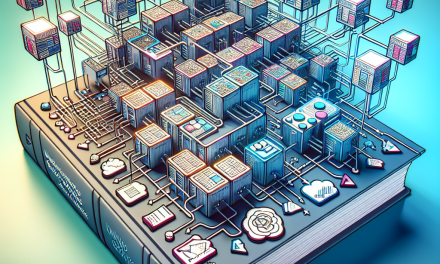[*]
Kubernetes, the leading container orchestration platform, provides a robust way to manage and deploy applications. A powerful tool at your disposal when working with Kubernetes is kubectl, the command-line interface. One of its most useful features is the ability to parse and filter outputs using JSONPath queries. In this article, we will delve into the intricacies of mastering JSONPath queries with kubectl, enabling you to extract exactly the information you need from your Kubernetes resources.
[*]
Understanding JSONPath
[*]
JSONPath is a query language for JSON, akin to XPath for XML. It allows you to extract specific portions of the data structure by utilizing a series of notations. When working with Kubernetes, this can mean quickly gathering information about pods, services, deployments, and other API resources without needing to parse through entire outputs.
[*]
Basic JSONPath Syntax
[*]
The basic syntax of a JSONPath expression involves using various operators and filters:
[*]
- [*]
.: Access child elements[]: Filter array elements- *``**: Wildcard, to select all elements
,: Select multiple elements?(): Filter based on a condition
[*]
[*]
[*]
[*]
[*]
[*]
Getting Started with Kubectl and JSONPath
[*]
To use JSONPath with kubectl, you will typically append the -o jsonpath option to your command. The following steps outline how to effectively use JSONPath queries.
[*]
- [*]
- [*]
Display All Pods: [*]
To get a list of all pods in a namespace, you can use:[*]
bash[*]
kubectl get pods -o jsonpath='{.items[*].metadata.name}’[*]
- [*]
Extract Specific Fields: [*]
If you want to see just the names of the pods alongside their statuses:[*]
bash[*]
kubectl get pods -o jsonpath='{.items[].metadata.name} {.items[].status.phase}’[*]
- [*]
Filter Pods by Label:[*]
You can filter your query based on labels. Suppose you want to find pods with a certain label:[*]
bash[*]
kubectl get pods -l app=myapp -o jsonpath='{.items[*].metadata.name}’[*]
[*]
[*]
[*]
[*]
Advanced JSONPath Queries
[*]
Once you grasp the basics, you can dive into more advanced queries.
[*]
- [*]
- [*]
Filtering with Conditions:[*]
To find pods that are in the “Running” state:[*]
bash[*]
kubectl get pods -o jsonpath='{.items[?(@.status.phase==”Running”)].metadata.name}’[*]
- [*]
Multiple Fields:[*]
You can output several fields, separated by commas:[*]
bash[*]
kubectl get pods -o jsonpath='{.items[].metadata.name},{.items[].status.phase}’[*]
- [*]
Extracting Nested Information:[*]
To get the container images of all pods:[*]
bash[*]
kubectl get pods -o jsonpath='{.items[].spec.containers[].image}’[*]
[*]
[*]
[*]
[*]
Practical Use Cases
[*]
Mastering JSONPath queries can significantly enhance your efficiency. Here are a few practical scenarios:
[*]
- [*]
- [*]
Monitoring Resource Status: Quickly check the status of all your deployments:[*]
bash[*]
kubectl get deployments -o jsonpath='{.items[*].status.availableReplicas}’[*]
- [*]
Automation Scripts: Use JSONPath in scripts to automate checks during CI/CD processes, such as ensuring certain deployments have the desired number of replicas.
[*]
- [*]
Custom Dashboards: Integrate JSONPath queries in custom dashboards or tools to visualize the state of your Kubernetes cluster.
[*]
[*]
[*]
[*]
[*]
Tips for Efficient JSONPath Usage
[*]
- [*]
- Start Simple: Begin with straightforward queries and gradually build complexity.
- Leverage the
--helpFlag: Usekubectl get pods --helpto explore additional filtering and options available. - Use Braces Wisely: Ensure you use curly braces
{}correctly to encapsulate your JSONPath expressions.
[*]
[*]
[*]
[*]
Conclusion
[*]
Mastering JSONPath queries with kubectl is a valuable skill that can streamline your Kubernetes management tasks. By enabling you to extract precise information from your Kubernetes resources, JSONPath reduces the time and effort involved in navigating complex outputs.
[*]
As you continue to learn and implement JSONPath in your daily operations, you’ll find that your ability to interact with Kubernetes becomes more intuitive, allowing for a more agile and responsive development cycle. Dive into your Kubernetes clusters with these tools at your disposal, and watch productivity soar. Happy querying!