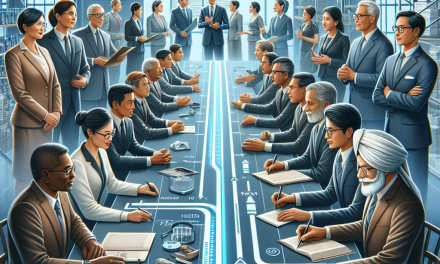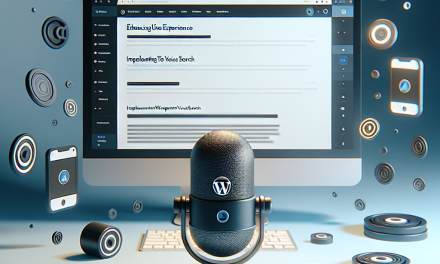In today’s fast-paced digital world, website performance plays a crucial role in user experience, engagement, and SEO. As a blog owner, you want your readers to have a seamless experience when they visit your site. One effective way to enhance your website’s performance is by implementing lazy loading. In this article, we dive into the benefits of lazy loading and how it can significantly improve the performance of WafaTech blogs.
What is Lazy Loading?
Lazy loading is a design pattern that postpones the loading of non-essential resources until they are needed. This includes images, videos, and iframes that are only displayed when they come into the user’s viewport. By implementing lazy loading, you can reduce the initial load time of your website and improve the overall user experience.
Benefits of Lazy Loading
1. Enhanced Page Load Speed
One of the most significant advantages of lazy loading is the improvement in page load speed. According to studies, a 1-second delay in page load time can lead to a 7% reduction in conversions. By loading only what the user needs to see at first, you minimize the data that needs to be transferred initially, resulting in faster load times.
2. Reduced Server Load
Lazy loading reduces the number of requests sent to your server when users first land on your website. This decreased demand on server resources can lead to improved performance, especially during peak traffic times. Using optimized resources allows your site to scale better without compromising performance.
3. Improved User Experience
When users encounter a fast-loading website, they are more likely to stay engaged. Lazy loading ensures that users can access content quickly, thus enhancing their experience. This leads to lower bounce rates and higher chances of return visits.
4. SEO Benefits
Search engines consider page speed as a ranking factor. Websites that load faster can enjoy better positioning in search engine results. By integrating lazy loading into your blog, you can improve your page speed and, consequently, your SEO ranking. This is vital for driving more organic traffic to your WafaTech blogs.
How to Implement Lazy Loading in WordPress
Implementing lazy loading in WordPress is straightforward. Here are a few methods you can consider:
Using Plugins
Several plugins can help you implement lazy loading on your site quickly. Popular options include:
-
Lazy Load by WP Rocket: This user-friendly plugin optimizes images and iframes, ensuring they only load as needed. Learn more here.
-
a3 Lazy Load: This plugin is customizable and allows you to specify lazy loading for images, videos, and iframes. Check it out here.
Native WordPress Support
As of WordPress 5.5, lazy loading images is supported by default. Ensure your WordPress installation is up-to-date to take advantage of this feature. You can find more information on this in the WordPress official documentation.
Conclusion
Incorporating lazy loading into your WafaTech blog not only boosts performance but also elevates user experience and SEO rankings. By loading images and resources only as needed, you create a more efficient, faster, and appealing website for your readers.
Call to Action
Ready to take your website performance to the next level? Discover more about WafaTech NextGen WordPress Hosting and how it can enhance your blog’s performance. For more details, visit WafaTech WordPress Hosting and start experiencing the benefits today!