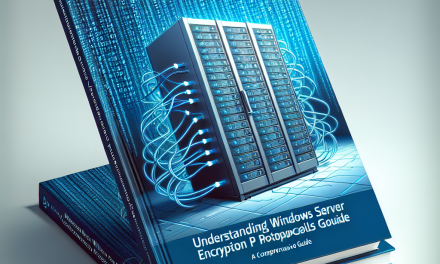In the ever-evolving landscape of IT, managing security across multiple domains is a paramount concern for network administrators. Inter-domain security policies play a critical role in ensuring that organizational resources remain protected while enabling seamless operations across different segments of a network. This article aims to demystify inter-domain security policies within Windows Server environments, offering insights and best practices for effective management.
What are Inter-Domain Security Policies?
In Windows Server environments, particularly those utilizing Active Directory (AD), inter-domain security policies govern the relationships and interactions between multiple domains within a forest or across forests. Each domain may operate under its own security policies, which can sometimes lead to complexities when resources and permissions need to interoperate across domains.
Key Components of Inter-Domain Security Policies
-
Trust Relationships: At the core of inter-domain security is the concept of trust relationships. Trusts can be one-way or two-way, and they allow users in one domain to access resources in another domain. Establishing a trust relationship is essential for resource sharing and authentication.
-
Group Policies: Group Policy Objects (GPOs) can be applied at different levels—site, domain, or organizational unit (OU). They help in enforcing security settings such as password policies, user rights assignments, and software restrictions. Understanding how to implement GPOs across multiple domains is crucial for maintaining a secure environment.
-
Access Control Lists (ACLs): ACLs determine which users or groups have access to specific resources. When dealing with inter-domain scenarios, it’s vital to manage ACLs effectively to avoid unauthorized access.
-
Authentication Protocols: Different domains within a forest may use various authentication protocols. Familiarity with Kerberos, NTLM, and other protocols is essential for ensuring secure communications between domains.
Importance of Inter-Domain Security Policies
-
Enhanced Security: Properly configured inter-domain security policies can significantly reduce the risk of unauthorized access and data breaches. By controlling how domains interact, organizations can ensure that sensitive information remains secure.
-
Resource Sharing: Effective policies facilitate seamless resource sharing between domains, which can enhance productivity and collaboration among different departments or units within an organization.
-
Centralized Management: With a clear understanding of inter-domain security policies, administrators can employ centralized management techniques that simplify oversight and enforcement of security measures across domains.
Best Practices for Managing Inter-Domain Security Policies
-
Regular Audits and Assessments: Regularly assess trust relationships and GPOs to ensure they align with current security requirements. Auditing can help identify potential misconfigurations or vulnerabilities.
-
Minimize Trust Relationships: Limit the creation of trust relationships to only what is necessary. This minimizes the risk of exposing sensitive information across domains.
-
Consistent Policy Implementation: Ensure that security policies are consistently implemented across all domains to avoid potential loopholes that could be exploited by malicious actors.
-
Documentation and Monitoring: Maintain thorough documentation of all security policies and trust configurations. Use monitoring tools to keep track of changes and updates across domains.
-
User Education and Awareness: Ensure that users across domains are educated about security practices and the importance of adhering to established policies.
Conclusion
Inter-domain security policies are an essential aspect of managing Windows Server environments, especially for organizations that operate across multiple domains. By understanding these policies and implementing best practices, administrators can create a secure and efficient network environment that fosters collaboration while safeguarding critical resources.
For further reading and updates on Windows Server best practices, stay tuned to WafaTech Blogs as we continue to explore vital IT topics.