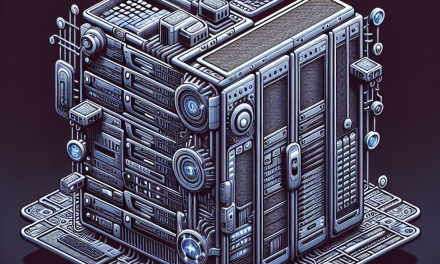In today’s digital landscape, organizations are increasingly adopting multi-cloud strategies to enhance flexibility, scalability, and resilience. However, with great opportunity comes great responsibility, particularly around security. For enterprises utilizing Windows Server environments, implementing robust security measures across multiple cloud platforms is essential. This article outlines best practices for securing Windows Server environments in a multi-cloud context.
Understanding Multi-Cloud Security
Multi-cloud refers to the use of multiple cloud computing services from different providers to meet various business needs. This setup can offer redundancy, minimize vendor lock-in, and allow organizations to capitalize on the strengths of different platforms. However, each cloud environment presents unique security challenges that need to be addressed proactively.
Best Practices for Multi-Cloud Security in Windows Server
1. Centralized Management
Adopt a Unified Security Management Solution:
Utilizing centralized security management tools allows for better visibility across all cloud environments. Solutions like Azure Security Center or third-party options can help aggregate logs, manage security policies, and automate compliance monitoring, ensuring a consistent security posture across different platforms.
2. Identity and Access Management (IAM)
Implement Strong Identity Controls:
Utilize Azure Active Directory or similar IAM solutions to enforce multi-factor authentication (MFA), role-based access control (RBAC), and least privilege access. This minimizes the risk of unauthorized access and ensures that users have only the permissions they require.
3. Data Protection
Encrypt Data in Transit and at Rest:
Always employ strong encryption protocols for data traveling between on-premises Windows Servers and cloud services. Additionally, make sure that data stored in cloud services is encrypted using built-in tools or third-party solutions. Azure’s Key Vault and AWS KMS are excellent options for managing encryption keys.
4. Network Security
Segment Your Network with Virtual Private Networks (VPNs):
Create secure channels for communication between on-premises servers and cloud environments using a VPN. Utilize cloud-native network security features, such as Azure Network Security Groups (NSGs) or AWS Security Groups, to control inbound and outbound traffic.
5. Continuous Monitoring and Threat Detection
Leverage Advanced Monitoring Tools:
Utilize solutions that incorporate machine learning and AI for real-time threat detection. Tools like Azure Sentinel, which offers Security Information and Event Management (SIEM) capabilities, can help identify unusual patterns and potential security issues across your multi-cloud environment.
6. Compliance and Governance
Establish a Compliance Framework:
Develop and maintain a framework that addresses compliance regulations pertinent to your organization (GDPR, HIPAA, etc.). Numerous cloud providers offer compliance certifications and auditing tools to facilitate continuous compliance checks.
7. Regular Security Assessments
Conduct Frequent Vulnerability Assessments:
Regularly scan your Windows Server environments for vulnerabilities. Employ automated tools for testing and patch management to ensure that systems are up-to-date and resilient against known threats.
8. Disaster Recovery and Backup
Implement a Robust Backup Strategy:
Create a comprehensive backup strategy that incorporates all cloud environments. Use native cloud backup tools or third-party solutions to ensure data redundancy and quick recovery in the event of a breach or disaster.
9. Training and Awareness
Train Employees on Security Best Practices:
Security education is a fundamental component of any security strategy. Regularly provide security training sessions to employees, emphasizing the significance of strong passwords, recognizing phishing attacks, and best practices for cloud usage.
10. Collaborate with Security Experts
Engage with Managed Security Service Providers (MSSPs):
Consider collaborating with MSSPs for expert security insights and tailored solutions. These organizations can provide valuable knowledge, especially for complex environments, and can augment your existing capabilities.
Conclusion
Implementing multi-cloud security in Windows Server environments is a multifaceted endeavor that requires careful planning, execution, and ongoing management. By following these best practices, organizations can significantly enhance their security posture, ensuring that their infrastructure and data remain protected as they leverage the benefits of a hybrid cloud strategy.
As the landscape of cloud security evolves, staying informed and proactive will be essential for safeguarding your organization’s assets. Take the time to assess your current practices and integrate these strategies into your multi-cloud security approach.
For more insights on technology trends and best practices, stay tuned to WafaTech Blogs!