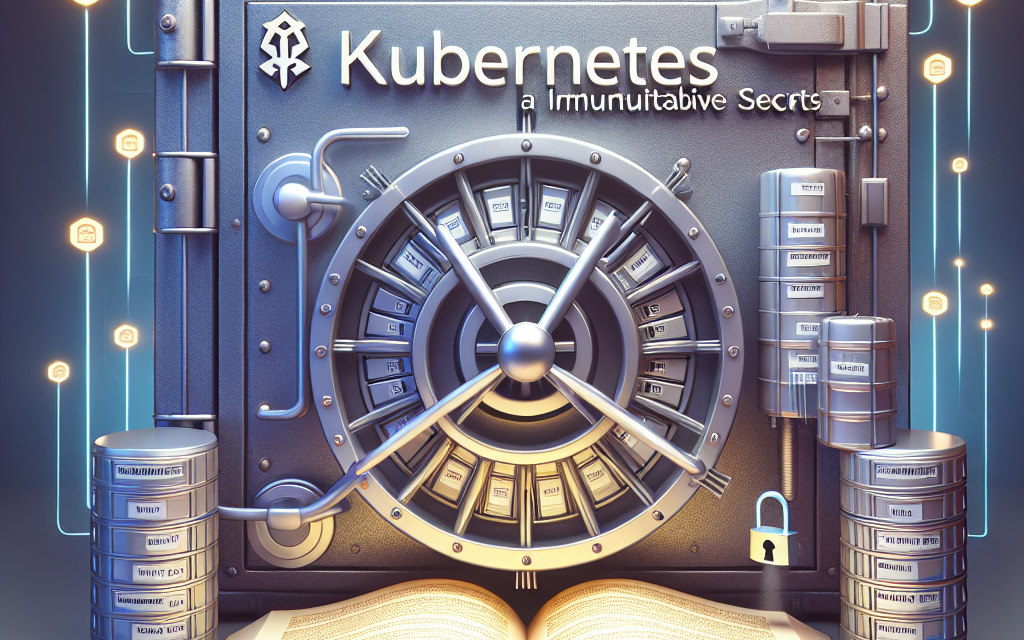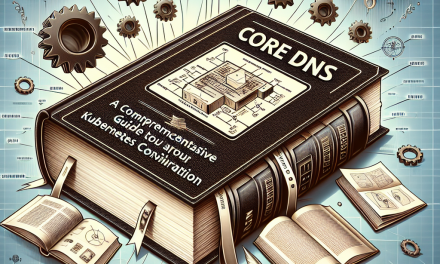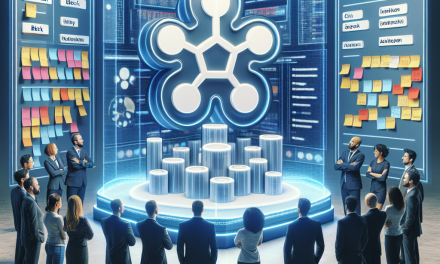Kubernetes has transformed the way we deploy, manage, and scale containerized applications. As organizations lean into this advanced orchestration platform, the need for secure management of sensitive information such as passwords, API keys, and tokens becomes paramount. One of the key features of Kubernetes that addresses this requirement is the concept of Immutable Secrets. In this guide, we will unravel the intricacies of Kubernetes Immutable Secrets and discuss their practical applications, benefits, and implementation strategies.
What are Kubernetes Secrets?
Before delving into Immutable Secrets, it’s essential to understand what Kubernetes Secrets are. In Kubernetes, a Secret is an object that stores sensitive data in a way that is easier to manage and secure than using plain text in your application code or environment variables. Secrets can contain any form of sensitive data, such as passwords, OAuth tokens, or SSH keys.
Secrets are base64-encoded and stored in the cluster, which provides a slight level of obfuscation and accessibility that avoids hardcoding sensitive information in manifest files.
The Challenge with Mutable Secrets
Mutable Secrets in Kubernetes allow administrators to update stored secrets as necessary. While this sounds convenient, it can lead to potential issues:
- Unintentional Changes: Updates may occur without proper communication, causing discrepancies between the application and the actual credentials being used.
- Rollouts and Restart Issues: Changes to Secrets can lead to the need for pods to be restarted or redeployed, which can introduce downtime or lead to inconsistent states.
- Security Risks: Immediate updates could expose an application to risk if changes are made without careful validation.
What are Immutable Secrets?
Immutable Secrets are a newer feature introduced in Kubernetes that addresses the drawbacks of mutable Secrets. When marked as immutable, the data in these secrets cannot be changed once they are created.
How Immutable Secrets Work:
When you create an Immutable Secret, you set the immutable field to true. Any attempt to modify or delete the Secret will result in an error, ensuring that it remains unchanged throughout its lifecycle unless explicitly deleted and a new Secret is created.
Advantages of Using Immutable Secrets
- Increased Security: By preventing changes to the Secret, Immutable Secrets reduce the risk of unintentional exposure or unnecessary modifications.
- Consistent Deployments: With Immutable Secrets, teams can confidently deploy applications, knowing that the dependencies are stable and well-defined.
- Simplified Debugging: If issues arise, the historical status of the Secrets is preserved, providing a clear view of what configurations were used in deployments.
- Version Control: Although Kubernetes doesn’t inherently provide version control for Secrets, the immutability feature allows teams to manage versions through the lifecycle of first creating and then, if necessary, deleting and recreating new immutable Secrets.
Implementing Immutable Secrets in Kubernetes
Step 1: Create Immutable Secrets
To create an Immutable Secret, execute the following command:
bash
kubectl create secret generic my-immutable-secret –from-literal=username=myUser –from-literal=password=myPassword –dry-run=client -o yaml | kubectl apply -f –
Then, add the immutable: true field to your YAML definition to mark it as immutable:
yaml
apiVersion: v1
kind: Secret
metadata:
name: my-immutable-secret
annotations:
kubernetes.io/service-account.name: “myServiceAccount”
type: Opaque
immutable: true
data:
username: bXlVc2Vy
password: bXlQYXNzd29yZA==
Step 2: Deploy the Secret
You can reference the Immutable Secret in your pods like any other secret. Here’s an example of a pod definition that uses the Immutable Secret:
yaml
apiVersion: v1
kind: Pod
metadata:
name: my-pod
spec:
containers:
- name: my-container
image: nginx
env:- name: USERNAME
valueFrom:
secretKeyRef:
name: my-immutable-secret
key: username - name: PASSWORD
valueFrom:
secretKeyRef:
name: my-immutable-secret
key: password
- name: USERNAME
Step 3: Delete and Recreate if Necessary
Since Immutable Secrets cannot be updated, if any changes are needed, you’ll have to delete the existing Secret and create a new one:
bash
kubectl delete secret my-immutable-secret
kubectl apply -f my-immutable-secret.yaml
Conclusion
Kubernetes Immutable Secrets are a powerful tool that enhances the security and reliability of managing sensitive information in a containerized environment. By preventing unintended modifications, teams can deploy applications with confidence, knowing that their Secrets remain intact and secure. By understanding how to implement and leverage these secrets effectively, organizations can mitigate risks associated with sensitive data management, streamline deployments, and ensure that their Kubernetes ecosystems remain robust and reliable.
As Kubernetes continues to evolve, mastering features like Immutable Secrets will be crucial for any technical team aiming for excellence in DevOps and cloud-native application development.