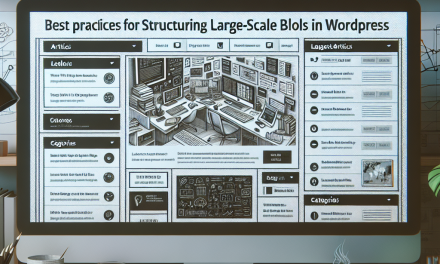Are you looking to tap into the thriving market of subscription box services? With the rise of e-commerce, a subscription box business can be a lucrative venture. Fortunately, WooCommerce makes it easy to set up and manage a subscription service from your WordPress site. In this article, we’ll walk you through the essential steps to launch your own subscription box service using WooCommerce.
1. Understanding Subscription Box Models
Before diving into the technical details, it is important to outline the various types of subscription box models available. The most common models include:
- Replenishment Boxes: Offering products that customers need to repurchase regularly, such as beauty products or groceries.
- Curated Boxes: These contain a selection of themed items that surprise subscribers each month.
- Box of the Month: A single type of product that changes monthly, focused on a specific niche.
2. Setting Up Your WordPress Site
Choose a Domain and Hosting Provider
Your first step is to secure a domain name and a reliable hosting provider. WafaTech offers great WordPress hosting options suited for your business needs. Learn more about WafaTech NextGen WordPress hosting.
Install WordPress
Once you’ve got your hosting sorted, you’ll need to install WordPress. Many hosts provide easy one-click installations for WordPress.
Select a Theme
Choose a theme that is visually appealing and supports WooCommerce. A responsive theme ensures that your site will look great on all devices. Some recommended themes for subscription boxes include:
- Astra
- Flatsome
- OceanWP
3. Installing WooCommerce
Setup WooCommerce
Download and install the WooCommerce plugin from your WordPress dashboard. This powerful plugin transforms your site into a fully functioning online store.
Configure WooCommerce Settings
Once installed, configure the basic settings like payment gateways, shipping methods, and tax options that suit your subscription model.
4. Add Subscription Functionality with WooCommerce Products
To set up recurring payments for your subscription service, you need an additional plugin:
WooCommerce Subscriptions
The WooCommerce Subscriptions plugin allows you to create and manage subscription products. With this plugin, you can:
- Set up recurring payments.
- Offer free trials or sign-up fees.
- Manage subscription lengths and intervals.
5. Create Your First Subscription Box Product
Navigate to the WooCommerce Products section and select “Add New.” Here’s how to set it up:
- Product Title and Description: Describe what your subscription box offers, emphasizing unique benefits.
- Product Data: Select “Simple Subscription” from the dropdown menu. Here you can define the pricing model – whether it is monthly, quarterly, etc.
- Inventory Settings: Manage stock if needed, ensuring you always have enough items for subscribers.
6. Marketing Your Subscription Box Service
Promote your subscription box through various marketing strategies:
- Social Media: Use platforms like Instagram and Facebook to create buzz around your launch.
- Email Marketing: Build a mailing list and engage potential subscribers with exciting content and promotions.
- Content Marketing: Create blog posts about topics relevant to your niche and link back to your subscription box service.
7. Monitor and Optimize
Use WooCommerce analytics tools to monitor sales conversions, customer retention rates, and other key performance indicators (KPIs). Based on these insights, you can adjust your offerings, marketing strategies, and pricing models to optimize performance.
Conclusion
Launching your subscription box service using WooCommerce can be a fulfilling journey. With careful planning, the right tools, and strategic marketing, you can build a loyal subscriber base and create a profitable business.
If you’re ready to take your WordPress site to the next level, consider exploring WafaTech NextGen WordPress hosting. For more insights on WordPress features and performance improvements, check the official WordPress documentation.
Happy launching!
With this guide, you’re all set to navigate the world of subscription boxes with confidence. And remember, at WafaTech, we’re here to support your WordPress journey every step of the way!