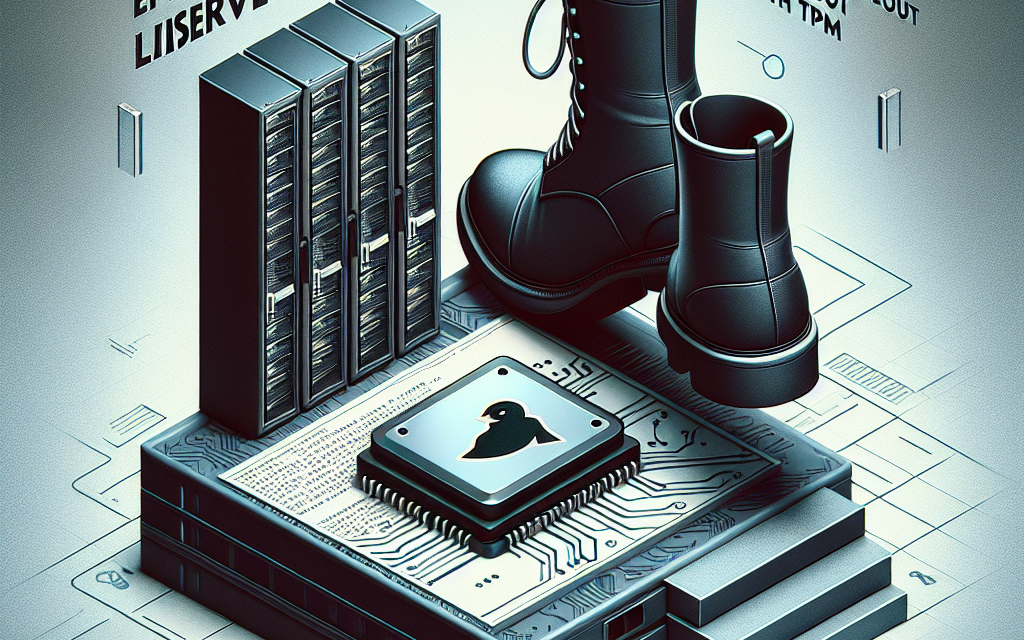In an age where cyber threats escalate daily, securing a Linux server is paramount for businesses and IT administrators alike. One of the most effective ways to enhance server security is through the implementation of Measured Boot in conjunction with Trusted Platform Module (TPM) technology. This article will guide you through understanding these concepts and how to effectively implement them for robust server security.
Understanding Measured Boot and TPM
What is Measured Boot?
Measured Boot is a security feature that ensures the integrity of the booting process. It takes a series of measurements of the boot components, including the firmware, bootloader, and operating system, and stores these measurements in a secure location. This process allows the system to verify that no unauthorized modifications have occurred, thus ensuring the integrity of your server environment.
What is TPM?
The Trusted Platform Module (TPM) is a specialized hardware component designed to provide security-related functions. It securely stores cryptographic keys, digital certificates, and other sensitive data. TPM works in tandem with Measured Boot to create a secure boot environment by providing a chain of trust from the hardware to the operating system.
Benefits of Implementing Measured Boot with TPM
-
Integrity Verification: Measured Boot allows for the verification of each component loaded during the boot sequence, protecting your server from rootkits and boot-level malware.
-
Non-Repudiation: The measurements are stored securely in the TPM, making it possible to later prove and verify what was executed during the boot process.
-
Root of Trust: TPM establishes a root of trust while ensuring that only authorized code can run during the startup sequence.
-
Compliance and Audit: Organizations can meet various compliance requirements (like GDPR or HIPAA) by ensuring their systems boot in a secure state.
Implementing Measured Boot with TPM on Linux
Prerequisites
- A Linux distribution with support for TPM (most modern distributions, including Ubuntu, CentOS, and Fedora).
- A physical TPM 2.0 chip installed on your server’s motherboard.
- The
tpm2-toolspackage for interacting with the TPM.
Step 1: Install Required Packages
Use your package manager to install the necessary tools:
bash
sudo apt update
sudo apt install tpm2-tools
bash
sudo dnf install tpm2-tools
Step 2: Initialize TPM
Initialize the TPM if it’s not already done. Use the following commands:
bash
tpm2_clear
This command clears any previous state in the TPM and prepares it for new measurements.
Step 3: Configure UEFI
If your server supports UEFI (Unified Extensible Firmware Interface), ensure that it’s enabled. Measured Boot relies heavily on UEFI features for secure booting.
- Reboot your server and enter the UEFI settings.
- Look for options labeled “Secure Boot” and ensure they are enabled.
- Save changes and exit.
Step 4: Implement Measured Boot
You will now need to configure the bootloader (e.g., GRUB) to make use of TPM.
-
Edit GRUB Configuration:
Open the grub configuration file for editing:
bash
sudo nano /etc/grub.d/40_customAdd the following command to enable TPM support:
bash
set tpm2_device=TPM2Remember to also add any other necessary GRUB options based on your requirements.
-
Re-generate the GRUB configuration:
After modifying the configuration, regenerate GRUB settings:
bash
sudo update-grub
Step 5: Verify Measured Boot Functionality
After rebooting, you can verify that Measured Boot is functional and that the measurements are accurately stored in the TPM.
Use the following command:
bash
tpm2_getrandom 8 # Example to test the TPM
You can also check the stored measurements by running:
bash
tpm2_quote
Step 6: Continuous Monitoring and Administration
To ensure ongoing security, regularly check the TPM logs and measurements. Use tools such as tpm2-tools to fetch logs and analyze the integrity of your Linux server after each boot.
Conclusion
Implementing Measured Boot with TPM technology on your Linux server is an effective method to bolster its security. In doing so, you ensure that only authorized, untampered components are loaded during system startup. As cyber threats become more sophisticated, incorporating robust security measures like Measured Boot becomes not only advisable but essential. By following the steps outlined in this article, you are well on your way to fortifying your Linux infrastructure against potential threats, restoring confidence in your operations.
For more insightful articles on enhancing Linux security, stay tuned to WafaTech Blog!