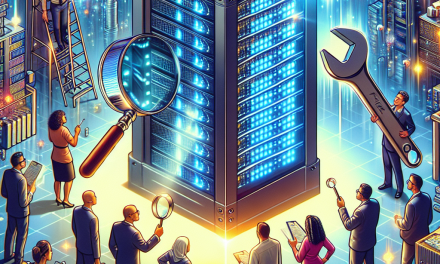In today’s digital landscape, the security of Windows Server environments is paramount. With the increasing number of cyber threats, reducing the attack surface is a crucial strategy for any organization to safeguard its data and maintain operational integrity. This article explores various techniques to minimize vulnerabilities within Windows Server environments.
1. Implement Windows Server Core
One effective way to reduce the attack surface is by using Windows Server Core installations. Server Core is a minimal installation that omits the GUI, which consequently limits opportunities for attackers to exploit vulnerabilities. By operating on a command-line interface, you not only reduce the number of services exposed to the network but also decrease the overall number of security patches needed.
Benefits of Server Core:
- Reduced Footprint: Fewer components mean fewer vulnerabilities.
- Improved Performance: Less overhead leads to enhanced performance.
- Lower Maintenance: Fewer updates mean reduced maintenance efforts.
2. Optimize Role-Based Access Control (RBAC)
Implementing RBAC is essential for minimizing unauthorized access within your environment. By granting users only the permissions necessary for their role, you mitigate the risk of privilege escalation.
Steps to Optimize RBAC:
- Define Roles Clearly: Identify user roles and their necessary permissions.
- Review and Audit Regularly: Regularly review permission settings to ensure they align with the principle of least privilege.
- Utilize Groups: Use security groups to manage permissions more effectively across multiple users.
3. Disable Unused Services and Features
Windows Server installations often come with various features and services that may not be utilized in your specific environment. Disabling these features can significantly reduce potential entry points for attackers.
How to Disable Services:
-
Use PowerShell: Execute commands to identify and disable unnecessary services. For example:
powershell
Get-Service | Where-Object { $.Status -eq ‘Running’ -and $.DisplayName -notlike ‘necessary service name‘ } | Stop-Service -
Group Policy Management: Utilize Group Policy to enforce the disabling of services across multiple servers.
4. Implement Firewall Rules and Network Segmentation
A solid firewall configuration is essential for controlling incoming and outgoing traffic. Windows Server includes a built-in firewall, which you should configure to restrict unnecessary ports and protocols.
Tips for Firewall Configuration:
- Create Custom Rules: Design firewall rules tailored to your organization’s needs.
- Implement Network Segmentation: Divide your network into segments to contain potential breaches and limit access to sensitive areas.
5. Regular Patch Management
Keeping your Windows Server environments up to date with the latest security patches is non-negotiable. Regular patch management helps address vulnerabilities before they can be exploited.
Patch Management Best Practices:
- Automate Updates: Consider using Windows Server Update Services (WSUS) or System Center Configuration Manager (SCCM) for automated patch management.
- Test Updates: Always test updates in a staging environment before deploying them to production.
6. Use Antivirus and Anti-Malware Solutions
While Windows Server comes with built-in protections, adding robust antivirus and anti-malware solutions can provide an additional layer of security. Regular scans and real-time protection can help identify and neutralize threats before they can compromise your system.
Choosing the Right Solution:
- Look for solutions that provide centralized management, automated updates, and a history of low resource consumption.
Conclusion
Reducing the attack surface in Windows Server environments requires a multi-faceted approach. By implementing Server Core, optimizing RBAC, disabling unused services, configuring firewalls and network segmentation, maintaining regular patch management, and using advanced security solutions, organizations can significantly enhance their defenses against cyber threats.
Investing time and resources into these techniques not only protects sensitive information but also fortifies your organization’s reputation as a secure and responsible player in the digital realm. For further insights and updates on Windows Server security, stay tuned to WafaTech Blogs.