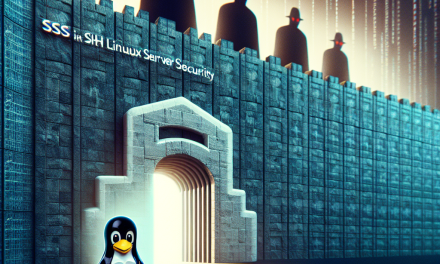As the backbone of many enterprise applications, Linux servers must deliver optimized performance, especially when running critical processes. One of the key performance aspects is effective memory management, particularly memory segmentation. This article will delve into memory segmentation, its importance, and strategies for optimizing it on Linux servers.
Understanding Memory Segmentation
Memory segmentation is a memory management scheme that divides the virtual memory into segments based on the logical usage of memory. Each segment can represent different types of data, such as code, stack, and heap. The operating system maps these segments into physical memory, which can be managed more efficiently.
Key Benefits of Memory Segmentation
- Improved Performance: Proper segmentation can enhance access times and reduce memory contention.
- Isolation: Segments provide isolation between processes, enhancing security and stability.
- Efficient Resource Allocation: Segmentation allows the OS to allocate resources dynamically based on process requirements.
Assessing Memory Usage
Before optimizing memory segmentation, it’s essential to assess how current memory is used. Here are key commands:
free -h: Use this command to get a quick overview of your memory usage.toporhtop: These commands allow you to monitor processes and their memory consumption in real-time.vmstat: Provides information about memory, processes, and I/O blocks.
Identifying Memory Bottlenecks
Analyze which processes consume the most memory. Allocate more resources to these critical applications and segmenter memory accordingly. Use tools like smem to provide a more detailed view of memory consumption by processes.
Optimizing Memory Segmentation
1. Tune the Kernel Parameters
The Linux kernel has several parameters that control memory management. You can tune these parameters using the sysctl command. Here are a few parameters worth tweaking:
-
vm.swappiness: This parameter determines how aggressively the kernel swaps memory. Lowering the swappiness value (e.g., to 10) can help prevent extensive swapping for critical processes.bash
sysctl -w vm.swappiness=10 -
vm.overcommit_memory: Adjust this to control overcommitting. Setting this to 2 can prevent the allocation of memory beyond what is physically available, which helps critical applications run without interruption.bash
sysctl -w vm.overcommit_memory=2
2. Use Huge Pages
Huge Pages simplify memory management by using larger page sizes, reducing the overhead associated with page tables. This can lead to better performance for memory-intensive applications like databases.
To enable Huge Pages:
-
Check if your kernel supports Huge Pages by running:
bash
grep -i huge /proc/meminfo -
Configure Huge Pages:
Edit/etc/sysctl.confand set:bash
vm.nr_hugepages = 128 # Adjust based on your needs -
Apply your changes:
bash
sysctl -p
3. Optimize Application Memory Use
Some applications, especially databases and web servers, offer configuration options to optimize memory usage.
- For databases: Increase buffer sizes and connection limits based on the server’s resources.
- For web servers: Use caching mechanisms (like Redis or Memcached) to reduce memory load.
4. Monitor and Analyze Performance
After making adjustments, it’s vital to monitor server performance continuously. Use tools like:
sar: To collect and report system activity.nmon: A performance monitoring tool that provides insights into CPU, memory, and I/O.
Regularly analyze memory usage patterns to identify any changes that can further optimize segmentation.
Conclusion
Optimizing memory segmentation on your Linux server is a crucial step in ensuring that critical applications run smoothly and efficiently. By assessing current memory usage, tuning kernel parameters, utilizing Huge Pages, and optimizing application-specific settings, system administrators can significantly enhance performance.
Always remember to continuously monitor the server’s performance, as future adjustments may be needed based on workload changes and application updates. By following these guidelines, you’ll create a more reliable and efficient server environment for your critical applications.
About WafaTech
At WafaTech, we strive to provide insightful articles and expert advice on optimizing technology for your business. Stay tuned for more guides on enhancing your server’s performance and securing your digital infrastructure.