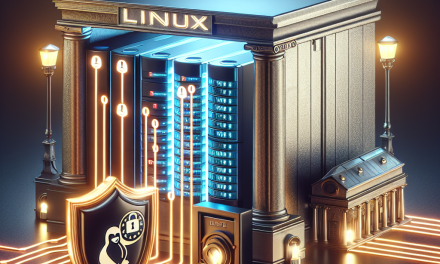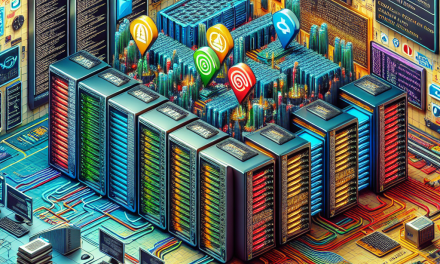In today’s digital landscape, ensuring the security of Linux servers is of utmost importance. Among various components of the Linux file system, /dev/shm (shared memory) can be a target for attackers if not properly managed. This article outlines how to restrict access to /dev/shm and enhance the security of your Linux server.
What is /dev/shm?
The /dev/shm directory is a temporary filesystem (tmpfs) that facilitates shared memory for processes. It allows different processes to communicate quickly and efficiently by providing a shared memory space. While this feature boosts performance, it can also pose security risks if malicious users gain unauthorized access.
Why Restrict Access to /dev/shm?
- Limit Exposure: By restricting access, you limit the chances of unprivileged users exploiting shared memory for unauthorized data manipulation or retrieval.
- Mitigate Risks: Attackers can potentially execute arbitrary code or conduct denial-of-service (DoS) attacks using writable memory segments in /dev/shm.
- Compliance: For organizations that must adhere to compliance standards, restricting access helps meet regulatory requirements for data protection.
Steps to Restrict Access to /dev/shm
1. Set Proper Permissions
The default permissions of /dev/shm allow all users to read, write, and execute files. The first step in securing /dev/shm is to change these permissions.
bash
sudo chmod 1777 /dev/shm
The “1” in 1777 ensures that the sticky bit is set, allowing only the owner of files to delete or modify them while providing full access to all users.
2. Use ACLs (Access Control Lists)
To gain more granular control over access to /dev/shm, consider using Access Control Lists (ACLs). This will allow you to define which specific users or groups can access this shared memory space.
To set an ACL, you might execute:
bash
sudo setfacl -m u:username:rwx /dev/shm
Replace username with the appropriate user. Ensure you install the ACL package if it’s not already present:
bash
sudo apt-get install acl
3. Monitor Access Logs
Regularly review access logs to spot any unusual activity related to /dev/shm. Use the following command to monitor access patterns:
bash
sudo auditctl -w /dev/shm -p rwxa
Set up auditd if you haven’t already, to keep a track of access attempts for enhanced monitoring.
4. Configure SELinux or AppArmor
Using SELinux or AppArmor can add an additional layer of security. These security modules enforce access policies that help mitigate attacks:
For SELinux:
bash
sudo setsebool -P allow_dev_shm 0
For AppArmor, create a profile that limits access by editing the respective profile files.
5. Regular Security Audits
Conduct regular security audits to evaluate the configurations of your shared memory directory. Tools like Tiger or Lynis can help automate security evaluations, ensuring nothing is overlooked.
6. Limit /dev/shm Usage for Applications
Some applications may not need to use /dev/shm. Evaluate your applications and their dependencies to determine if shared memory is indeed necessary. If not, consider disabling it or configuring them to use an alternative method of communication.
Conclusion
Restricting access to /dev/shm is an essential step in securing your Linux server against potential risks. By implementing these measures, you can significantly fortify your Linux environment, safeguarding against unauthorized access and data breaches.
In the ever-evolving realm of cybersecurity, staying informed and proactive is key. Regularly assess your server’s security posture and adapt to new challenges, ensuring your Linux server remains secure.
About the Author
This article is written for WafaTech Blog, where we share insights and best practices for technology and cybersecurity. Stay updated with our latest articles to enhance your knowledge and skills in securing IT environments.
By following the strategies above, you’re taking proactive steps to mitigate risks associated with /dev/shm. Always remember, a secure system is a stable system. Happy securing!