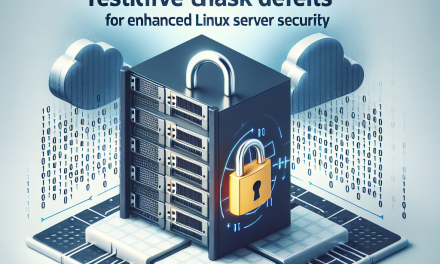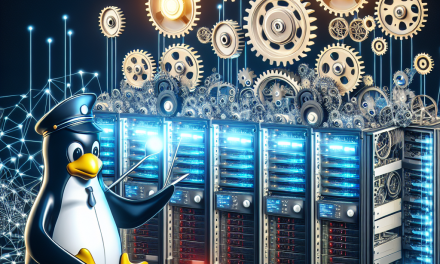In today’s interconnected world, maintaining optimal performance and security on Linux servers is crucial. As applications scale and the complexity of infrastructures increases, it becomes increasingly important to detect anomalies in resource usage. Anomalies can be indicative of underlying issues such as misconfigurations, security breaches, or unexpected spikes in traffic. This article will explore methods for detecting resource usage anomalies on Linux servers, the tools available for monitoring, and best practices for proactive management.
Understanding Resource Usage Anomalies
Resource usage anomalies refer to unusual patterns or spikes in consumption of system resources like CPU, memory, disk, and network. These anomalies can significantly impact a server’s performance and can be a precursor to more serious issues such as crashes, slowdowns, or even security incidents.
Common Causes of Anomalies
- Malware or Unauthorized Access: Intruders may exploit vulnerabilities, leading to unusual resource consumption.
- Misconfigurations: Incorrect settings can cause services to consume excessive resources.
- Increased Load: A sudden surge in legitimate traffic can stretch resources thin.
- Application Bugs: Software updates or poorly optimized code may introduce issues.
- Hardware Failures: Physical components may degrade over time, leading to irregular resource usage.
Tools for Monitoring Resource Usage
Several tools can help you monitor and analyze resource usage on your Linux servers.
1. top / htop
The top command provides a real-time view of system resource usage. It can help identify which processes are consuming the most CPU and memory. For a more user-friendly interface, htop is an excellent alternative that allows sorting and filtering.
bash
htop
2. vmstat
vmstat (Virtual Memory Statistics) provides insights into system processes, memory, paging, block I/O, traps, and CPU activity.
bash
vmstat 1
3. iostat
iostat helps monitor system input/output device loading by observing the time devices are active in comparison to their utilization.
bash
iostat -xz 1
4. netstat / ss
For monitoring network connections, netstat and ss offer detailed information about incoming and outgoing network traffic.
bash
ss -s
5. sar
The sar (System Activity Reports) command can collect, report, or save system activity information. It’s part of the sysstat package and can be scheduled to log metrics over time.
bash
sar -u 1 3
6. Prometheus & Grafana
For more advanced monitoring and visualization, tools like Prometheus (for collecting and storing metrics) and Grafana (for visualization) can provide powerful insights into performance patterns over time.
Implementing Anomaly Detection
Once you have the tools in place, implementing anomaly detection requires establishing a baseline of normal resource usage. This can be achieved through statistical methods or machine learning approaches.
Steps to Implement Anomaly Detection
- Baseline Establishment: Monitor resource usage over time to establish what is normal.
- Thresholds Setting: Identify thresholds for resource usage that will trigger alerts when exceeded. This could be a fixed threshold (e.g., CPU usage > 90%) or a dynamic approach based on historical data.
- Automated Alerts: Set up alerts using tools like
Nagios,Zabbix, or custom scripts that notify administrators via email, SMS, or chat applications when anomalies occur.
Using Metrics and Logs for Detection
By leveraging logs and metrics, you can build more sophisticated anomaly detection mechanisms. For instance, you can use machine learning models to analyze historical data and predict resource usage patterns, catching anomalies before they result in significant problems.
Best Practices for Managing Resource Usage
- Regular Monitoring: Implement continuous monitoring practices to spot anomalies early.
- Documentation: Keep detailed logs and documentation of server configurations, changes, and incidents to assist with troubleshooting.
- Capacity Planning: Regularly assess current and future resource needs to prevent outages.
- System Updates: Ensure that your servers and applications are up to date to mitigate vulnerabilities and bugs.
- Incident Response Plan: Develop an incident response plan that includes steps to take when anomalies are detected, ensuring that your team is ready to respond effectively.
Conclusion
Detecting resource usage anomalies on Linux servers is an essential part of maintaining performance and security. By employing effective monitoring tools, establishing baselines, and implementing automated alerts, administrators can identify and address issues before they escalate into significant problems. As with most aspects of system administration, continuous improvement, and proactive management are key to ensuring a stable and efficient server environment.
By following the best practices mentioned in this article, organizations can better equip themselves to handle the challenges of resource management in an increasingly complex digital landscape.