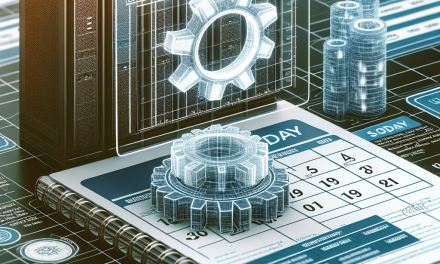In today’s digital landscape, security is paramount, and cryptographic key management is a crucial aspect of any robust security framework. In a Windows Server environment, effective key management helps ensure the confidentiality, integrity, and authenticity of sensitive data. This article delves into the fundamentals of cryptographic key management within Windows Server, its components, best practices, and how organizations can effectively leverage it to bolster their security posture.
What is Cryptographic Key Management?
Cryptographic key management refers to the processes and practices involved in generating, storing, distributing, and revoking cryptographic keys. These keys are pivotal for encrypting data, establishing secure communication channels, and signing digital certificates. In a Windows Server ecosystem, effective key management is vital for protecting sensitive information and ensuring compliance with various regulatory requirements.
Key Components of Windows Server Cryptographic Key Management
1. Key Generation
Windows Server utilizes various algorithms to generate cryptographic keys. This includes symmetric keys for encryption and decryption and asymmetric key pairs for secure communication. The Windows Cryptography API (CAPI) and the newer Cryptography API: Next Generation (CNG) provide developers with tools to create and manage keys effectively.
2. Key Storage
Keys must be stored securely to prevent unauthorized access. Windows Server leverages the following methods for key storage:
-
Local Store: Keys can be stored in the Local Machine or Current User store in Windows. Access controls can be applied to limit who can access these keys.
-
Hardware Security Modules (HSMs): For organizations requiring enhanced security, HSMs offer physical hardware used to manage keys. They provide a high level of protection and compliance for cryptographic operations.
3. Key Usage
Keys are used for various purposes, including:
- Encryption and Decryption: Protecting data at rest and in transit.
- Digital Signatures: Authenticating the source and integrity of data.
- Secure Communication: Enabling protocols such as HTTPS and VPNs for safe data exchange.
4. Key Distribution
Distributing keys securely is essential. Windows Server supports several protocols, such as:
- Key Distribution Center (KDC): In Active Directory environments, the KDC manages the distribution of keys and tickets for authentication.
- Public Key Infrastructure (PKI): PKI provides a framework for certificate management, enabling secure distribution and revocation of public keys.
5. Key Revocation and Expiration
Keys should have a defined lifecycle, including expiration and revocation. Windows Server supports revocation lists through the use of Certificate Revocation Lists (CRLs) and Online Certificate Status Protocol (OCSP) to manage the validity of certificates.
Best Practices for Key Management in Windows Server
Implementing best practices is essential for effective key management. Here are some recommended practices for organizations:
-
Use Strong Key Algorithms: Employ strong algorithms and key lengths to enhance security. Avoid deprecated algorithms like DES or RC4.
-
Implement Role-Based Access Control (RBAC): Limit access to keys based on user roles to prevent unauthorized access.
-
Regularly Rotate Keys: Periodically changing keys reduces the risk of key compromise. Create a key rotation policy.
-
Encrypt Keys at Rest: Ensure keys are encrypted when stored to protect them from unauthorized access.
-
Audit Key Management Practices: Regular audits help ensure compliance with organizational policies and industry standards.
-
Educate Staff on Key Management: Training staff members responsible for key management practices is crucial for maintaining security.
Conclusion
Cryptographic key management is a vital component of information security within Windows Server environments. By understanding its key processes and following best practices, organizations can securely manage cryptographic keys and protect their sensitive data from evolving threats. As technology and attack vectors continue to grow and evolve, staying informed about key management practices will help organizations maintain a proactive security posture.
For more insights on Windows Server and cybersecurity, stay tuned to WafaTech Blogs!