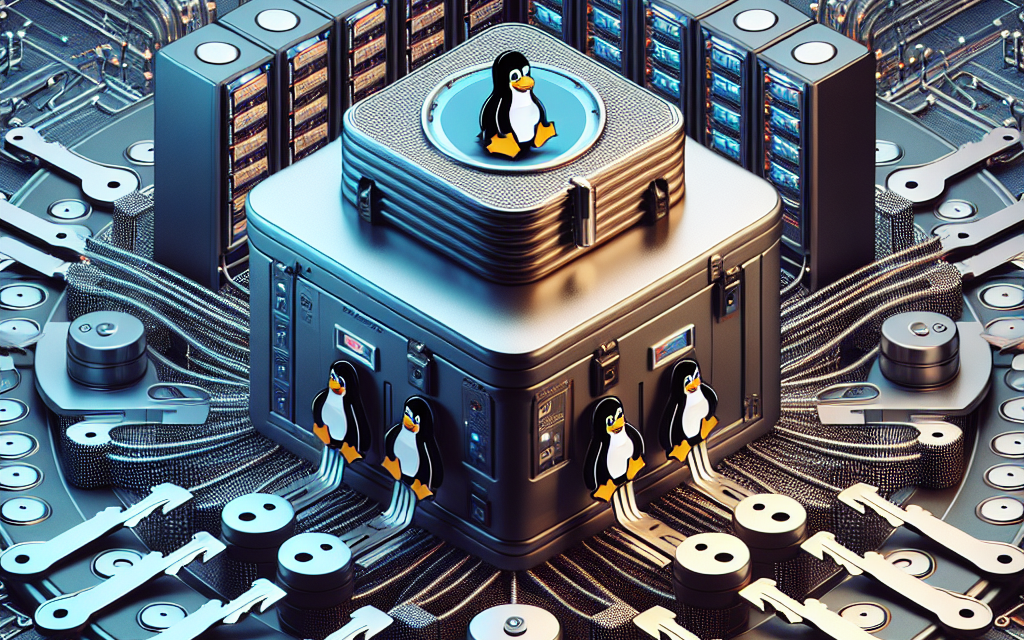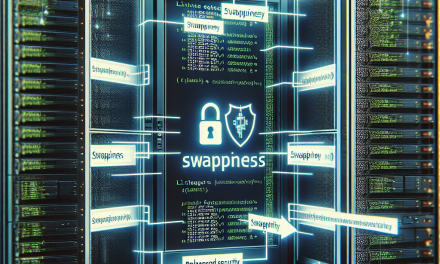In today’s digital landscape, managing access to Linux servers is paramount to safeguarding sensitive data and maintaining system integrity. One of the best practices for enhancing server security is the implementation of centralized SSH key management. This article will explore SSH key management, its advantages, best practices, and how organizations can adopt a centralized approach to bolster their security posture.
Understanding SSH and Key Management
Secure Shell (SSH) is a protocol that provides a secure channel over an unsecured network. It’s widely used for managing and accessing Linux servers. SSH keys consist of a pair of cryptographic keys – a public key and a private key. The private key remains with the user, while the public key gets stored on the server, allowing for secure and passwordless authentication.
However, as organizations scale, managing SSH keys can become cumbersome, leading to security vulnerabilities if not handled properly. This is where centralized SSH key management comes into play.
Advantages of Centralized SSH Key Management
-
Enhanced Security: By having a central repository for SSH keys, organizations can implement stringent security protocols. This includes access controls, regular audits, and automated revocation of keys that are no longer in use.
-
Simplified Management: Centralized management allows for easier provisioning and deprovisioning of SSH keys. Administrators can quickly add or remove access for users, eliminating the delays associated with managing keys on a per-server basis.
-
Audit and Compliance: Centralized systems provide better logging capabilities, making it easier to track who accessed which server and when. This is crucial for regulatory compliance, as it gives organizations a clear record of access control.
-
Reduced Risk of Key Leakage: Centralized SSH key management minimizes the chances of keys being copied, leaked, or stored insecurely on various servers. With a single point for key management, organizations can enforce better security practices.
-
Automated Key Rotation: Regularly rotating SSH keys helps to mitigate the risk of key compromise. With centralized management, organizations can automate this process, ensuring that keys are rotated and revoked in a timely manner.
Best Practices for Centralized SSH Key Management
To effectively implement centralized SSH key management, consider the following best practices:
1. Use a Dedicated SSH Key Management Tool
Invest in a dedicated SSH key management solution. Tools like HashiCorp Vault, CyberArk Conjur, or AWS Secrets Manager provide robust features for managing SSH keys, including automation, auditing, and access controls.
2. Implement Role-Based Access Control
Grant users different levels of access based on their roles within the organization. This reduces the risk of unauthorized access and ensures that users only have the necessary permissions for their tasks.
3. Regularly Review and Audit SSH Key Usage
Perform regular audits of all SSH keys to identify inactive keys and assess compliance with access policies. Regular reviews can help identify compromised keys or those that may be potential risks.
4. Automate Key Rotation and Revocation
Configure your centralized management tool to automatically rotate SSH keys at regular intervals, and revoke keys when users leave the organization or change roles.
5. Educate Users about Security Best Practices
Conduct regular training sessions for users to raise awareness about the importance of SSH key security, safe storage of private keys, and the implications of sharing keys.
6. Monitor and Log SSH Access
Implement logging to monitor SSH access to servers. Setting alerts for unusual access patterns can help detect potential security incidents early.
Implementing Centralized SSH Key Management
Step 1: Choose Your Tool
Begin by selecting an SSH key management tool that suits your organization’s requirements and infrastructure. Review several options and consider factors like usability, integration with existing systems, and scalability.
Step 2: Migrate Existing Keys
Identify all existing SSH keys across your servers and migrate them to the centralized management system. Ensure you establish a policy for how new keys will be created and managed moving forward.
Step 3: Configure Access Policies
Set up role-based access controls and define who can access which servers based on their job responsibilities. Implement approval workflows for new key requests to add an extra layer of security.
Step 4: Test and Validate
Before fully deploying the system, conduct thorough testing to ensure that access policies work as expected and users can securely connect to their designated servers without issues.
Step 5: Monitor and Maintain
Regularly monitor the system for compliance with key management policies. Stay engaged with the latest security threats and adjust your key management practices as necessary.
Conclusion
Centralized SSH key management is an essential strategy for organizations seeking to enhance their Linux server security. By establishing a centralized system for managing SSH keys, organizations can significantly reduce security risks, simplify administrative tasks, and ensure compliance with industry standards. With the right tools and practices in place, organizations can protect their critical infrastructure from unauthorized access and potential breaches.
By investing in centralized SSH key management, you’re not only securing your Linux servers but also fostering a culture of security awareness within your organization. Embrace this approach today and fortify your defenses against evolving cyber threats.