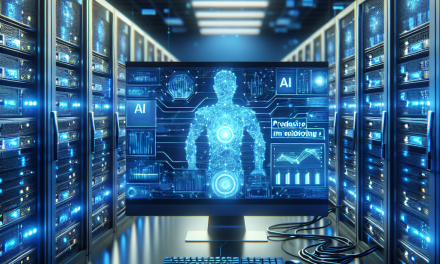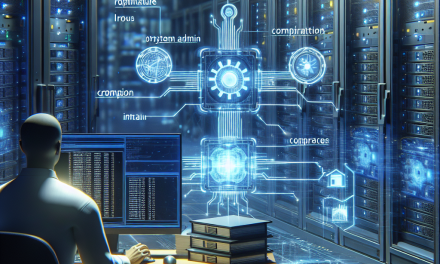Introduction
In the ever-evolving world of IT infrastructure, understanding the versioning policies of Windows Server is crucial for system administrators, IT managers, and organizations looking to leverage Microsoft’s robust server offerings. With frequent updates and numerous version releases, navigating through these can be daunting. This comprehensive guide aims to demystify Windows Server versioning policies, ensuring you make informed decisions about your server architecture.
The Evolution of Windows Server Versions
Windows Server has undergone significant transformations since its inception. Each version introduces new features, improvements, and security enhancements, catering to the ever-changing demands of businesses. Here’s a brief overview of the key versions:
-
Windows Server 2003 – Introduced Active Directory improvements, enhanced security features, and a simplified management interface.
-
Windows Server 2008/2008 R2 – Brought enhanced virtualization capabilities with Hyper-V, Server Core installation options, and improved management tools.
-
Windows Server 2012/2012 R2 – Focused on a cloud-ready infrastructure, introducing features such as Scale-Out File Server, Windows PowerShell 3.0, and support for virtualization.
-
Windows Server 2016 – Enhanced performance and security with features like Windows Defender, Software-Defined Networking (SDN), and Nano Server.
-
Windows Server 2019 – Focused on hybrid cloud scenarios, incorporating support for Kubernetes, enhanced Windows Defender ATP, and Storage Migration Service.
-
Windows Server 2022 – The latest release as of this guide, offering advanced security, hybrid capabilities, and enhanced performance, particularly in cloud environments.
Versioning Policies Explained
1. Long-Term Servicing Channel (LTSC)
The LTSC is designed for organizations that need stability over the lifetime of a product. Key features include:
-
Extended Support: Each LTSC version receives 5 years of mainstream support followed by 5 years of extended support. This includes security updates, but not feature updates.
-
Predictable Release Schedule: LTSC versions are released every 2 to 3 years, making it easier for organizations to plan and budget for upgrades.
-
Use Cases: Ideal for mission-critical environments where stability is prioritized over new features. Examples include data centers, embedded systems, and specialized workloads.
2. Semi-Annual Channel (SAC)
The SAC is more suited for organizations that wish to take advantage of new features more frequently. Its characteristics include:
-
Frequent Updates: This channel receives feature updates twice a year, making it suitable for organizations that want to innovate quickly.
-
Shorter Lifecycle: Each SAC version is supported for 18 months, which encourages regular upgrades to keep systems secure and efficient.
-
Use Cases: Best for environments running modern applications, particularly those based on containers or microservices.
Choosing the Right Channel
When determining whether to use LTSC or SAC, consider the following factors:
-
Business Needs: Evaluate whether your organization prioritizes stability or is eager to adopt innovative features.
-
Infrastructure: Consider your existing infrastructure and the associated costs of upgrading.
-
Regulatory Requirements: Organizations in regulated industries may prefer LTSC for its extended support periods.
Best Practices for Managing Versioning Policies
-
Stay Informed: Regularly check for announcements from Microsoft regarding updates, new releases, and retirement of versions.
-
Test Before Deployment: Leverage test environments to validate updates or new versions before wide-scale deployment to catch potential issues early.
-
Plan Your Upgrades: Develop an upgrade strategy that aligns with your organization’s policies and goals while considering the lifecycle of your current server version.
-
Leverage Microsoft’s Tools: Utilize tools such as Windows Admin Center and System Center for better management and monitoring of your server environment.
-
Educate Your Team: Ensure that your IT team is well-versed with the policies and practices associated with Windows Server versioning.
Conclusion
Understanding Windows Server versioning policies, including the differences between LTSC and SAC, is vital for maintaining a resilient and secure IT infrastructure. By aligning your organization’s needs with the right versioning strategy and staying up-to-date with Microsoft’s offerings, you can leverage the full potential of Windows Server to meet your business demands.
This guide serves as a foundational resource for IT professionals navigating the complexities of Windows Server versioning. As the tech landscape continues to evolve, staying informed and proactive will ensure that your organization remains agile and secure. For further insights and updates on Windows Server and other IT topics, continue following WafaTech Blogs.