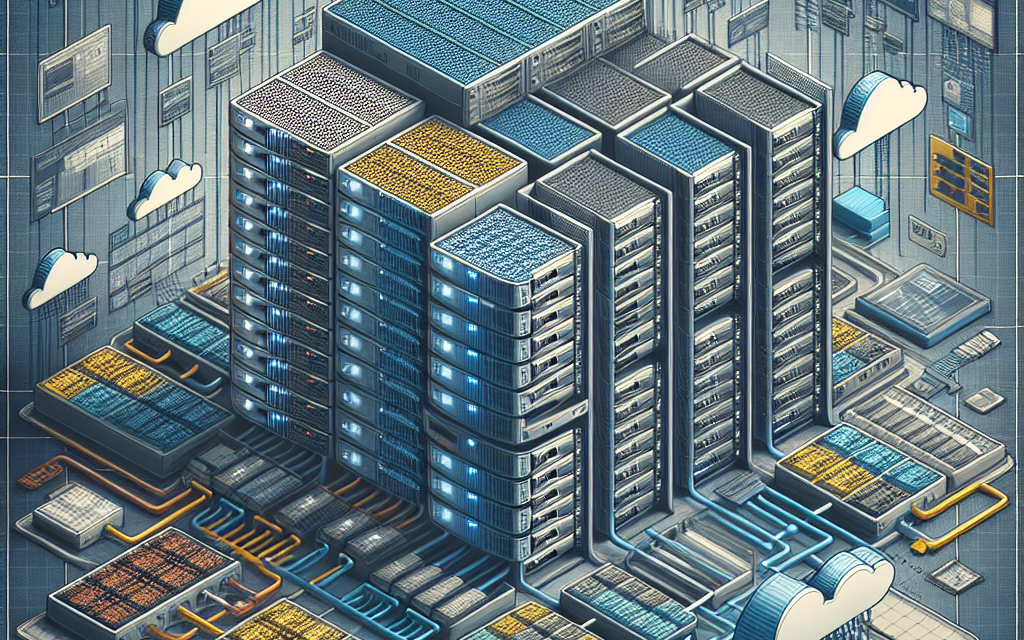In modern IT environments, especially those based on Windows Server, effective management and security of resources are paramount. One of the key concepts that help organizations maintain order and efficiency in their server management is the administrative tier system. This article will delve into the understanding of administrative tiers in Windows Server environments, illustrating why they are essential for both security and operational effectiveness.
What Are Administrative Tiers?
Administrative tiers refer to the segmentation of administrative responsibilities across different levels or layers within an IT infrastructure. This hierarchical approach is designed to minimize risks associated with excessive permissions, streamline management tasks, and enhance security protocols by ensuring that only qualified individuals have access to sensitive systems and data.
Typical Administrative Tiers
Although the specific implementation can vary across organizations, administrative tiers typically include the following:
-
Tier 0: Domain Controllers and Critical Infrastructure
- Responsibilities: Administrative management of Active Directory (AD), Domain Controllers (DC), and other critical system components.
- Access Level: Users at this tier have the highest access privileges and can create or modify user accounts, manage security policies, and control network settings.
- Security Considerations: This tier is a prime target for attackers; hence, it requires rigorous security measures, including limited access, multi-factor authentication, and monitoring.
-
Tier 1: Server and Application Administrators
- Responsibilities: Managing servers that provide various services, including application deployment, updates, and maintenance.
- Access Level: Administrators at this tier have the authority to manage servers but do not have access to AD functions.
- Security Considerations: While this tier requires substantial access, it still needs to be guarded against potential breaches. Implementing role-based access controls (RBAC) can effectively minimize risks.
-
Tier 2: Help Desk and User Support
- Responsibilities: Providing end-user support and routine maintenance tasks. This may include password resets, software installations, and basic troubleshooting.
- Access Level: Users in this tier have limited privileges and cannot perform any actions that may affect server functionality or network settings.
- Security Considerations: Ongoing training and awareness programs for Tier 2 administrators are critical to prevent phishing attacks and other social engineering threats.
Benefits of Implementing Administrative Tiers
1. Enhanced Security
By segmenting administrative access, organizations can significantly reduce the attack surface. If an account is compromised at a lower tier, the threat actor won’t easily move laterally to Tier 0, where access to critical systems is controlled.
2. Improved Compliance
Many regulations and industry standards require the segregation of duties. Establishing distinct administrative tiers helps organizations meet compliance requirements, such as those outlined in GDPR, HIPAA, and PCI-DSS.
3. Operational Efficiency
A well-defined tiered structure allows for clearer delineation of responsibilities. This reduces the chances of administrative tasks falling through the cracks and improves overall system management.
4. Streamlined Incident Response
In the event of a security incident, identifying the affected administrative tier can help isolate and resolve issues quicker. It also aids in forensic analysis following a breach.
Best Practices for Implementing Administrative Tiers
-
Role-Based Access Control: Utilize RBAC to ensure that users only have the permissions necessary for their roles. Regularly review and adjust permissions based on changing responsibilities.
-
Regular Auditing and Monitoring: Implement logging and monitoring systems to track administrative actions and changes within each tier. Regular audits can help identify potential misuse of privileges or unintentional errors.
-
Multi-Factor Authentication: Require multi-factor authentication (MFA) for all tier access, especially for Tier 0 accounts, to further reduce the risk of unauthorized access.
-
Education and Awareness: Continuously educate staff on security best practices, potential threats, and the importance of adhering to administrative tier protocols.
-
Incident Response Planning: Establish and regularly update an incident response plan that encompasses the different tiers, ensuring all personnel are familiar with their roles during an incident.
Conclusion
Understanding and implementing administrative tiers in Windows Server environments is crucial for maintaining security, efficiency, and compliance. By segmenting responsibilities and access levels, organizations can better protect their critical systems and data while streamlining operations. As the landscape of IT continues to evolve, adopting a tiered administrative model will be essential in safeguarding Windows Server environments against emerging threats.
For more insights on Windows Server management and security, stay tuned to WafaTech Blogs!