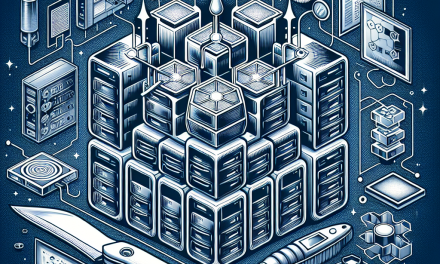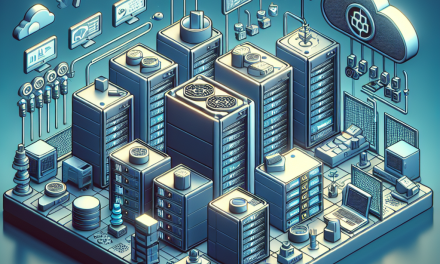In the world of cloud-native applications and scalable microservices, Kubernetes has emerged as the go-to orchestration tool. Its ability to manage containerized applications makes it vital for modern DevOps practices. Integrating Kubernetes with a well-defined CI/CD pipeline can enhance deployment efficiency and reliability. In this article, we’ll explore how to achieve seamless Kubernetes deployment using GitLab CI/CD, tailored specifically for WafaTech readers.
Understanding CI/CD and Kubernetes
What is CI/CD?
Continuous Integration (CI) and Continuous Deployment (CD) are practices designed to help software teams deliver code changes more securely and reliably. CI focuses on automatically testing code changes when they are merged into a shared repository, while CD aims to automate the release of those changes to production.
What is Kubernetes?
Kubernetes is an open-source container orchestration platform that automates the deployment, scaling, and management of containerized applications. Commonly used with Docker, Kubernetes helps manage complex applications more effectively.
Why Use GitLab CI/CD for Kubernetes?
GitLab CI/CD provides a unified platform for version control, issue tracking, CI/CD, and monitoring. By integrating GitLab with Kubernetes, teams can streamline their development workflow and reduce errors during deployment. Some benefits include:
- Unified Docker Registry: GitLab offers a built-in container registry for storing and managing Docker images.
- Integration with Git: Automatic triggers for deployments based on code changes.
- Visibility: Real-time monitoring and logs for deployments.
Setting Up GitLab CI/CD for Kubernetes Deployment
Prerequisites
Before diving into the setup process, ensure you have the following:
- A Kubernetes cluster (e.g., EKS, GKE, or a local instance).
- A GitLab account with access to a repository.
- kubectl installed and configured to interact with your Kubernetes cluster.
Step 1: Connecting GitLab to Your Kubernetes Cluster
-
Access Your GitLab Project: Navigate to your project on GitLab.
-
Go to Kubernetes Settings:
- Click on Settings > CI / CD > Kubernetes.
-
Add Your Cluster: Select Add Kubernetes cluster and fill in the necessary details:
- Cluster name: A unique name for your cluster.
- API URL: The Kubernetes API server URL.
- CA Certificate: Upload the CA certificate for secure communication.
- Access Token: Use a Kubernetes service account token.
-
Test the Connection: Ensure that GitLab can communicate with your Kubernetes cluster by clicking on the Test button.
Step 2: Creating a .gitlab-ci.yml File
Create a file named .gitlab-ci.yml in your project repository. This file will define your CI/CD pipeline. Here’s an example of a simple pipeline for deploying a Node.js application:
yaml
image: node:14
stages:
- build
- test
- deploy
before_script:
- npm install
build:
stage: build
script:
- npm run build
- docker build -t registry.gitlab.com/username/repo/image:latest .
test:
stage: test
script:
- npm test
deploy:
stage: deploy
environment:
name: production
url: https://your-app-url.com
script:
- echo “Deploying to Kubernetes”
- kubectl config set-context –current –namespace=your-namespace
- kubectl apply -f k8s/deployment.yaml
- kubectl apply -f k8s/service.yaml
only: - master
Step 3: Kubernetes Configuration Files
In the example above, create a directory named k8s in your project root to hold your Kubernetes configuration files. You will typically need at least two files:
- Deployment (k8s/deployment.yaml)
yaml
apiVersion: apps/v1
kind: Deployment
metadata:
name: my-app
spec:
replicas: 3
selector:
matchLabels:
app: my-app
template:
metadata:
labels:
app: my-app
spec:
containers:
- name: my-app
image: registry.gitlab.com/username/repo/image:latest
ports:- containerPort: 3000
- Service (k8s/service.yaml)
yaml
apiVersion: v1
kind: Service
metadata:
name: my-app-service
spec:
type: LoadBalancer
ports:
- port: 80
targetPort: 3000
selector:
app: my-app
Step 4: Running Your CI/CD Pipeline
Once you have completed the configuration, any code push to the master branch will trigger the CI/CD pipeline defined in your .gitlab-ci.yml. GitLab will:
- Build the application.
- Run tests.
- Deploy the application to your specified Kubernetes cluster.
Step 5: Monitoring and Logging
GitLab provides built-in features to monitor your deployments. You can check pipeline logs and the status of your application directly from the GitLab interface. Integrating tools like Prometheus and Grafana can enhance monitoring for your Kubernetes applications, providing insights into performance and availability.
Conclusion
Combining Kubernetes with GitLab CI/CD results in a robust deployment pipeline that enhances productivity, minimizes errors, and accelerates application delivery. By following these steps, WafaTech readers can leverage the power of Kubernetes and GitLab CI/CD to streamline their development processes. Embracing these tools not only builds a strong foundation for your applications but also empowers your teams to innovate faster and more efficiently.
Happy Coding!