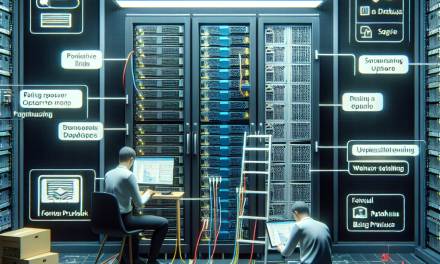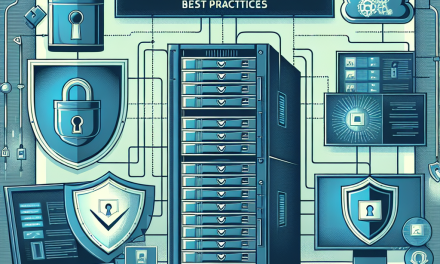Introduction
Data exfiltration poses a critical threat to organizations, potentially leading to severe financial and reputational damage. In Windows Server environments, where sensitive information often resides, implementing robust strategies for detecting such breaches is essential. This article outlines various methods and tools that can help identify unauthorized data transfers and enhance your organization’s security posture.
Understanding Data Exfiltration
Data exfiltration refers to the unauthorized transfer of data from an organization’s systems. This can happen through various means, including insider threats, malware, or external hackers. Recognizing the signs of data exfiltration early is vital for preventing information loss.
Strategies for Detection
1. Implement Logging and Monitoring
Windows Server provides extensive logging capabilities via the built-in Event Viewer. Here’s how to leverage these logs for effective monitoring:
-
Enable Auditing: Ensure that auditing is enabled for file access, directory access, and changes to sensitive data. This captures when files are accessed, modified, or transferred.
-
Regular Review of Logs: Regularly review logs for unusual access patterns or anomalies, such as files being accessed outside of normal business hours or by users who typically don’t access that type of data.
2. Use Data Loss Prevention (DLP) Solutions
DLP technologies are essential for identifying and protecting sensitive data:
-
Content Inspection: Deploy DLP solutions that can inspect data in transit, at rest, and in use. This helps in identifying sensitive information being transmitted outside the network.
-
Policy Enforcement: Configure policies to block or alert on the unauthorized transfer of sensitive data types (e.g., Social Security Numbers, credit card information).
3. Network Monitoring and Alerts
Implementing robust network monitoring is crucial for identifying potential data exfiltration:
-
Intrusion Detection Systems (IDS): Use IDS solutions to monitor network traffic for suspicious patterns that may suggest data exfiltration attempts.
-
Traffic Analysis: Regularly analyze inbound and outbound traffic. Look for anomalies such as unusual spikes in outbound traffic or connections to unfamiliar IP addresses.
4. User Behavior Analytics (UBA)
Understand typical user behavior to detect deviations:
-
Baseline Behavior: Establish a baseline of normal user activity and continuously monitor for anomalies. For instance, a sudden increase in data uploads or downloads can indicate a potential exfiltration attempt.
-
Anomaly Detection Tools: Utilize UBA tools to identify users who may be acting outside of their normal behavior patterns.
5. Endpoint Detection and Response (EDR)
Endpoints are often the last line of defense against data exfiltration. EDR solutions can provide advanced threat detection:
-
Real-time Monitoring: Implement EDR tools to monitor endpoints for malicious activity in real time, such as unauthorized file transfers or application misuse.
-
Threat Hunting: Regularly engage in proactive threat hunting to identify potential security incidents before they escalate.
6. Secure Data Access
Minimize data access to those who need it:
-
Role-Based Access Control (RBAC): Implement RBAC to limit access to sensitive data based on user roles. This reduces the chances of unnecessary data exposure.
-
Just-In-Time Access: Use just-in-time access for sensitive information, allowing only temporary access for specific tasks.
7. Education and Awareness Training
Human errors often contribute to data breaches, making education vital:
-
Conduct Regular Training Programs: Offer training sessions on security best practices and the importance of data protection.
-
Simulated Phishing Attacks: Use simulated phishing exercises to increase awareness of potential threats and reinforce good security habits.
Conclusion
Detecting data exfiltration in Windows Server environments involves a multi-layered strategy encompassing technology, processes, and awareness. By implementing these strategies, organizations can significantly reduce their risk of data breaches and better protect their sensitive information.
Regularly review and update your detection strategies to adapt to the evolving threat landscape. A proactive approach will not only enhance security but also instill confidence in stakeholders that their data is safeguarded against unauthorized access.
For more insights on Windows Server security practices, keep exploring WafaTech Blogs!