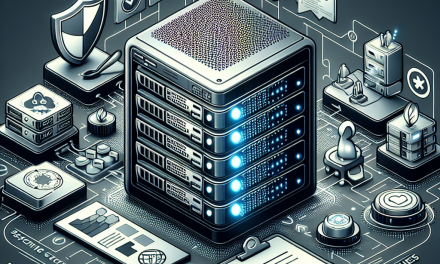In the ever-evolving landscape of cybersecurity, maintaining the integrity of your Linux server environment is crucial. One effective method to enhance security is through the use of chroot, a command that can isolate user environments. This article explores how chroot works, its benefits, and how to implement it on your Linux server effectively.
What is chroot?
chroot, short for "change root," is a command in Unix-like operating systems that changes the apparent root directory for the current running process and its children. This means that the process will only see a specified directory as the root of the filesystem, effectively limiting its access to the rest of the filesystem.
Use Cases for chroot
- Isolation: Content can be confined within a directory, protecting critical system files.
- Testing: Create a clean environment for testing software without affecting the main system.
- Hosting: Isolate different user applications or services on a shared server.
Why Use chroot for Security?
Using chroot improves security in several ways:
-
Minimizing Attack Surface: By isolating the filesystem, you limit how much of the server an application can access, reducing potential vulnerabilities.
-
Containment: If an application is compromised, the attacker is confined to the chroot environment and cannot escalate access to the entire system.
- Custom Environments: Different users can have tailored environments just for their applications, limiting resource access to only what is necessary.
Implementing chroot
To utilize chroot, follow these steps to create an isolated environment:
1. Installing Required Packages
First, ensure that you have the necessary utilities installed. On Debian/Ubuntu:
bash
sudo apt-get update
sudo apt-get install debootstrap
For CentOS/RHEL:
bash
sudo yum groupinstall "Development Tools"
2. Creating the chroot Environment
You need to create a directory that will serve as the new root filesystem:
bash
sudo mkdir -p /var/chroot/my_env
3. Setting Up the Basic Filesystem
For this example, we’ll use debootstrap to create a minimal environment:
bash
sudo debootstrap –arch amd64 buster /var/chroot/my_env http://deb.debian.org/debian/
This command installs a minimal Debian system into the my_env directory.
4. Configuring the chroot Environment
Now, enter the chroot environment:
bash
sudo chroot /var/chroot/my_env
At this point, your root directory is /var/chroot/my_env, and any file or command run will only have access to this directory.
5. Installing Necessary Packages
Once in the chroot, you can install any packages needed by your application. For example:
bash
apt-get update
apt-get install your-package
6. Exiting the chroot Environment
After setting up your environment, type exit to leave the chroot shell.
Running Applications in chroot
To run an application within your isolated environment, use:
bash
sudo chroot /var/chroot/my_env /path/to/application
This invokes the specified application as if it’s running in its own filesystem.
Limitations of chroot
While chroot provides significant security benefits, it is not a foolproof solution. Here are some limitations:
- Kernel Vulnerabilities: If an attacker has root access from within the chroot environment, they may exploit kernel vulnerabilities.
- Shared Libraries: Shared libraries located outside the chroot directory can still be accessible if not carefully managed.
- Not a Complete Sandbox: Unlike full containers (e.g., Docker),
chrootdoes not offer comprehensive isolation.
Conclusion
Using chroot enhances security by isolating user environments on Linux servers. It protects against unauthorized access to system-critical files and reduces the risk of system-wide attacks. However, it should be used in conjunction with other security measures such as proper user permissions, firewalls, and regular security audits.
For organizations looking to bolster their server security, implementing chroot is a viable option that can significantly reinforce their defenses while still providing flexibility for users and applications.
By understanding and utilizing chroot, system administrators can create more secure and controlled environments on their Linux servers, making the web a safer place for everyone.