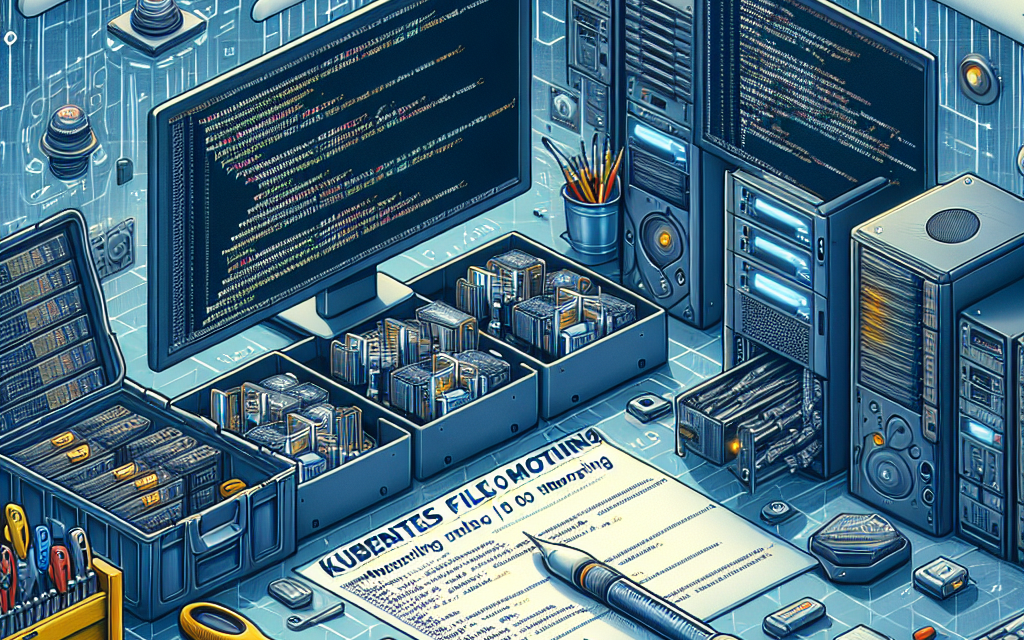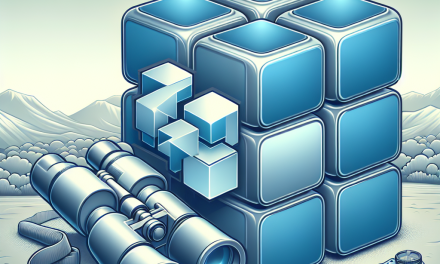In the modern cloud-native landscape, Kubernetes has emerged as a highly scalable and efficient orchestration platform for containerized applications. However, the complexities of managing file I/O operations within this ecosystem can present challenges for developers and operators alike. Effective monitoring of file I/O is crucial to maintain performance, troubleshoot issues, and optimize resources in Kubernetes environments. In this article, we’ll explore essential techniques and tools for mastering Kubernetes file I/O monitoring.
Understanding File I/O in Kubernetes
File I/O refers to the operations involved in reading and writing data to disk. In Kubernetes, file I/O occurs within Pods, which can have various storage backends, including ephemeral storage, persistent volumes, and cloud-based storage services. To ensure that applications perform optimally, it is crucial to keep an eye on file I/O operations, as they can significantly impact application performance and user experience.
Why Monitor File I/O?
- Performance Optimization: Monitoring file I/O helps identify bottlenecks that could slow down application performance.
- Fault Diagnosis: Problematic file I/O can lead to application crashes or hangs; tracking these metrics aids in faster debugging.
- Resource Utilization: Understanding file I/O patterns enables better resource allocation, ensuring that storage resources are neither over- nor under-utilized.
Techniques for Effective File I/O Monitoring
To master file I/O monitoring in Kubernetes, developers and operators can adopt various techniques:
1. Understand Baseline Metrics
Before diving into monitoring, it’s essential to establish baseline metrics for file I/O. Collecting historical data on read and write operations, latency, and throughput will help you identify normal operation behavior and spot anomalies more effectively in the future.
2. Leverage Kubernetes Native APIs
Kubernetes provides built-in APIs and commands to monitor your pods and containers’ metrics. Using commands like kubectl top can give you a snapshot of resource usage, including CPU and memory, which can indirectly help in assessing file I/O performance.
3. Use CNI Plugins for Network-Related I/O
Container Network Interface (CNI) plugins can be helpful in monitoring network i/o between containers and their storage. Tools like Calico or Cilium allow you to visualize and manage this aspect, enabling you to track how network latency could be impacting file I/O performance.
4. Integrate Application-Level Logging
Application-level logs can provide valuable insights into read/write operations. Incorporating logging frameworks that capture file I/O events gives you granular data that can alert you when performance thresholds are breached.
5. Employ Probes for Readiness and Liveness
Kubernetes allows you to set up readiness and liveness probes to check the health of your applications. Properly configured probes can help in identifying issues resulting from file I/O bottlenecks.
Tools for Monitoring File I/O in Kubernetes
Several powerful tools can help in automating the monitoring and visualization of file I/O operations within Kubernetes.
1. Prometheus and Grafana
-
Prometheus: A popular open-source systems monitoring and alerting toolkit that can scrape and store metrics from your containers. By enabling exporters like
node_exporterorkube-state-metrics, Prometheus can monitor file I/O metrics. - Grafana: Often used alongside Prometheus, Grafana provides a flexible dashboard enabling users to create visualizations of file I/O metrics easily.
2. ELK Stack (Elasticsearch, Logstash, Kibana)
The ELK stack is a powerful combination for logging and monitoring. You can ingest application logs that contain file I/O metrics using Logstash and query and visualize the information through Kibana.
3. Sysdig Monitoring
Sysdig provides an advanced monitoring solution specifically designed for container environments. It offers instrumentation for applications and deep visibility into system calls, including file I/O operations, making it easier to debug performance issues.
4. Datadog
Datadog’s monitoring and analytics platform can track file I/O operations, providing real-time insights into the health and performance of your applications running on Kubernetes.
Conclusion
Mastering file I/O monitoring in Kubernetes is critical for maintaining high-performance applications. By understanding the importance of file I/O, adopting effective monitoring techniques, and leveraging the right tools, organizations can ensure their Kubernetes environments remain robust, responsive, and efficient. As the cloud-native ecosystem continues to evolve, staying ahead in file I/O monitoring will empower developers and operators to drive innovation and excellence in their applications.
At WafaTech, we believe that an informed approach to Kubernetes monitoring can transform your operational capabilities. By utilizing the techniques and tools outlined in this article, you can take significant strides toward mastering Kubernetes file I/O monitoring, ensuring that your applications run smoothly and efficiently.