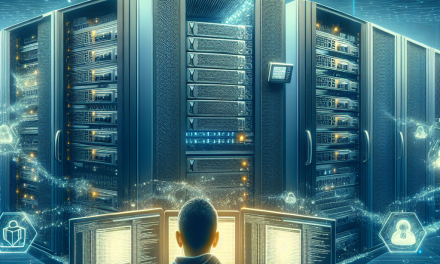Managing user accounts on Linux servers is a crucial aspect of system administration that impacts security, productivity, and overall resource management. Whether you are managing a small server or a sprawling data center, having a streamlined approach to user account management can save time and reduce errors. In this article, we will explore best practices, tools, and techniques to simplify and enhance user account management on Linux servers.
Understanding User Accounts in Linux
Before diving into management strategies, it’s essential to understand the basic concepts of user accounts in Linux:
-
User Accounts: Each user requires an account to access the Linux system. User accounts can be classified as regular users or system users (like daemon accounts for services).
-
User Groups: Users can be grouped into categories, allowing for easier management of permissions and access control.
-
Home Directories: Each user typically has a home directory where personal files and configurations are stored.
- User IDs (UID): Each user is assigned a unique User ID, which the system uses to manage permissions and ownership.
Best Practices for User Account Management
Implementing best practices can make managing accounts easier, especially in environments with multiple users.
1. Automation with Scripts
Scripts can significantly speed up user account creation and removal processes. Using tools like Bash or Python, administrators can automate tasks, reducing human error:
bash
if [ $# -ne 1 ]; then
echo "Usage: $0 username"
exit 1
fi
USERNAME=$1
useradd -m $USERNAME
passwd $USERNAME
usermod -aG sudo,docker $USERNAME
echo "User $USERNAME added successfully."
2. Utilize User Management Tools
Leveraging management tools can streamline account processes:
-
Ansible: Ansible is an automation tool that can manage user accounts across multiple servers. By defining user accounts in YAML files, you can maintain consistency across environments.
- LDAP (Lightweight Directory Access Protocol): LDAP can centralize user management, making it easier to maintain user data across numerous servers.
3. Implement Role-Based Access Control (RBAC)
With RBAC, you can assign permissions based on roles, simplifying user management:
- Define specific roles with specified permissions.
- Assign users to roles rather than assigning permissions directly, making it easier to manage access as roles change.
4. Use sudo for Privilege Management
Instead of granting root access, use the sudo command to allow users to run specific commands with elevated privileges. This minimizes security risks and keeps a log of actions performed by users.
5. Regular Audits and Cleanup
Regularly auditing user accounts helps maintain security and resource efficiency. Identify:
-
Inactive accounts: User accounts that haven’t been used for a long time can be disabled or removed to reduce potential vulnerabilities.
- Permission reviews: Ensure users have the necessary permissions relevant to their roles.
Automate this process with tools like auditd, which can track user account activity.
Handling Group Management
Groups streamline permission management. Ensuring users are assigned to the appropriate groups can eliminate tedious permission assignments.
Creating and Managing Groups
Use commands like groupadd, groupmod, and groupdel for managing groups effectively:
bash
groupadd developers
usermod -aG developers username
Conclusion
Streamlining user account management on Linux servers can lead to more secure, efficient, and manageable systems. By adopting automation, using management tools, enforcing RBAC, and maintaining regular audits, administrators can mitigate risks and enhance their workflow.
With these best practices, Linux administrators can ensure that user management is less of a burden and more of an opportunity to leverage the capabilities of their Linux environments effectively. For further reading, stay tuned to WafaTech’s blog for insights into optimizing your Linux server management and beyond!