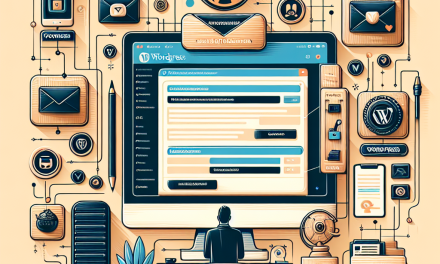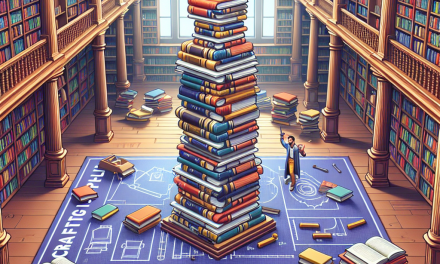In today’s digital landscape, where attention spans are shorter than ever, engaging your audience is critical for the success of any online endeavor. One powerful way to captivate your visitors and enhance user engagement is by incorporating live streaming into your WordPress site. In this article, we’ll explore the benefits of live streaming, best practices to implement it effectively, and how WafaTech’s NextGen WordPress hosting solutions can support your streaming endeavors.
Why Live Streaming?
Real-Time Interaction
Live streaming allows you to communicate with your audience in real-time. Whether you’re hosting a Q&A session, a tutorial, or a virtual event, viewers can participate and interact, fostering a sense of community.
Increased Engagement
Live video content grabs attention more effectively than pre-recorded videos. According to research, people spend 88% more time on websites that feature live video.
Authentic Connection
Streaming provides a more personal experience, creating authenticity and trust. Your audience can see and hear you in real-time, making it easier to build relationships.
How to Get Started with Live Streaming on WordPress
Choose a Reliable Live Streaming Plugin
Before you get started, you’ll need the right tools. Here are some plugins you can consider:
-
WP Stream: This plugin allows you to stream live video directly to your WordPress site. You can easily set it up and start engaging with your audience immediately. Learn more about WP Stream.
-
YouTube Live: You can embed live streams directly from YouTube into your WordPress site. This is a great option if you already have a YouTube channel. Check out instructions for embedding YouTube Live.
- Easy Video Player: This plugin allows you to host live and recorded videos seamlessly on your site. Explore Easy Video Player.
Optimize Your Hosting
Live streaming requires significant server resources. When choosing a hosting solution, it’s vital to opt for managed WordPress hosting that can handle the traffic and bandwidth associated with live streaming. WafaTech’s NextGen WordPress hosting is designed for high performance, ensuring your stream runs smoothly without interruptions.
Promote Your Live Stream
Utilize social media platforms, email newsletters, and even your site’s home page to promote your live events. Creating an event page on your site can also help in gathering an audience in advance.
Engage With Your Audience
During the live stream, encourage viewers to interact. Respond to comments, answer questions, and involve them in polls. This two-way communication will increase the effectiveness of your streaming efforts.
Analyze and Improve
After your live stream, take the time to analyze engagement metrics. WordPress provides various tools for tracking user interactions, like Google Analytics or Jetpack, which can help you understand what worked and what didn’t.
Conclusion
Live streaming is a powerful way to not just reach your audience but to engage them in a meaningful way. With the right plugins, reliable hosting, and a strategy for promotion and interactivity, your WordPress site can become a hub for real-time engagement.
Call to Action
Ready to enhance user engagement on your WordPress site through live streaming? Explore WafaTech’s NextGen WordPress hosting solutions to ensure your site is equipped to handle everything from live streams to increased traffic. For more details, visit WafaTech WordPress Hosting.
Incorporate live streaming into your digital strategy today and watch your engagement soar!