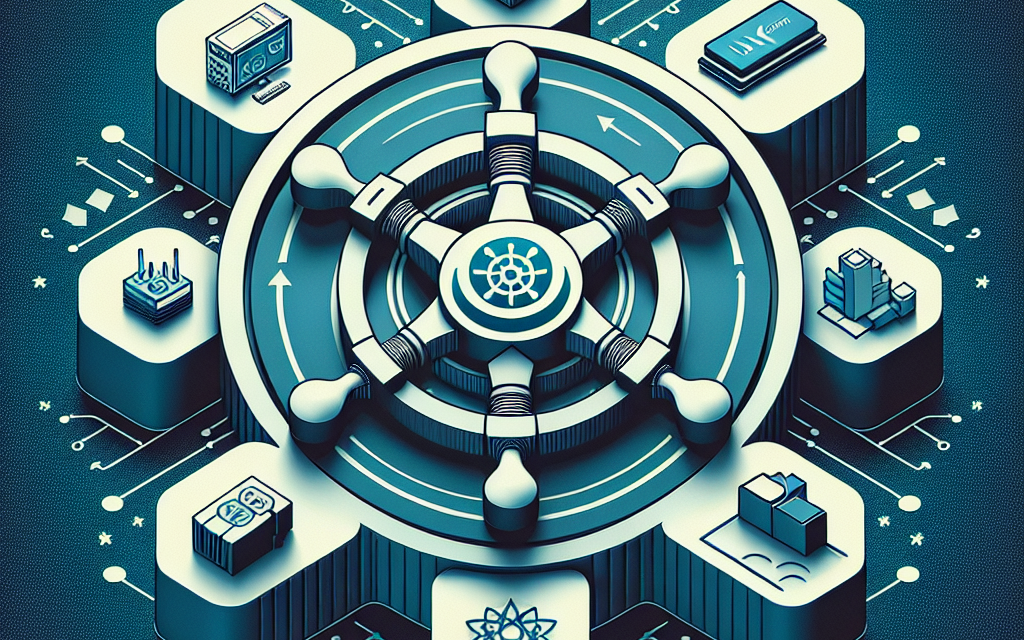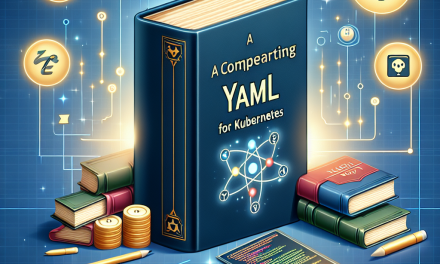As organizations increasingly shift towards cloud-native architectures, managing logs effectively becomes paramount for security, compliance, and operational insights. For teams leveraging Kubernetes, seamlessly integrating logs with Security Information and Event Management (SIEM) solutions is crucial. This article outlines best practices for forwarding Kubernetes logs to SIEM systems, ensuring enhanced observability and security posture.
1. Understand Your Logging Requirements
Before diving into log forwarding, it’s vital to understand what you need to log. Different applications may have varying logging needs. Categories of logs include:
- Container Logs: Output from the application running in the container.
- Kubernetes System Logs: Logs generated by Kubernetes components, such as kubelet, API server, etc.
- Audit Logs: Logs that track user activities and system changes.
Identify the minimum required logs for your compliance and security needs to avoid excessive data ingestion.
2. Choose the Right Logging Solution
Select a log collection and forwarding solution that fits your architecture. Popular solutions include:
- Fluentd/Fluent Bit: Open-source data collectors that offer flexibility and plugin support.
- Logstash: Part of the ELK (Elasticsearch, Logstash, Kibana) stack, ideal for complex transformations.
- Promtail: Works with Loki for aggregating and visualizing logs.
When choosing a solution, consider factors like ease of integration, scalability, and community support.
3. Decouple Logs Using Labels and Annotations
Kubernetes provides rich metadata through labels and annotations. Use these to tag logs from different applications and environments. This practice allows your SIEM solution to filter and analyze logs effectively, improving incident response and monitoring.
Example:
yaml
apiVersion: v1
kind: Pod
metadata:
name: my-app
labels:
app: my-app
env: production
annotations:
logging: "enabled"
4. Centralize Log Management
Centralizing log management simplifies your architecture, allowing easier access and analysis. Use an aggregation tool to collect logs from all nodes and services before sending them to your SIEM. This can be achieved through sidecar containers, DaemonSets, or agents deployed on each node.
Example:
A DaemonSet ensures that a logging agent runs on every node, capturing logs as they are produced.
yaml
apiVersion: apps/v1
kind: DaemonSet
metadata:
name: fluentd
spec:
selector:
matchLabels:
app: fluentd
template:
metadata:
labels:
app: fluentd
spec:
containers:
- name: fluentd
image: fluent/fluentd-kubernetes-daemonset:latest
env:- name: FLUENT_ELASTICSEARCH_HOST
value: "your-siem-server"
volumeMounts: - name: varlog
mountPath: /var/log - name: varlibdockercontainers
mountPath: /var/lib/docker/containers
readOnly: true
volumes:- name: varlog
hostPath:
path: /var/log - name: varlibdockercontainers
hostPath:
path: /var/lib/docker/containers
- name: varlog
- name: FLUENT_ELASTICSEARCH_HOST
5. Implement Log Rotation and Retention Policies
Kubernetes environments can generate large volumes of logs quickly. It’s essential to implement log rotation and retention policies to manage storage effectively and control costs. Define how long to retain logs based on regulatory requirements and organizational policies.
6. Secure Log Data in Transit and At Rest
Security should be a top priority when handling logs. Ensure that logs are encrypted in transit using TLS and at rest in your SIEM solution. Implement access controls to limit who can view and manage logs to guard against unauthorized access.
7. Monitor and Alert on Log Data
Leverage the SIEM solution’s capabilities to set up alerts based on log data. This ensures you’re notified of suspicious activities or anomalies in real-time. Create alerting rules based on predefined thresholds, such as spikes in error rates or failed login attempts.
8. Regularly Review and Audit Logging Practices
Make it a practice to regularly review your logging setup, including which logs are collected, filtering policies, and data retention strategies. An annual audit helps ensure your logging practices align with compliance requirements and organizational goals.
Conclusion
Forwarding logs from Kubernetes to SIEM solutions is a vital aspect of modern cloud-native security and observability practices. By following these best practices—understanding logging requirements, choosing the right solutions, centralizing management, securing data, and regularly reviewing your logging strategy—you can enhance your organization’s capability to respond to threats and manage operational health effectively. Embrace these practices as part of your Kubernetes journey, and bolster your incident response and monitoring processes.
For further updates and insights on cloud technology and Kubernetes best practices, stay tuned to WafaTech Blogs!