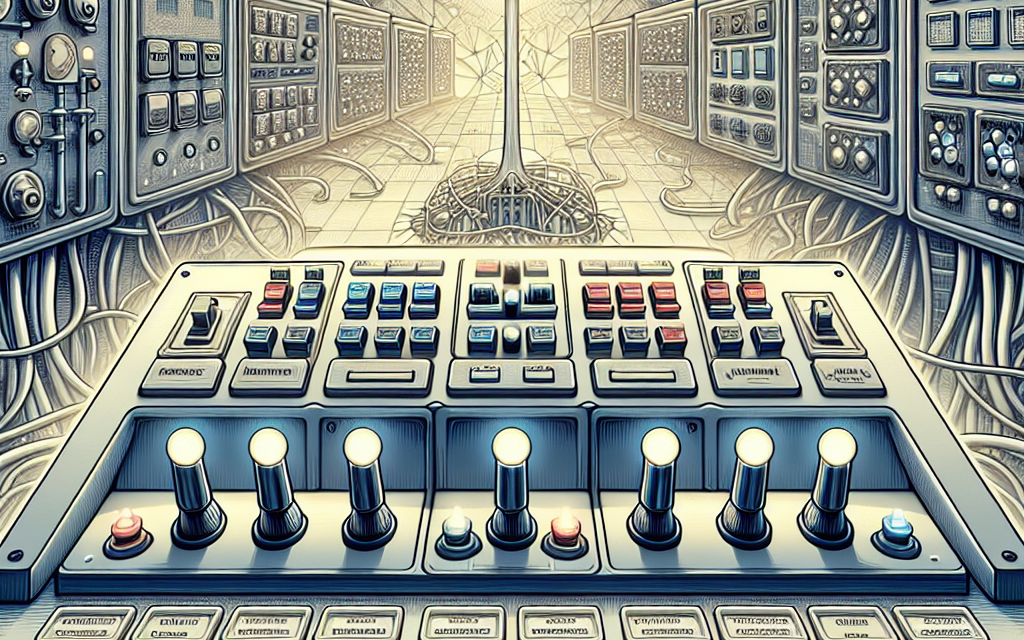In today’s fast-paced software development environment, feature toggles (also known as feature flags) have become an essential tool for teams looking to enhance their deployment strategies. By allowing developers to enable or disable features in real time, feature toggles provide flexibility and control during the development lifecycle. In a Kubernetes context, these toggles can enhance the orchestration and management of microservices and applications at scale. This article dives deep into mastering feature toggles in Kubernetes, exploring what they are, how they can be implemented, and best practices for effective management.
What Are Feature Toggles?
Feature toggles are a software development technique that allows individual features to be enabled or disabled during runtime without deploying new code. They provide the following benefits:
- Experimentation: Test new features with a subset of users to gather feedback before a full rollout.
- Continuous Delivery: Safely deploy new features while maintaining stability for existing functionalities.
- Rolling Back Features: Quickly disable a problematic feature without rolling back the entire deployment.
Implementing Feature Toggles in Kubernetes
1. Choose Your Toggle Strategy
There are several strategies for implementing feature toggles:
- Boolean Toggles: Simple on/off switches for a feature.
- Percentage Toggles: Gradual rollout to a specified percentage of users.
- User Segmentation: Enabling features based on user groups or attributes.
Choose the strategy that best aligns with your application’s needs and your team’s workflow.
2. Configuration Management
Kubernetes offers several ways to manage configuration settings, essential for setting up feature toggles. Popular methods include:
- ConfigMaps: Store non-confidential data in key-value pairs that can be referenced in your application.
- Secrets: Manage sensitive data securely, which can include feature toggle settings if they involve secure features.
Example of creating a ConfigMap for feature toggles:
yaml
apiVersion: v1
kind: ConfigMap
metadata:
name: feature-toggles
data:
new-feature-a: "true"
new-feature-b: "false"
3. Accessing Feature Toggles in Your Application
Once you’ve defined your toggles, you’ll want your application to access these settings effectively. This typically involves:
- Injecting Configurations: Use environment variables or files that point to your ConfigMaps or Secrets.
Example of a pod definition accessing the ConfigMap:
yaml
apiVersion: v1
kind: Pod
metadata:
name: feature-toggle-demo
spec:
containers:
- name: my-app
image: my-app-image
env:- name: NEW_FEATURE_A
valueFrom:
configMapKeyRef:
name: feature-toggles
key: new-feature-a
- name: NEW_FEATURE_A
4. Using a Feature Toggle Library
Incorporate a feature toggle library that aligns with your programming language. Libraries such as LaunchDarkly, Unleash, or Flagr are excellent options that provide robust features for toggle management.
5. Monitoring and Metrics
It’s crucial to monitor the impact of your feature toggles to understand their performance and effect on user experience. Use tools like Prometheus and Grafana to track metrics associated with toggles—this can inform decisions about rolling back or fully enabling features.
Best Practices for Managing Feature Toggles
-
Keep It Simple: Maintain a clean and understandable toggle structure. Avoid creating overly complex toggles that can lead to confusion.
-
Regular Cleanup: Remove feature toggles no longer in use, to maintain a cleaner codebase and prevent technical debt.
-
Document Everything: Maintain clear documentation of what each toggle does, who the stakeholders are, and when it will be removed or reviewed next.
-
Test Thoroughly: Ensure toggles are tested well to prevent unexpected breaches in functionality. Use automated tests to verify that toggles behave as expected in different environments.
- Limit the Lifespan: Plan for a toggle removal strategy to eliminate outdated toggles. This can be part of regular code reviews or a dedicated toggle removal sprint.
Conclusion
Feature toggles, when combined with the powerful capabilities of Kubernetes, can significantly enhance your deployment strategies. By implementing them effectively, you can facilitate safe and controlled releases of new features, enabling your development teams to deliver high-quality software more efficiently. Remember that managing feature toggles is not just about implementation; it’s about ongoing governance and refinement to ensure they serve their intended purpose without cluttering your codebase. Following the strategies and best practices outlined in this guide will empower your organization to master feature toggles within the Kubernetes ecosystem, setting the stage for a more agile and resilient application lifecycle.
At WafaTech, we believe that leveraging modern tools like Kubernetes and feature toggles can drive significant improvements in how teams develop, deploy, and manage software. Stay tuned for more insights into optimizing your DevOps practices with cutting-edge techniques!