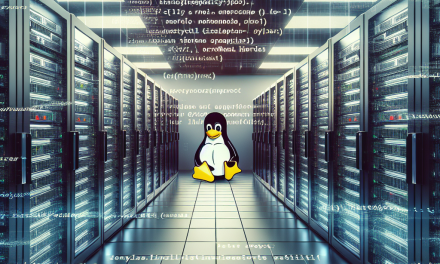SSH (Secure Shell) is a powerful protocol that allows for secure communication between machines. It’s widely used for remote administration of servers, making it a critical component of many IT infrastructures. However, the security of SSH relies heavily on the protection of private keys, which are used for authenticating users. In this article, we’ll explore some best practices for securing SSH private keys on Linux servers.
1. Use Strong Passphrases
While SSH keys are inherently more secure than passwords, they can still be compromised. One effective way to bolster security is to use strong passphrases for your private keys. A strong passphrase should be:
- At least 12 characters long.
- A mix of upper and lower case letters, numbers, and special characters.
- Not based on easily guessable information (like birthdays or common words).
You can generate a key with a passphrase using the following command:
bash
ssh-keygen -t rsa -b 4096 -C "[email protected]"
Follow the prompts to enter a secure passphrase.
2. Limit Key Permissions
Proper permission settings on your private keys are crucial. If the private key file is accessible to anyone other than the owner, it poses a significant risk. The permissions should be set to read and write only for the user:
bash
chmod 600 ~/.ssh/id_rsa
Moreover, the .ssh directory should be restricted as well:
bash
chmod 700 ~/.ssh
3. Regularly Rotate Keys
To minimize the risk of compromised keys, it’s recommended to regularly rotate SSH keys. This involves generating new key pairs and updating the authorized keys on servers. This practice limits the exposure window should a key become compromised.
Automate the key rotation process using tools like Ansible or Puppet if managing multiple servers.
4. Use SSH Agent Forwarding Carefully
SSH agent forwarding allows you to use your SSH key on a remote server without the need to leave the key on that server. This can be convenient but poses risks:
- Only enable agent forwarding when absolutely necessary.
- Use it with trusted servers to mitigate risks.
To enable forwarding, add the following to your ~/.ssh/config file for specific hosts:
plaintext
Host your_remote_host
ForwardAgent yes
5. Disable Root Login
It’s a good practice to disable root access via SSH and log in as a regular user instead. You can then elevate privileges using sudo when needed. Modify the SSH configuration file located at /etc/ssh/sshd_config:
plaintext
PermitRootLogin no
After editing the file, restart the SSH service:
bash
sudo systemctl restart sshd
6. Configure SSH to Use Public Key Authentication Only
Limiting your SSH to only accept public key authentication helps prevent brute-force attacks. In the sshd_config file, ensure the following settings are applied:
plaintext
PasswordAuthentication no
ChallengeResponseAuthentication no
This setting ensures that only public key authentication is permitted.
7. Audit SSH Configuration Regularly
Periodically audit your SSH configuration and keep track of which public keys are authorized on your servers. You can do this by inspecting the ~/.ssh/authorized_keys file and removing any old or unused keys.
8. Monitor SSH Access
Being aware of who is accessing your server is crucial for security. Consider setting up log monitoring for SSH access attempts. You can do this by reviewing the logs located at:
bash
/var/log/auth.log # On Debian-based systems
/var/log/secure # On Red Hat-based systems
Using tools like fail2ban can help protect your server by blocking out IPs that make too many failed login attempts.
9. Implement Multi-Factor Authentication
An additional layer of security can be added through Multi-Factor Authentication (MFA). Implement tools like Google Authenticator or YubiKey to require a second form of authentication along with the SSH key for user login.
10. Use a Bastion Host
If you have multiple servers, consider implementing a bastion host or jump server as a secure intermediary for managing SSH connections. This limits exposure to the internal network and allows for centralized logging and control.
Conclusion
SSH is essential for secure remote connections in Linux environments, but its security largely depends on how well you manage your private keys. By implementing these best practices—using strong passphrases, setting appropriate permissions, rotating keys regularly, and monitoring access—you can significantly enhance the security of your servers. Remember, vigilance and proactive measures are crucial in maintaining a secure SSH environment. Stay safe and secure!
For more insights and updates, subscribe to the WafaTech Blog!