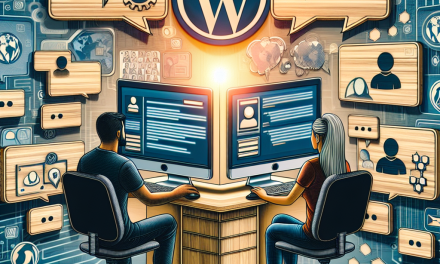In today’s digital marketplace, capturing the attention of potential customers and maximizing their spending is a priority for successful online businesses. One of the best ways to achieve this is through effective upselling strategies. Automatic upsells take this a step further by allowing you to present customers with additional products or services at the time of purchase. In this comprehensive guide, we’ll explore how to implement automatic upsells on your WordPress site, helping you boost your revenue and enhance customer satisfaction.
What Are Automatic Upsells?
Automatic upsells are offers presented to customers automatically during the checkout process. This strategy encourages customers to consider additional related products, enhancing their shopping experience while increasing your average order value (AOV).
Benefits of Automatic Upsells
- Higher Average Order Value: Presenting relevant products can encourage customers to spend more.
- Enhanced Customer Experience: By offering products that complement their purchase, you improve customer satisfaction.
- Increased Conversion Rates: Well-timed upsells can lead to higher conversion rates when customers are already in a buying mindset.
How to Implement Automatic Upsells on WordPress
Step 1: Choose the Right Plugin
To seamlessly implement automatic upsells, selecting the right plugin is crucial. Here are some popular options:
- WooCommerce: The most widely used eCommerce plugin for WordPress. WooCommerce supports various upsell plugin integrations.
- Easy Digital Downloads (EDD): Ideal for digital products, it also offers upsell features.
- CartFlows: A powerful sales funnel builder that offers sophisticated upsell options.
For documentation and additional resources, check out the WordPress Documentation.
Step 2: Configure Your Upsell Strategies
After installing your chosen plugin, it’s time to set up your upselling strategies:
-
Identify Related Products: Select products that naturally complement one another. For example, if a customer is purchasing a camera, suggest lenses or accessories.
- Create Compelling Offers: Make your upsell offers enticing. Consider discounts, bundled deals, or extended warranties to incentivize customers.
Step 3: Set Up Automatic Upsells
Arguments for automation can streamline your upselling process:
-
WooCommerce: You can easily set upsell products within the product editing screen under "Linked Products." This feature allows you to showcase related products directly on the product page and during checkout.
- CartFlows: After creating a Checkout Flow with CartFlows, you can configure upsell offers that appear immediately after a customer completes a purchase.
Step 4: Testing and Optimization
Once your automatic upsells are set up, don’t forget to monitor their performance. Use tools like Google Analytics to track conversion rates and customer behavior. A/B testing different offers can help refine your strategies for maximum effectiveness.
Step 5: Enhancing User Experience
The goal of automatic upsells is to enhance shopping experiences. Make sure the upsell offers are relevant and valuable to the customer. Overwhelming customers with too many options can lead to confusion and cart abandonment.
Conclusion
Mastering automatic upsells on your WordPress site can significantly boost your revenue while enriching the customer experience. By choosing the right tools and implementing effective strategies, you can transform how your customers shop and, ultimately, increase your bottom line.
For more help with setting up your WordPress site and taking your eCommerce efforts to the next level, check out WafaTech’s NextGen WordPress Hosting. With our robust features and exceptional performance, you can create a powerful online presence. Find out more here.
By embracing the power of automatic upsells, you’re not just selling a product; you’re providing solutions that empower your customers. Start today!
Related Links: