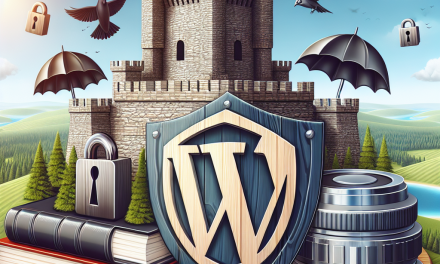In today’s digital landscape, a robust online presence is crucial for businesses and bloggers alike. If you’re running a WordPress site and expect consistent traffic or growth, you need to think about scalability. One of the most effective ways to achieve this is by implementing load balancers. In this article, we will walk you through the process of mastering load balancers for your WordPress site.
Understanding Load Balancers
A load balancer distributes network or application traffic across multiple servers. This distribution ensures that no single server becomes overwhelmed, enhancing the performance and reliability of your website. By implementing a load balancer, you can handle more simultaneous users without any degradation in site performance.
Types of Load Balancers
- Software Load Balancers: Typically cheap and easy to implement, software load balancers operate at the application level.
- Hardware Load Balancers: These are more expensive but can handle larger traffic loads and offer more features.
- Cloud Load Balancers: These are hosted services that can automatically scale based on your traffic needs, providing high availability and reliability.
Step-by-Step Guide to Implementing Load Balancers for WordPress
Step 1: Analyze Your Current Requirements
Before you dive into the world of load balancing, assess your site’s current performance and expected growth. Use tools like Google PageSpeed Insights to measure load times and performance metrics.
Step 2: Choose the Right Load Balancer
Based on your analysis, select the type of load balancer that fits your needs. For WordPress sites, consider cloud load balancers like Amazon Elastic Load Balancing or Google Cloud Load Balancing for flexibility and scalability.
Step 3: Set Up Multiple Servers
To take advantage of a load balancer, you’ll need multiple web servers. You can use services like WafaTech or AWS to deploy your WordPress site on several instances.
- Create a Server Cluster: Set up multiple instances of your website.
- Database Management: Ensure your database can handle data from multiple servers, possibly by using a centralized database like AWS RDS or Google Cloud SQL.
Step 4: Configure the Load Balancer
After setting up your servers, configure your load balancer.
- DNS Settings: Point your domain’s DNS to the load balancer.
- Health Checks: Configure regular health checks on all backend servers, ensuring traffic is only sent to healthy servers.
- Session Persistence: If your site requires user sessions, configure session persistence or “sticky sessions.”
Step 5: Optimize WordPress for Load Balancing
- Caching: Use plugins such as W3 Total Cache or WP Super Cache to improve your site’s loading speed.
- Content Delivery Network (CDN): Integrate a CDN like Cloudflare or Amazon CloudFront to serve static content from different locations, reducing server load.
- Database Optimization: Use tools like WP-Optimize for database cleanup and optimization.
Step 6: Monitor and Maintain
Once your load balancer is up and running, monitor its performance using tools like Google Analytics and New Relic. Regular maintenance is essential to ensure that your load balancer and servers operate smoothly.
Conclusion
Implementing load balancers for your WordPress site is a vital step toward achieving scalability and performance. With the right setup, you can ensure that your site remains reliable, even during peak traffic periods.
For WordPress hosting solutions that integrate seamlessly with load balancers, consider WafaTech’s NextGen WordPress Hosting. With tailored solutions and expert support, WafaTech provides everything you need for a scalable and high-performing WordPress experience.
For more details, check out our offerings at WafaTech NextGen WordPress Hosting.
By mastering load balancers, you can ensure your WordPress site remains efficient and accessible, paving the way for future growth and success!