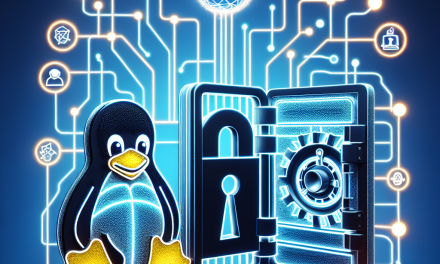In today’s digital age, the protection of sensitive data is paramount. As threats evolve and data breaches become commonplace, implementing robust security measures is no longer optional. One of the most effective strategies to bolster security is Multi-Factor Authentication (MFA). This article explores the importance of MFA on Linux servers, particularly for sensitive applications, and provides a step-by-step guide to implement it.
Why MFA?
Multi-Factor Authentication requires users to provide two or more verification factors to gain access, significantly reducing the risk of unauthorized access. While traditional username and password combinations are convenient, they are also vulnerable. With MFA, even if an attacker obtains a user’s password, they would still need a second form of verification, such as a mobile authentication code or biometric verification.
Benefits of MFA
- Enhanced Security: By requiring an additional factor beyond just a password, the barrier to entry for attackers is significantly raised.
- Reduced Risk of Phishing: MFA can help mitigate the risk associated with stolen credentials, as mere possession of a stolen password isn’t enough.
- Compliance: Many industries and regulatory bodies mandate MFA for sensitive applications, ensuring organizations meet compliance requirements.
- User Confidence: Customers are more likely to trust organizations that prioritize data security, leading to improved business relationships.
Selecting an MFA Solution
When considering MFA solutions for Linux servers, there are multiple options available, including:
- Google Authenticator: A free application that provides time-based one-time passwords (TOTPs).
- Authy: Similar to Google Authenticator, but offers cloud backup capabilities.
- Duo Security: A more robust, enterprise-level solution that supports a variety of authentication methods.
Choosing the Right Solution
Consider factors such as ease of implementation, support, scalability, and compatibility with existing systems before making your decision. For this article, we will focus on implementing Google Authenticator because of its simplicity and ease of use.
Implementing MFA on Linux Servers Using Google Authenticator
Step 1: Install Google Authenticator
To install Google Authenticator on your Linux server, execute the following commands (assuming a Debian-based system):
bash
sudo apt update
sudo apt install libpam-google-authenticator
Step 2: Configure Google Authenticator for Users
Each user must set up their own Google Authenticator. They can do this by running the following command:
bash
google-authenticator
This command will prompt users with several questions regarding the configuration. It will also generate a QR code that users can scan with the Google Authenticator app installed on their mobile devices.
Step 3: Configure PAM (Pluggable Authentication Module)
To enforce MFA, you need to configure PAM to use Google Authenticator. Open the PAM configuration file for SSH access:
bash
sudo nano /etc/pam.d/sshd
Add the following line to the file:
plaintext
auth required pam_google_authenticator.so
This instructs PAM to invoke Google Authenticator during the authentication process.
Step 4: Update SSH Configuration
Next, you need to modify the SSH configuration to allow both password and MFA authentication. Open the SSH configuration file:
bash
sudo nano /etc/ssh/sshd_config
Find the following line:
plaintext
ChallengeResponseAuthentication no
Change it to:
plaintext
ChallengeResponseAuthentication yes
Also, ensure that PasswordAuthentication is set to yes:
plaintext
PasswordAuthentication yes
Step 5: Restart SSH Service
For the changes to take effect, restart the SSH service:
bash
sudo systemctl restart sshd
Step 6: Test MFA Setup
Now it’s time to test the MFA setup. Attempt to SSH into the server from another terminal. After entering your password, you should be prompted to enter the verification code generated by your Google Authenticator app.
Step 7: Backup Recovery Codes
During the initial setup, users receive backup codes. These codes are crucial for account recovery in case they lose access to their mobile device. Make sure to save these codes securely.
Best Practices
- Educate Users: Inform users about the importance of MFA and how to use it properly.
- Regular Security Audits: Periodically review server access logs and MFA usage to identify any anomalies.
- Keep Software Updated: Regularly update your Linux distribution and installed software to protect against vulnerabilities.
- Emergency Procedures: Establish a process for users to recover access if they lose their MFA device.
Conclusion
Implementing Multi-Factor Authentication on Linux servers for sensitive applications is a powerful step toward enhancing security. By requiring additional verification methods, organizations can significantly reduce the risk of unauthorized access, enhancing not only data protection but also customer trust. Follow the outlined steps to secure your Linux servers today, and stay ahead of potential threats.
Final Thoughts
As cyber threats continue to evolve, so too must our security measures. Multi-Factor Authentication is just one component of a comprehensive security strategy. Regularly assess your security practices and stay informed about the latest developments in cybersecurity to protect your sensitive data effectively.
By embracing MFA, not only do you protect your organization, but you also promote a culture of security awareness—a vital step in a connected world.