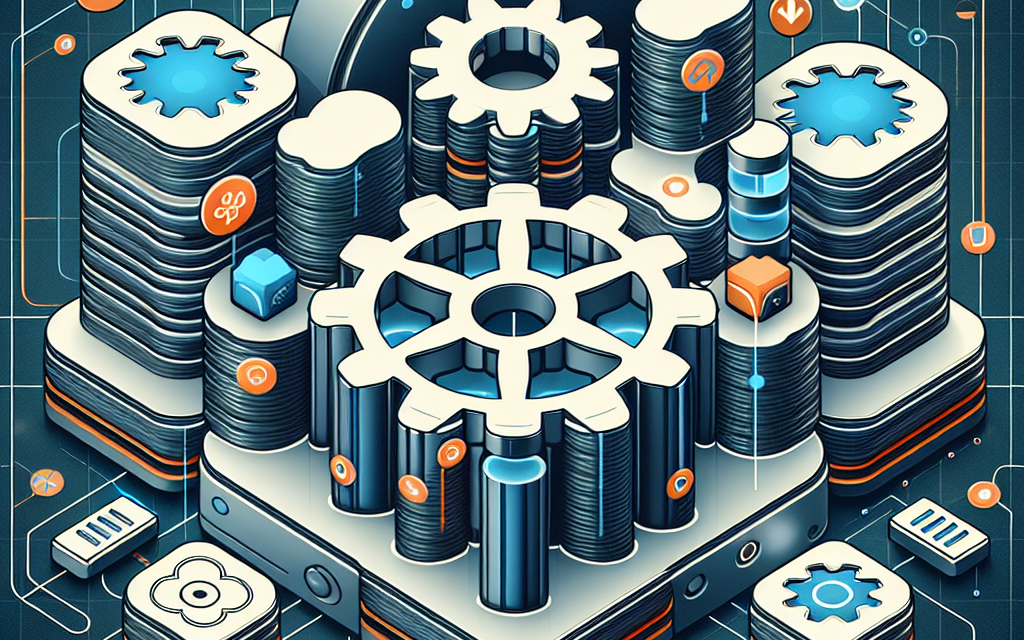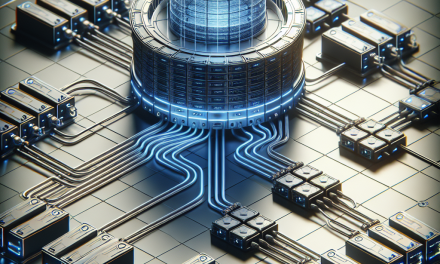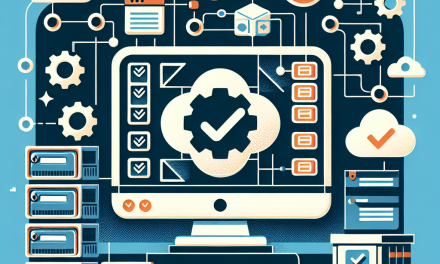In the realm of modern cloud-native applications, Kubernetes stands out as a pivotal technology, orchestrating containerized applications with flexibility and power. However, as organizations become more reliant on Kubernetes for managing complex deployments, they face challenges related to scalability, observability, and performance optimization. To tackle these issues, integrating Kubernetes with the Elastic Stack can provide invaluable insights and improve operational efficiency. This article delves into the benefits of combining Kubernetes with the Elastic Stack and outlines best practices for scalable deployments.
Understanding Kubernetes and the Elastic Stack
What is Kubernetes?
Kubernetes (often referred to as K8s) is an open-source platform designed to automate deploying, scaling, and operating application containers. It abstracts the underlying infrastructure, allowing developers to focus on building applications rather than managing hardware resources. Kubernetes excels in container orchestration, making it easier to scale applications up or down based on demand.
What is the Elastic Stack?
The Elastic Stack, commonly referred to as the ELK Stack (Elasticsearch, Logstash, and Kibana), is a set of tools for searching, analyzing, and visualizing data in real-time. Elasticsearch is a powerful search and analytics engine, Logstash is a server-side data processing pipeline, and Kibana provides visualization capabilities. Together, the Elastic Stack helps organizations gain insights from large volumes of data.
Why Integrate Kubernetes with the Elastic Stack?
Integrating Kubernetes with the Elastic Stack offers numerous benefits:
-
Enhanced Observability: With the Elastic Stack, you can monitor logs, metrics, and traces from your Kubernetes environment in one centralized platform. This observability allows you to quickly identify and troubleshoot issues, ensuring smooth operation.
-
Real-time Analytics: The Elastic Stack enables real-time analysis of your Kubernetes clusters. You can gain insights into application performance, resource utilization, and error rates, allowing for informed decision-making.
-
Seamless Scalability: As workloads increase, managing logs and metrics becomes challenging. The Elastic Stack’s architecture is built for scalability, making it ideal for dynamic Kubernetes deployments.
- Improved Resource Management: By analyzing data collected from Kubernetes, organizations can optimize resource allocation, ensuring that applications receive the necessary compute power without unnecessary over-provisioning.
Best Practices for Scalable Kubernetes Deployments with Elastic Stack
1. Deploy Elastic Stack on Kubernetes
Deploying the Elastic Stack components directly on Kubernetes allows for better integration and management. Elastic provides Helm charts that simplify the installation of Elasticsearch, Logstash, and Kibana. Using Helm also allows for easier upgrades and management of Elastic Stack versions.
2. Centralized Logging
Implement centralized logging by aggregating logs from all your Kubernetes pods and nodes into Elasticsearch. Use Fluentd or Filebeat as log shippers to send logs to Logstash for processing. This ensures that you have a single source of truth for all logs, making it easier to analyze issues as they arise.
3. Leverage Metrics and Monitoring
Combine Kubernetes metrics with Elastic’s APM (Application Performance Monitoring) capabilities. Use Metricbeat to collect metrics from your Kubernetes cluster and visualize them in Kibana. This enables you to monitor the health and performance of your applications in real time.
4. Implement Alerts and Notifications
Set up alerts in Elasticsearch to notify your team of anomalies in application performance, resource usage, or error rates. Integrating with services like Slack or OpsGenie can ensure your team is immediately informed of critical issues, allowing for quicker resolutions.
5. Optimize Resource Allocation
By analyzing the performance and resource metrics collected in Elasticsearch, you can make informed decisions about resource allocation for your Kubernetes deployments. This not only improves application performance but also optimizes costs.
6. Security and Compliance
Ensure that you implement security best practices, such as enabling RBAC (Role-Based Access Control) in Kubernetes and securing Elastic Stack with proper authentication and encryption. Monitor security logs to detect unauthorized access attempts and comply with regulatory requirements.
7. Scale with Kubernetes
Utilize Kubernetes’ native scaling capabilities combined with insights from the Elastic Stack. The Horizontal Pod Autoscaler (HPA) can adjust the number of pods based on CPU or memory usage, ensuring that your applications scale seamlessly during traffic fluctuations.
Conclusion
In today’s fast-paced digital landscape, adopting scalable Kubernetes deployments augmented with the Elastic Stack sets organizations up for success. By enhancing observability, improving real-time analytics, and facilitating resource management, the combination of K8s and the Elastic Stack empowers teams to efficiently manage applications at scale.
As you embark on this integration journey, remember to adopt best practices to unleash the full potential of your Kubernetes deployments while ensuring robust performance and observability. Embrace the synergy of Kubernetes and the Elastic Stack, and watch your operational capabilities soar!
For further insights and technical details about Kubernetes and the Elastic Stack, stay tuned to the WafaTech Blog, where we discuss the latest trends in technology and best practices for modern development.