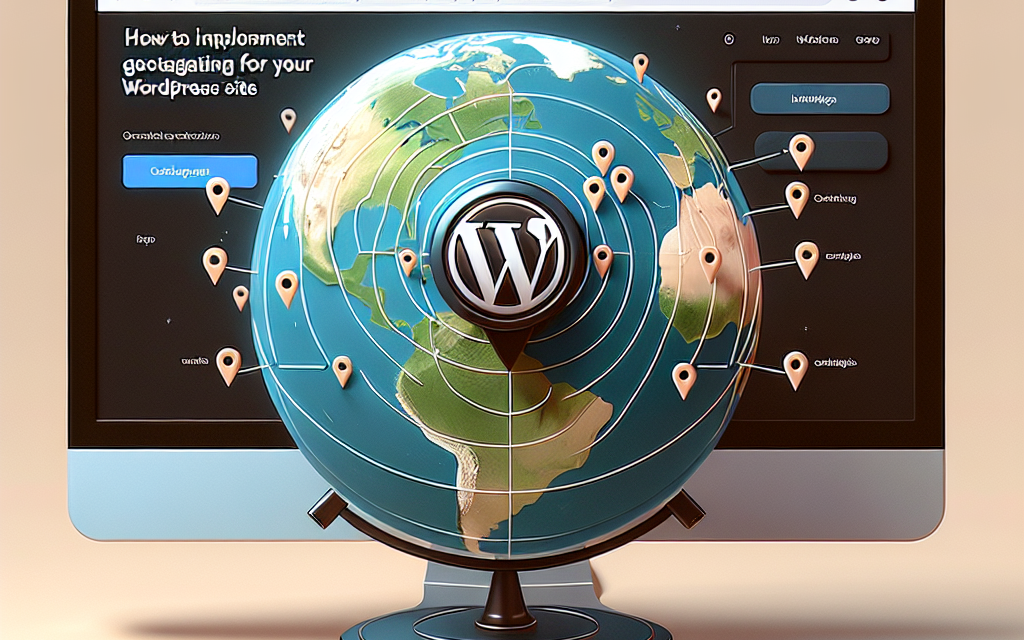In an increasingly global market, understanding your audience’s location and serving them personalized content can significantly enhance user experience and improve conversion rates. Geotargeting, the practice of delivering content based on the user’s geographic location, is a valuable tool for website owners. This article will guide you through the process of implementing geotargeting on your WordPress site.
Why Use Geotargeting?
-
Improved User Experience: Visitors are more likely to engage with content that resonates with their location, such as local offers or relevant information.
-
Higher Conversion Rates: Personalized experiences lead to increased trust and higher chances of conversions, whether it’s sales, sign-ups, or engagement.
- Localized SEO: Geotargeting helps in optimizing your content for local search, improving your visibility in search engines for your target audience.
How to Implement Geotargeting in WordPress
Step 1: Choose a Geotargeting Method
There are several methods to implement geotargeting in WordPress:
- IP-based Geolocation: Uses the user’s IP address to determine their location.
- HTML5 Geolocation API: Asks users for their location (with their consent) based on their browser.
For most WordPress users, IP-based geolocation is the easiest method to implement.
Step 2: Use a Geotargeting Plugin
There are various plugins available that can simplify the process of geotargeting. Here are some popular options:
- Geotargeting WP: This powerful plugin enables you to show different content to users based on their location. It’s user-friendly and integrates seamlessly with your existing setup.
- IP2Location Country Blocker: This plugin helps in blocking users from specific countries based on their IP address, which can be useful for targeted marketing strategies.
- WP GeoTargeting: This plugin provides easy setup options and allows for customizable content based on user location.
To install a WordPress plugin, go to your WordPress admin dashboard, navigate to Plugins > Add New, then search for the desired plugin and click Install Now.
Step 3: Configure the Plugin Settings
Once you’ve installed your chosen plugin, it’s time to configure its settings based on your specific needs:
-
Select Regions: Decide which geographical regions you want to target with specific content.
-
Set Conditions: Define what content should be shown to which region. This could include banners, product offerings, or tailored articles.
- Test the Configuration: Make sure to test the settings. You can use VPN services or proxies to check how your site responds to different geolocations.
Step 4: Monitor and Analyze Performance
After implementing geotargeting, use analytics tools to monitor user behavior and performance:
-
Google Analytics: This will help you analyze traffic sources and user engagement based on location.
- A/B Testing: Use A/B testing tools to compare performance between geotargeted and non-geotargeted content.
Step 5: Keep Content Fresh and Relevant
Geotargeting isn’t a one-time setup. Continually update your content to keep it relevant for your audience. Seasonal promotions or regional events can greatly benefit from localized content strategies.
Geotargeting Resources
For further customization and guidance on using geolocation in WordPress, refer to the official documentation at WordPress.org.
Conclusion
Geotargeting can significantly enhance your WordPress site’s ability to connect with audiences on a more personal level. By leveraging plugins and strategic content delivery, you can boost engagement and conversions.
If you’re looking for a robust WordPress hosting solution that supports your geotargeting needs, check out WafaTech NextGen WordPress Hosting. Our service is optimized for performance, speed, and security, giving you more time to focus on your content. Discover more about our offerings here.
Call to Action
Ready to take your WordPress site to the next level with advanced geotargeting? Explore WafaTech NextGen WordPress Hosting for a seamless experience today!