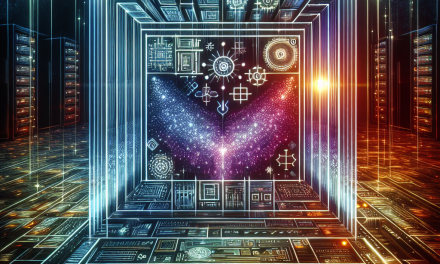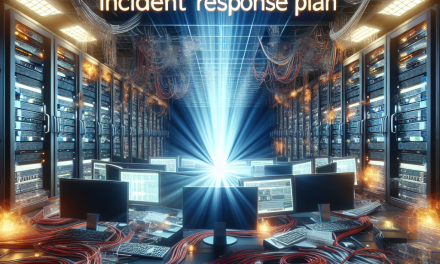As businesses increasingly rely on digital infrastructure, the threat of ransomware has become a pressing concern. According to recent cybersecurity reports, ransomware attacks continue to rise, leading to significant financial losses and operational disruptions. Windows Server environments are particularly attractive targets due to their critical role in organizational IT infrastructure. To combat this pervasive threat, it is essential for organizations to adopt effective strategies for ransomware mitigation.
Understanding Ransomware
Ransomware is a type of malicious software that encrypts a victim’s files, rendering them inaccessible until a ransom is paid. Attackers often deploy social engineering tactics—such as phishing emails or malicious links—to gain initial access to a system. Once inside, they can traverse the network, identify valuable data, and apply encryption.
1. Implement Robust Backup Solutions
Regular Backups: Maintaining up-to-date backups is one of the most effective ways to mitigate ransomware. Ensure that backups are performed regularly and stored securely offsite or in the cloud.
Backup Verify Process: Regularly test your backups to ensure they can be restored without issues. This proactive measure ensures that you can recover data without capitulating to ransom demands.
Versioned Backups: Utilize versioning to maintain multiple iterations of a backup. In the event ransomware infiltrates your system, you can revert to a clean backup from before the attack.
2. Utilize Advanced Threat Detection Tools
Endpoint Detection and Response (EDR): Invest in EDR solutions that monitor endpoints for suspicious activity. EDR tools can detect anomalies and respond to potential threats in real time.
Network Segmentation: Implement network segmentation to limit the movement of ransomware. By isolating critical servers from less secure segments of the network, you can reduce the risk of widespread encryption.
3. Enforce Least Privilege Access
User Permissions: Ensure that users have the minimum level of access necessary to perform their job functions. Restricting access limits the potential for ransomware to spread.
Administrative Rights: Regularly review user accounts with administrative privileges, as these accounts are prime targets for attackers. Limit the number of users who have such rights to reduce risk.
4. Educate Employees
Security Training: Conduct regular training sessions for employees on recognizing phishing attempts and avoiding malicious links. Cyber hygiene education is critical in preventing initial infections.
Simulated Phishing Attacks: Engage employees in simulated phishing campaigns to test their responsiveness and improve awareness.
5. Keep Systems Updated
Patch Management: Regularly update your operating systems, applications, and security software. Vulnerabilities in outdated software are commonly exploited by ransomware attackers.
Automatic Updates: Configure automatic updates whenever possible to ensure that your systems are always fortified with the latest security patches.
6. Employ Multi-Factor Authentication (MFA)
Enhanced Security: Utilize MFA wherever possible, especially for remote access and administrative accounts. MFA adds an additional layer of authentication, making it harder for attackers to gain unauthorized access.
VPN for Remote Access: Ensure that employees accessing the network remotely do so via a secured Virtual Private Network (VPN), further protecting sensitive data.
7. Determine Incident Response Plans
Develop an Incident Response Plan (IRP): Create a detailed plan for responding to a ransomware attack, including isolation strategies for infected systems, notification procedures, and a communication plan.
Regular Updates: Regularly review and update the IRP to address new threats and vulnerabilities.
Practice Drills: Conduct regular drills to ensure that all personnel are aware of their roles during a ransomware incident.
8. Leverage Security Controls
Firewall Configurations: Make sure firewalls are properly configured to block known threat vectors associated with ransomware.
Intrusion Detection Systems (IDS): Implement IDS to monitor traffic for malicious activities. An IDS can provide alerts about potentially harmful behavior, allowing for swift action.
Conclusion
Ransomware poses a significant threat to Windows Server environments, but by implementing a comprehensive mitigation strategy, organizations can significantly reduce their risk. By focusing on prevention through robust backup solutions, advanced threat detection tools, least privilege access control, employee education, and a well-defined incident response plan, businesses can secure their digital assets against ransomware attacks.
Continual vigilance, a proactive security posture, and a commitment to best practices will ensure that your Windows Server environment remains resilient against the persistent threat of ransomware.
For more insights into cybersecurity and IT best practices, stay connected with WafaTech Blogs!