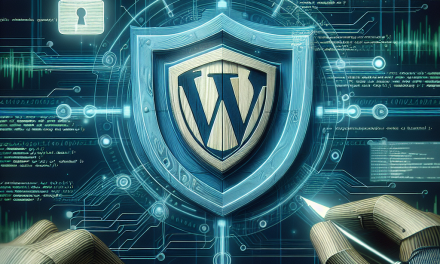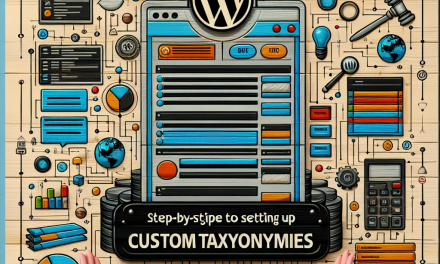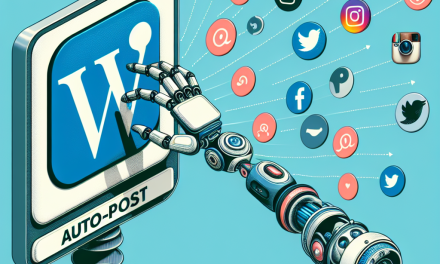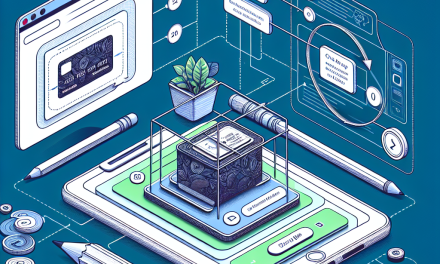In the ever-evolving world of web design, creating a visually appealing and interactive user experience is more crucial than ever. One design technique that has gained immense popularity is parallax scrolling. This engaging style not only draws readers in but also adds depth and dimension to your WordPress blog. Whether you’re showcasing a stunning portfolio or crafting captivating storytelling, mastering parallax scrolling can significantly enhance your site. In this article, we’ll explore how to integrate parallax scrolling into your WordPress design, especially for WafaTech blogs.
What is Parallax Scrolling?
Parallax scrolling involves the background images moving slower than the foreground images during scrolling. This creates an illusion of depth, providing a more immersive browsing experience. The technique is particularly effective for illustrating stories, showcasing products, or providing a unique and entertaining presentation of your content.
Why Use Parallax Scrolling?
-
Engaging Visual Experience: Parallax scrolling attracts visitors’ attention and keeps them engaged as they navigate through your content.
-
Improved Storytelling: It provides an excellent way to tell a story visually, highlighting key points and allowing you to craft a narrative that flows seamlessly.
-
Stand Out from the Crowd: In a saturated content market, a website with unique design elements like parallax scrolling can make a memorable impression.
- Responsive Design: Most modern parallax scrolling techniques work seamlessly on both desktop and mobile devices, ensuring that your audience can engage with your content anywhere, anytime.
How to Implement Parallax Scrolling in WordPress
1. Choose the Right Theme
Start with a WordPress theme that supports parallax scrolling. Many premium themes come with built-in parallax features. You can explore popular themes at the WordPress Theme Repository.
2. Use Plugins
If your theme doesn’t support parallax scrolling natively, you can use plugins to add this feature. Some recommended plugins include:
- Page Builder by SiteOrigin: Offers a simple way to create custom layouts with parallax backgrounds.
- WPBakery Page Builder: This plugin comes with options to create parallax sections.
- Parallax Scroll: A dedicated plugin designed for smooth parallax effects in posts and pages.
You can find these plugins by searching in your WordPress dashboard or visiting the WordPress Plugin Directory.
3. Approach Content Wisely
When using parallax scrolling, consider how your content flows. Images and text should complement each other to create a cohesive narrative. Use high-quality images and ensure that your storytelling is clear and engaging.
4. Optimize for Performance
While parallax scrolling is visually striking, it can sometimes slow down your site. Optimize images and use caching plugins to ensure that your site remains fast. You can refer to the WordPress Performance documentation for tips.
5. Test Responsiveness
Once you’ve implemented parallax scrolling, always test how it performs on different devices. Use tools like Google’s Mobile-Friendly Test to ensure your site looks great on both desktop and mobile platforms.
Enhancing Your Value with WafaTech
At WafaTech, we understand that a stunning design is backed by robust hosting solutions. With our NextGen WordPress hosting, you’ll not only enjoy superior performance but also access to tools that help you implement stunning design features like parallax scrolling without any hitches.
Are You Ready to Elevate Your WordPress Blog?
If you’re eager to take your WordPress design to the next level, explore WafaTech’s NextGen WordPress Hosting. Our hosting solutions are tailored to support high-traffic blogs, ensuring your site remains fast and reliable.
For more details on our WordPress hosting solutions, visit WafaTech WordPress Hosting.
Elevate your web design with parallax scrolling and enjoy the seamless performance WafaTech offers. Happy designing!