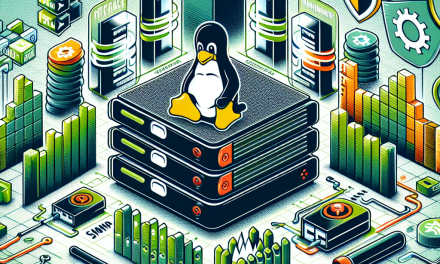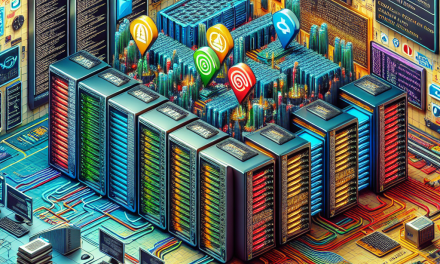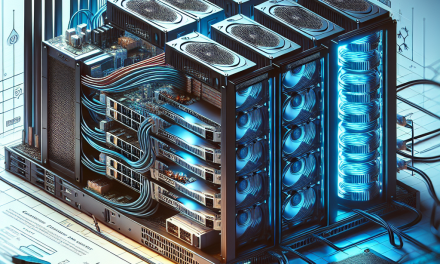In the modern landscape of IT security, data access patterns play a pivotal role in understanding user behavior, identifying malicious activities, and ensuring compliance with regulations. Linux servers underpin much of the world’s infrastructure, and auditing their data access can provide invaluable insights into operations and security. In this article, we will explore effective techniques for analyzing data access patterns in Linux server auditing.
Understanding Linux Auditing
The Linux Auditing System (Auditd) is a native framework that allows administrators to log and monitor system calls, file accesses, and changes to user accounts, making it a powerful tool for identifying potential security breaches. The key features of the Linux Auditing System include:
- Configurable Audit Rules: You can specify what events to log based on user actions, file accesses, and system calls.
- Flexible Logging Formats: Audit data can be logged in various formats (e.g., CSV, JSON) for easy integration with other tools.
- Integration with SIEMs: Many Security Information and Event Management (SIEM) systems can ingest audit logs, enabling advanced analysis and alerting capabilities.
Setting Up the Audit Framework
To get started, you need to install and configure the Audit daemon. Below are the simple steps to enable and configure auditing:
-
Install Auditd:
bash
sudo apt-get update
sudo apt-get install auditd audispd-plugins -
Start and Enable Auditd:
bash
sudo systemctl start auditd
sudo systemctl enable auditd -
Configure Audit Rules:
Edit the configuration file, typically located at/etc/audit/audit.rules, to specify what to watch. For example, to monitor access to/etc/passwd:
bash
-w /etc/passwd -p rwxa -k passwd_changes -
Restart the Audit daemon:
bash
sudo systemctl restart auditd - Check Audit Logs:
After executing monitored actions, you can view logs using:
bash
ausearch -k passwd_changes
Analyzing Audit Logs
Once you have enabled auditing, the next step is log analysis. This can be done using command-line tools or more advanced methods involving data analysis frameworks. Here, we’ll discuss a few strategies:
1. Command Line Tools
-
ausearch: This command lets you query the audit logs based on various filters such as time, user, or event type.
Example:
bash
ausearch -ts today -i -
aureport: A more comprehensive reporting tool that helps generate summaries of audit logs, allowing you to identify trends.
Example:
bash
aureport -a
2. Visualization with ELK Stack
To delve deeper into the data, using the ELK (Elasticsearch, Logstash, and Kibana) stack can be highly beneficial. Here’s a basic overview of how to set it up for audit log analysis:
- Elasticsearch: Store the audit logs.
- Logstash: Ingest audit logs and transform them into a format suitable for visualization.
- Kibana: Visualize the data to detect patterns, trends, and anomalies over time.
Setting Up ELK Stack
-
Install Elasticsearch, Logstash, and Kibana:
Follow the official documentation to get each piece of the stack installed and running. -
Configure Logstash:
Create a configuration file for input, filter, and output sections that matches your audit log structure. - Visualize with Kibana:
Create dashboards within Kibana to visualize access patterns, detect anomalies, and generate reports.
3. Machine Learning and Anomaly Detection
If you want to take your analysis a step further, consider employing machine learning algorithms to identify anomalies in access patterns. Tools such as TensorFlow or even cloud-based solutions can automate the detection of unusual activities.
Best Practices for Analyzing Data Access Patterns
To maximize the effectiveness of your auditing and analysis efforts, consider these best practices:
- Regularly Review Audit Logs: Schedule periodic reviews of your access patterns to stay ahead of potential threats.
- Automate Alerts: Set up alerts for unusual activities, such as multiple access attempts by a single user in a short time frame.
- Compliance Checking: Regularly ensure your audit settings remain compliant with external regulations relevant to your industry.
- Documentation: Maintain comprehensive documentation of your audit rules, procedures, and findings to establish a clear security posture.
Conclusion
Linux server auditing is a powerful method for analyzing data access patterns, providing insights that are crucial for maintaining security and compliance. By leveraging the features of the Linux Auditing System and tools like the ELK stack, organizations can not only detect security threats but also promote a culture of informed decision-making based on user behavior. As cyber threats continue to evolve, robust auditing practices will significantly enhance your organization’s defensive capabilities.
Stay secure and happy auditing!
Feel free to adapt this article to better match your blog’s style or specific audience needs!